| Section |
|---|
| Column |
|---|
Many properties offer a discount for extended stays. If you do offer weekly rates or rates for stays longer than 7 days, then you can enable Weekly Rates . enter a unique weekly rate.and manage them in Manage Single Rate Plan The Weekly Rates feature allows you to offer unique rates for bookings that are 7 days or longer. Therefore if a booking is made for more than 7 days, the weekly rate will be applied. To enable or disable Weekly Rates, go Go to SETUP | SETTINGS| BOOKING ENGINE SETTINGS. Go to the section titled "General" and choose "Yes" or "No" under "Use Weekly Rates". See Booking Engine Settings. If you choose No for this setting then the weekly rates will not be displayed and you will not need to manage these rates. Values placed in the Weekly rate field override the 'First X Guests' field when bookings are made for longer than 6-7 days (as defined in BookingEngine settings). Therefore if a booking is made for more than 7 days, the weekly rate will be applied Booking Engine Settings. |
| Column |
|---|
| | Panel |
|---|
| borderColor | #559ADE |
|---|
| titleColor | #ffffff |
|---|
| titleBGColor | #559ADE |
|---|
| borderWidth | 1 |
|---|
| title | Rates Tab |
|---|
| |
|
|
To Manage your Weekly Rates, go to SETUP | RATES | MANAGE RATES.
Enter your weekly rates in the section titled "Weekly Rates" for each rate plan.
...
For more details, see Manage Single Rate Plan
If you do not have special weekly Rates and the feature is disabled, then you will not see the weekly rates section.
IF you do have Weekly Rates enabled, you will see the Weekly Rates section on the Manage Rates screen and can adjust the following information for the Rate Plan selected.
- First X Guests: Enter Daily Rate for the Number of Guests Included. For example, if a double occupancy rate is $100, then you would enter 100 in this field and 2 in the previous field, X Number of Guests Included.
Extra Adult – The amount you will charge for additional adults .(This only applies to Per Person rates)
Children – The amount you charge per additional child. (This only applies to Per Person rates)
Infants – The amount you charge per additional infant. (This only applies to Per Person rates)
offer weekly rates, then| Column |
|---|
|
| Panel |
|---|
| borderColor | #559ADE |
|---|
| titleColor | #ffffff |
|---|
| titleBGColor | #559ADE |
|---|
| borderWidth | 1 |
|---|
| title | Rates Tab |
|---|
| |
|
| Section |
|---|
| Column |
|---|
| Use Weekly Rates: Manage Rates when "Use Weekly Rates" is set to YES.  Image Removed Image Removed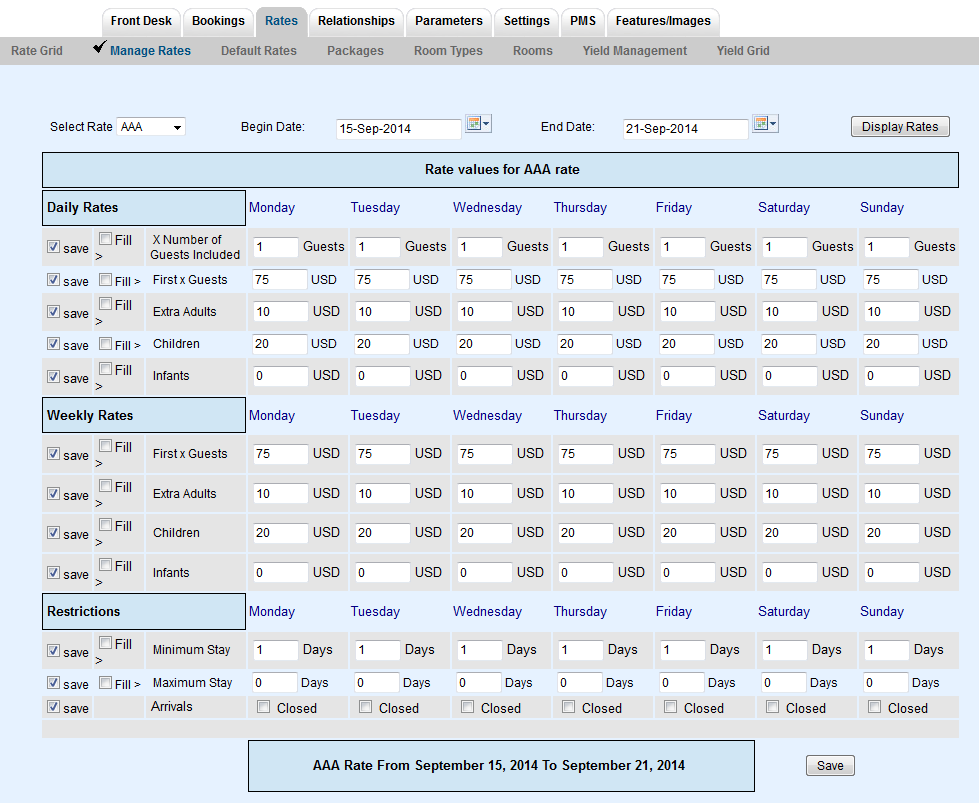 Image AddedClick image to enlarge Image AddedClick image to enlarge
|
| Column |
|---|
| Use Weekly Rates: Manage Rates when "Use Weekly Rates" is set to NO.  Image Removed Image Removed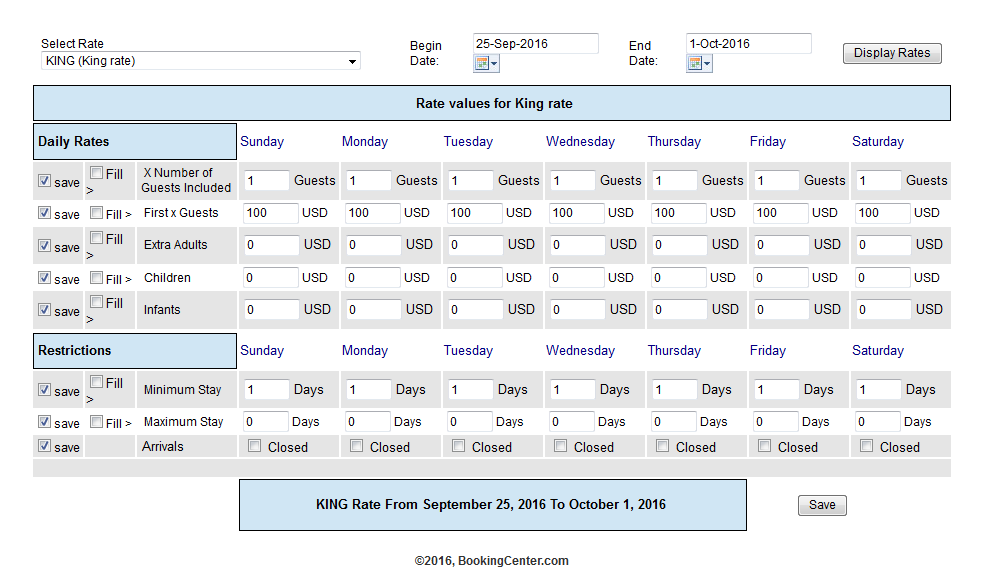 Image Added Image Added
Click image to enlarge |
|