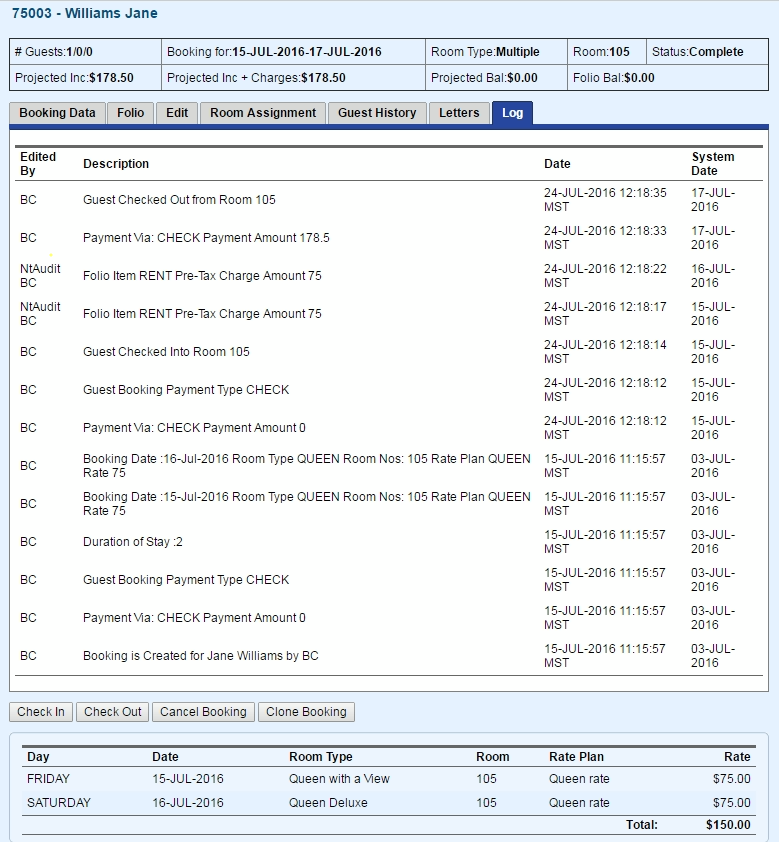associated with the booking. The log is ordered by the most recent event at the top and the first event at the bottom. Therefore, the first entry is the creation of the booking. This will show if it is an online booking or a front desk booking. The type of booking will be indicated in the description ie. GDS online booking created. All subsequent events will be recorded with the USER ID, Description, Date and Time of Event. The Log is useful when trying to determine when a booking was modified and who made the change. This includes: - Booking Creation
- Booking Modifications
- Payments
- Changes to Booking Information
- Email/Print Letter Generated
- Booking Added/Removed from a Group
|