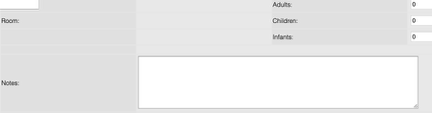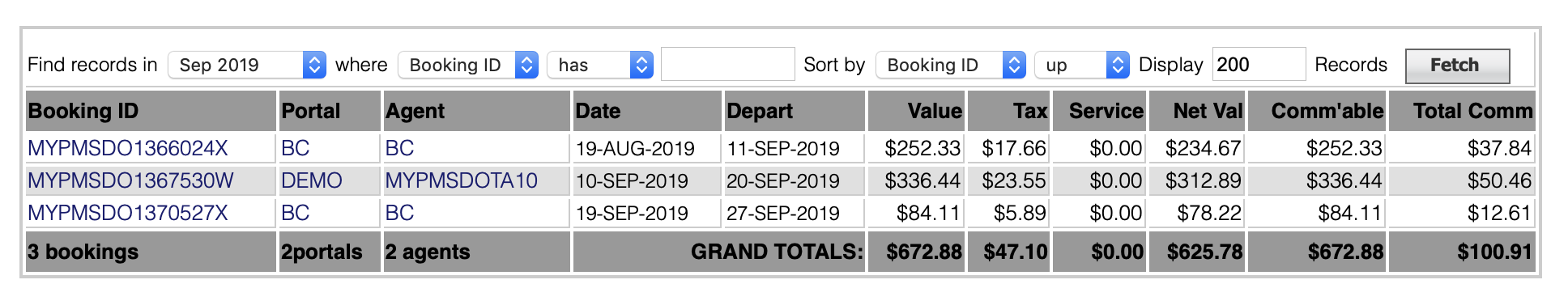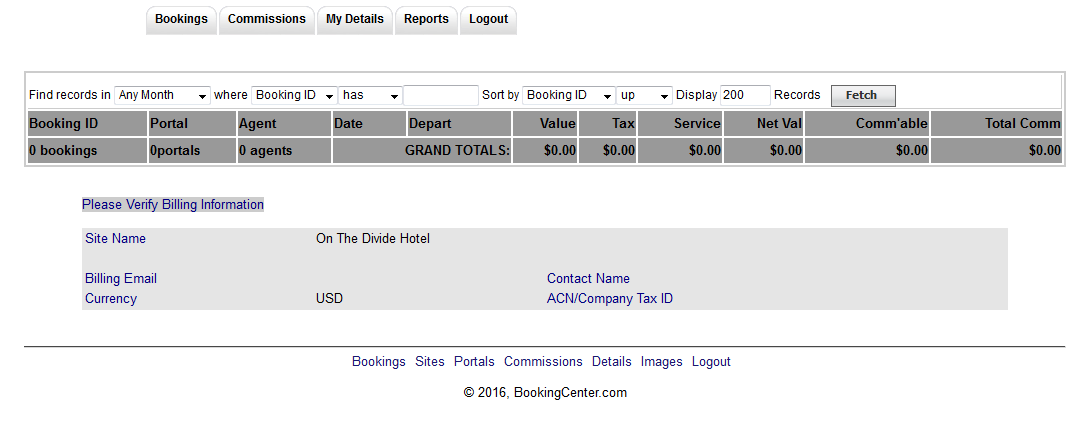Page History
...
| Section | ||||||||||||||||||||||||||
|---|---|---|---|---|---|---|---|---|---|---|---|---|---|---|---|---|---|---|---|---|---|---|---|---|---|---|
|
Owner Login
Owners go to https://owners.bookingcenter.com. Give them They need the Owner ID and password entered in the Owner Information section, and use get this from the Property directly, BookingCenter cannot give these credentials to Owner(s) of your unit. See Owner Units
...
Bookings
Owners can view the bookings made for their Unit with Booking Information and Status.
...
- Edit the Booking Notes in a booking.
Note, the existing note will be viewable, but there will be no ‘archive’ of older, notes, so if the user over-writes older notes, they will be gone with no way to retrieve them.
...
Commissions
The owner can view any commissions earned from their Unit(s) being booked and in status: COMPLETE. The idea for the Commission is that the Owner has a commission amount is commissionable at an agreed-upon rate (always a %). This is set for each Owner and can be unique to each Owner. The Total Commission is then viewed by the Owner on the non-taxed portion of the RENT (rate total for the booking) and excludes any extra Items that might have been added, such as a bottle of wine or transportation fee. This area allows Owners, if they have a commissionable relationship with the Property Management Company, to see what commissions are payable. If the commission relationship is 0%, then the Total Commission will always be $0.
...
My Details
The owner can view their contact details on file and their units.
...
Owners can make bookings in order to block out availability and deliver detailed booking information to the Property Management System. For the feature to work with the correct Unit(s), it is imperative that the setup of the 'Owner' use the Agent Allocations Agent Relationships and Agent Allocations feature to allocate the correct Units(s) to the right Owner/Agent ID. Note, doing this requires two dependencies:
- That the Agent has the same ID as the Owner. Thus, if your Agent to allocate to is Agent ID: EXAMPLE, then the Owner should also have an ID: EXAMPLE.
- The actual HTML call to invoke the 'Book Now' feature is to use the Site ID + Agent/Owner ID in the Booking Engine. Using the prior example, the URL would be http://requests.bookingcenter.com/enquiry.phtml?site=MYSITE&agent=MYSITEEXAMPLE. Any Booking Engine template can be used to invoke the 'Owner's booking', but by default, the Owner's Area supports the Legacy Booking Engine.
...
- Provide a Receipt Type that your Owners can use so they aren't required to place a credit card when completing a booking. An example of a common is: Owner Guaranteed Payment and it shouldn't be a credit card.
- Have Confirmation and Booking Deposit policy statements that the Owner will agree to conform to when fulfilling the booking.
- Consider making the clicking of the Confirmation and Booking Deposit policy a requirement.
- Consider making the Agent a wholesale Agent so that
Canceling Bookings
The Owners Area doesn't allow an Owner to cancel a booking. If the Owner is enrolled in the Channel Manager product, then the ability to cancel exists, as any booking that is modified or canceled from an OTA (Expedia, Booking.com, Airbnb, etc) or a GDS Travel Agency is automatically modified and/or canceled with cancellation information included.
...