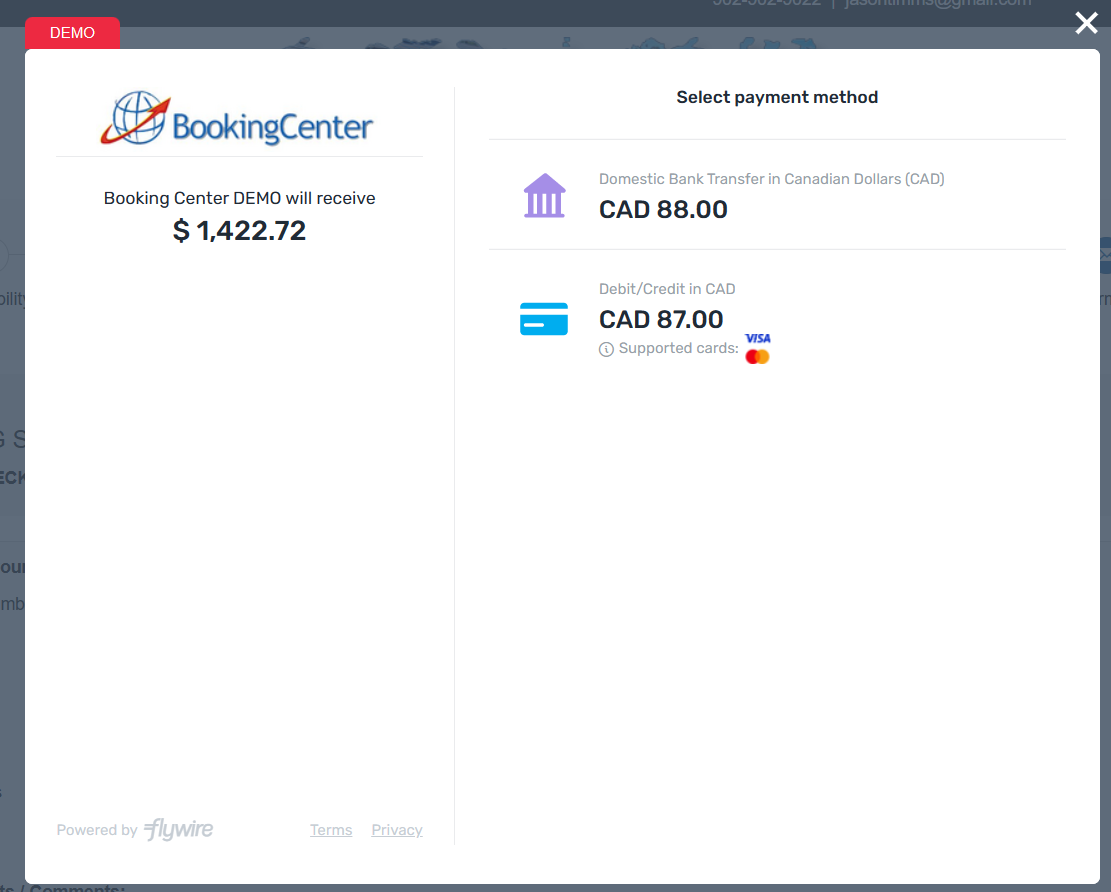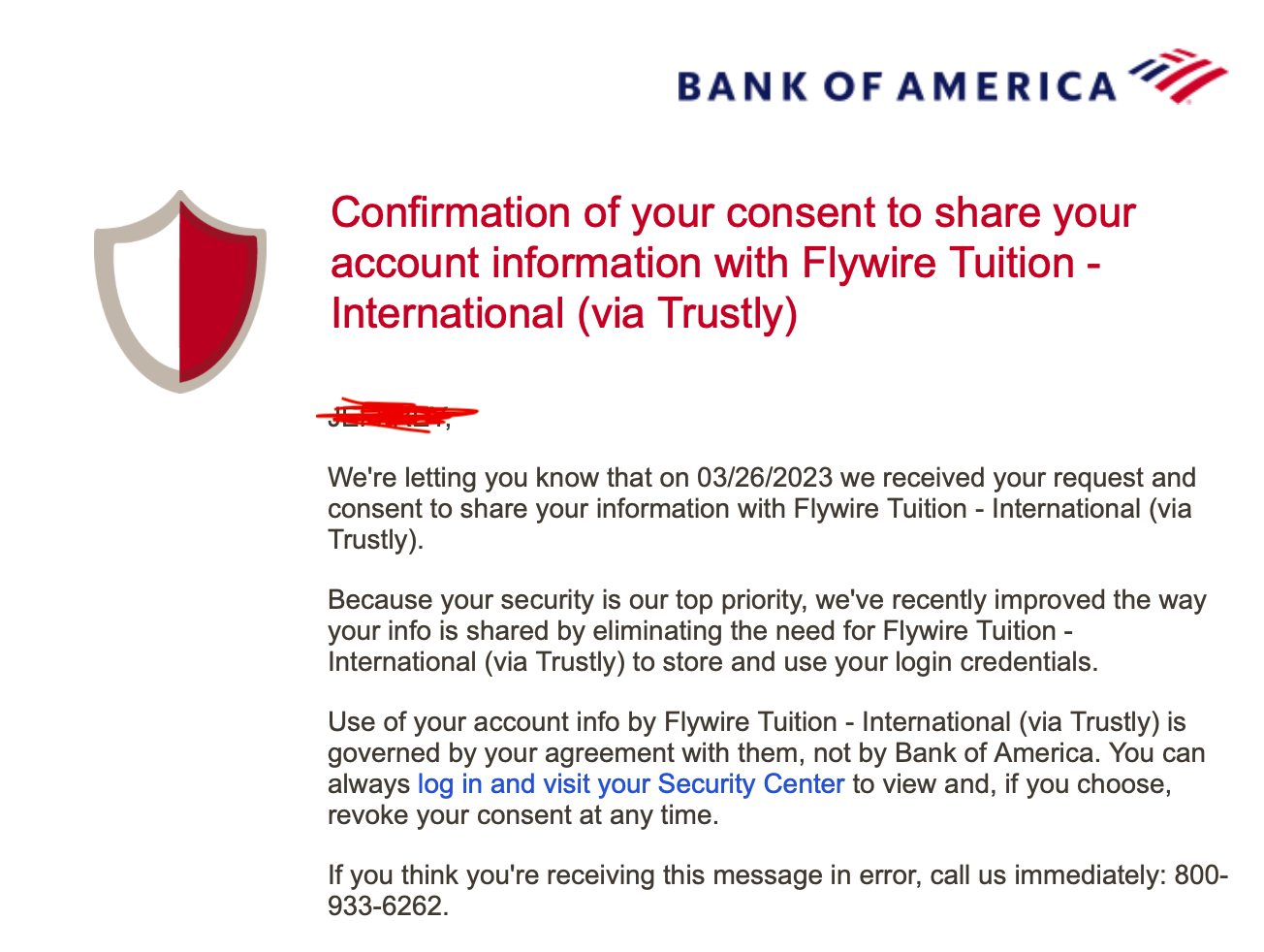Page History
FlyWire is a unique service that allows a customer's booking engine to transact a deposit in a variety of payment methods (wire transfer, bank transfer, PayPal, credit and debit cards, etc), in the Guest's native currency, and deposit the amount into the property's native currency. For example, a Mexican property can advertise rates in usd$ via their booking engine to a German guest who will then be quoted - and pay - the deposit amount in Euros, and the deposit amount will be deposited as Mexican pesos into the Mexican property bank account. The solution is especially important for guests who wish to offer wire and bank transfers, because the costs are extremely competitive (more so than credit card fees) via this service.
Payment methods recommended by FlyWire:
- Credit and Debit cards
- Wallets: Boleto, PayPal, and Alipay
- Bank Transfers (online banking for USA/Canadian customers, see below for specifics)
Read this article from FlyWire for the pros and cons of adding these methods, plus international wire transfers and money orders.
The service must be enacted by the property, but once done, your Booking Engine will direct a guest who accepts your terms and conditions to the FlyWire service for completion of the deposit amount you have setup. It looks like this to the Guest who has just booked for room and agreed to your terms:
The booking will be saved with a Booking ID assigned to the booking, with a status of UN-confirmed, and a confirmation email will go to the Guest (the default Confirmation Letter you setup). The payment will then be processed via FlyWire. Once FlyWire has received the monies, they will update the booking to status: Confirmed and BookingCenter will update the booking with the FlyWire payment reference number.
The system is very fast for credit/debit/wallet payments (usually within minutes or hours) but can take up to multiple days for a bank transfer, so BookingCenter allows a property to set a 'number of days prior to arrival' to exclude bank transfer as an option within this time, as the delay in processing the payment could interfere with your arrival. For example, if you decide that bank transfers are not consistently being processed within 7-10 days of arrival, set this value to '7' and only the Credit/Debit/Wallet options will be offered to a guest who books within 7-10 days of their arrival date.
Tracking the payments within your FlyWire portal is the responsibility of the property, as BookingCenter is only notified when a payment is deposited to your FlyWire account. For any payment not concluded after sending the Guest to FlyWire, it is the property's responsibility to cancel the BookingCenter booking. BookingCenter does NOT cancel bookings based upon failures in FlyWire payments, so the property must manage their FlyWire account to record actual payment amounts and make cancellations to the bookings that BookingCenter had set to status: UN-confirmed.
For successful payments, the BookingCenter will handle the whole process for you, automatically.
Contact BookingCenter for more information or to get started with FlyWire for your online booking payments.
Bank Transfers/Online Bookings
Bank Transfers work directly in different countries based on the country the Guest is resident with their banking setup. FlyWire attempts to connect the guest's 'IP address' to their country and offer them options appropriate to their host country, For an American customer, the 'Bank Transfer' is an 'Online Banking' setup that a guest connects to their bank (in the case below, the Guest backs at Bank of America) and this allows the transfer in the Guest's native currency.
- Key contact : Frederick Mikkelsen: Sr. Solutions Consultant, Travel +1 508-887-1061
Accessing the demo environment:
- The env variable in the checkout should be set to: demo (lower case)
- One additional field for partners, not in the documentation, beside env:
provider: "bookingcenter-int"
This field is used by the support teams to identify traffic to partners more easily.
- Your portal code: NHX (Nancy, Hotel, X-ray)
- I configured this to settle in Mexican pesos, MXN, for our first client. We can reconfigure as you need.
- The shared secret for callback security is: a1a57193cb6b7d2aee3e6f957d69
- The portals have been set up to accept a booking_reference parameter that will be visible and searchable in the Flywire client dashboard and included in the callbacks to enable reconciliation. We can add more fields or rename this one if you'd like to send more information over with the payment.
Flywire Key Links:
https://solutions.flywire.com/en/webhooks/notifications-v2
https://solutions.flywire.com/en/checkout/implementation
https://solutions.flywire.com/en/checkout/implementation#cookbook
Testing: https://solutions.flywire.com/en/testing/card-details
Flywire Portal:
https://app.demo.flywire.com
User: jasont@bookingcenter.com
Pass: Fox_Trot_bacon$123
BookingCenter - Flywire Information
Step #1 - Enable Flywire
Step #2 - Ensure payment FW is setup via Receipt Types
Step #3 - Make a Booking via the XMLBE
Step #1 - Enable Flywire
Admin Online: https://adminonline.bookingcenter.com/
Step #2 - Ensure payment FW is setup via Receipt Types
Parameters - Receipt Types
ID: FW
Description: Flywire
Credit Card: No
Online : Yes
Live: Yes
Step #2 - Make a Reservation via the XMLBE
https://book-test.bookingcenter.com/01/?site=SITEID
Back End Information
Once a Booking take place in BookingCenter a Flywire API is called.
Webhook:
https://book-test.bookingcenter.com/01/webhook.php
Accepts JSON
{"event_type":"guaranteed","event_date":"2023-03-13T12:53:13Z","event_resource":"payments","data":{"payment_id":"111111111","amount_from":"700","currency_from":"CAD","amount_to":"11400","currency_to":"MXN","status":"guaranteed","expiration_date":"2023-03-15T12:52:00Z","external_reference":"JASONT72552X","country":"CA","payment_method":{"type":"card","brand":"mastercard","card_classification":"credit","card_expiration":"03/2030","last_four_digits":"5454"},"fields":{"booking_number":"JASONT72552X"}}}
Key Information:
booking_number: JASONT72552X
payment_id: NXH367275865
Sample to check if Payment ID updated into BookingCenter:
Booking# = sample: JASONT72552X
https://book-test.bookingcenter.com/01/book_flywire.php?bkg=BOOKING#