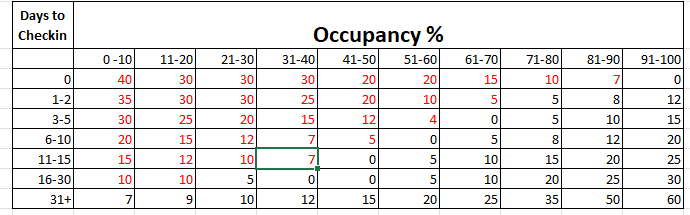Use this yield profile to create a rate adjustment by Time AND Occupancy. This means that a rate adjustment will be triggered by BOTH of the two events: Occupancy AND Time. - Occupancy setting: Set occupancy "below" or "above" a percentage occupancy amount to trigger the rate change. I.e. Below 50%
- Time setting: Set the # of days before or after a booking date to trigger the rate change. I.e. More than 30 days before booking date.
Because combining two sets of un-related variables (time and occupancy) is complex, BookingCenter implements this first on TIME. So, based on your TIME settings, we look for the 'days before' setting and then analyze the highest threshold of Occupancy to generate the correct factor. We do not look for Occupancy initially. so make sure your time time settings are accurate with how you want the Occupancy to be analyzed. Here is a simple char that explains how it would work: 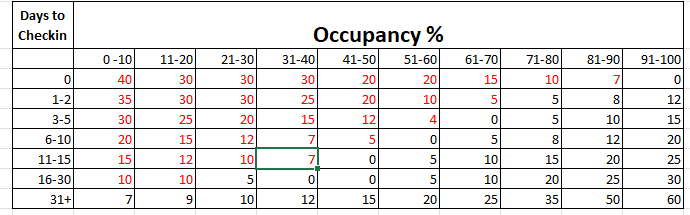 Image Added Image Added
- note that we follow the column 'Days to Checkin'' first, before analyzing a change based on occupancy.
|