Rate Groups are used in group bookings to pull a set of rates for allocated rooms to the Agent: MyPMS. Each Default Rate you create may/may not belong to a Rate Group. If the Rates are in a Group, then those Rates will be applied to the various Room Types when making a Group Booking from the Group Booking Wizard and using the Rate Group. 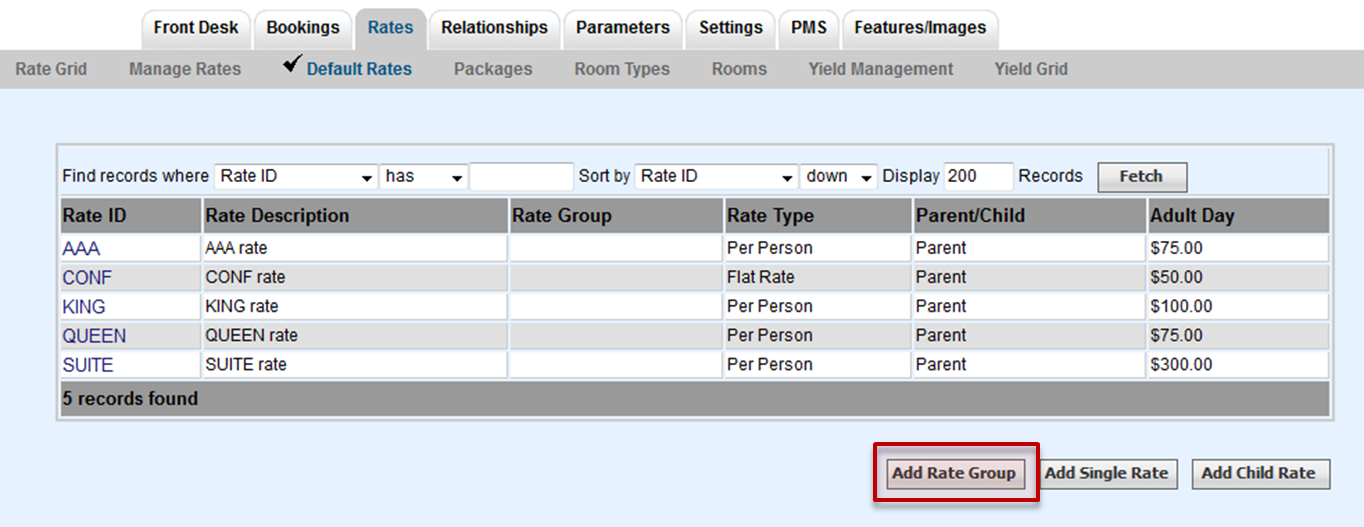 Image Removed Image RemovedWhen creating a 'group of rates', assign the Rate Group ID at the time you are saving the Default Rates, so that they can be used as a collection of Rates to price a Group Booking. Rate Group IDs must begin with letters, it may then use numbers and letters - no spaces and no special characters are allowed. It is recommended to only use 4 characters for a Rate Group ID.
If you already have Rates that are in the wrong Rate Group, or have no Rate Group assigned, then it is fine to go back to a Default Rate (https://mypms.bookingcenter.com/site_rates.phtml ) and click EDIT to assign the proper Rate Group to any Default Rate. |