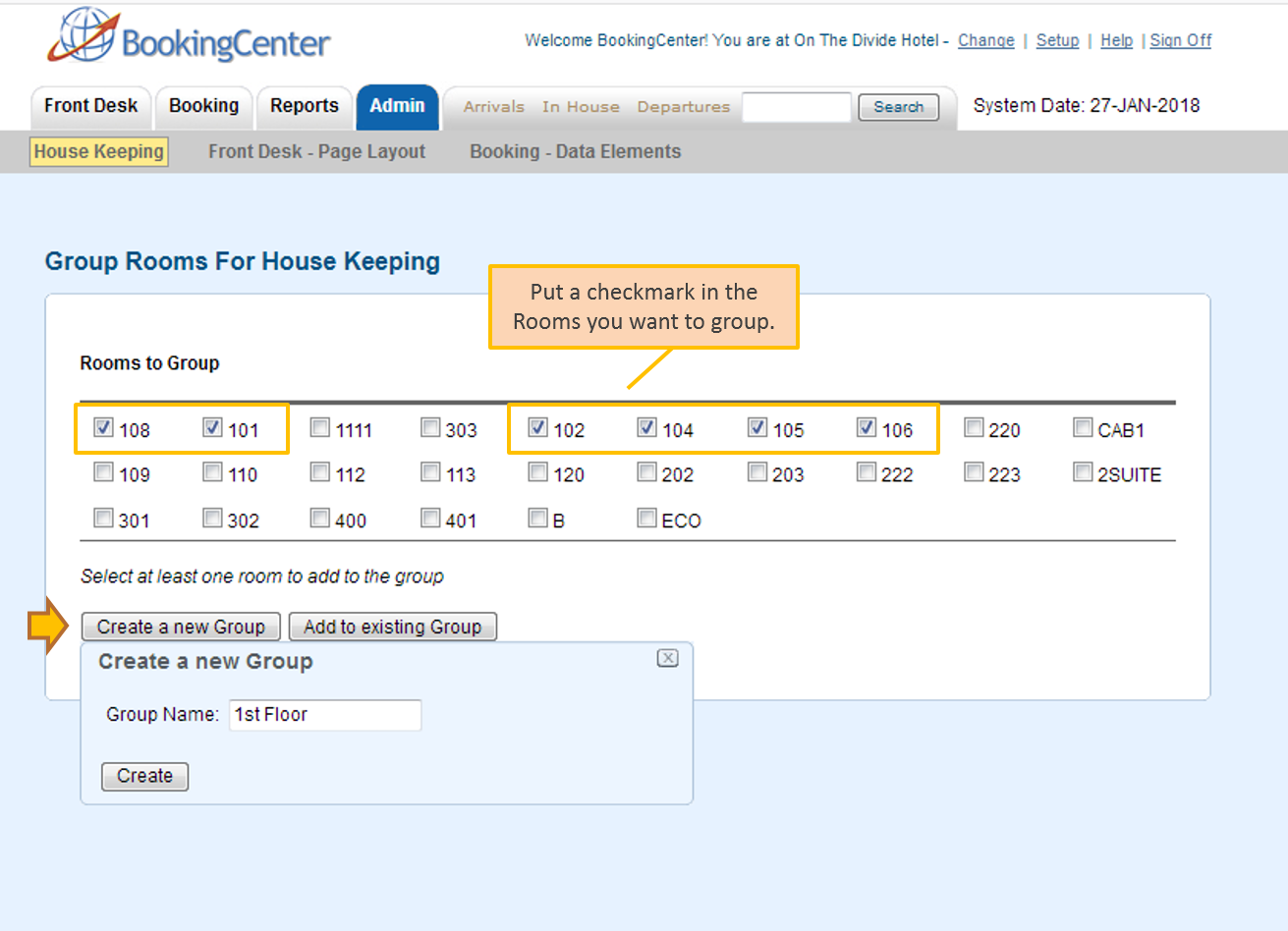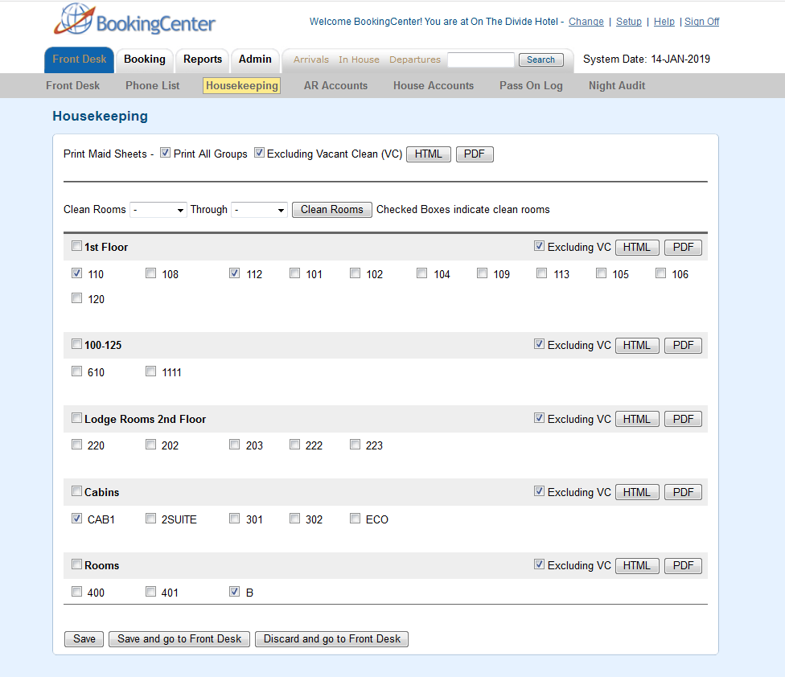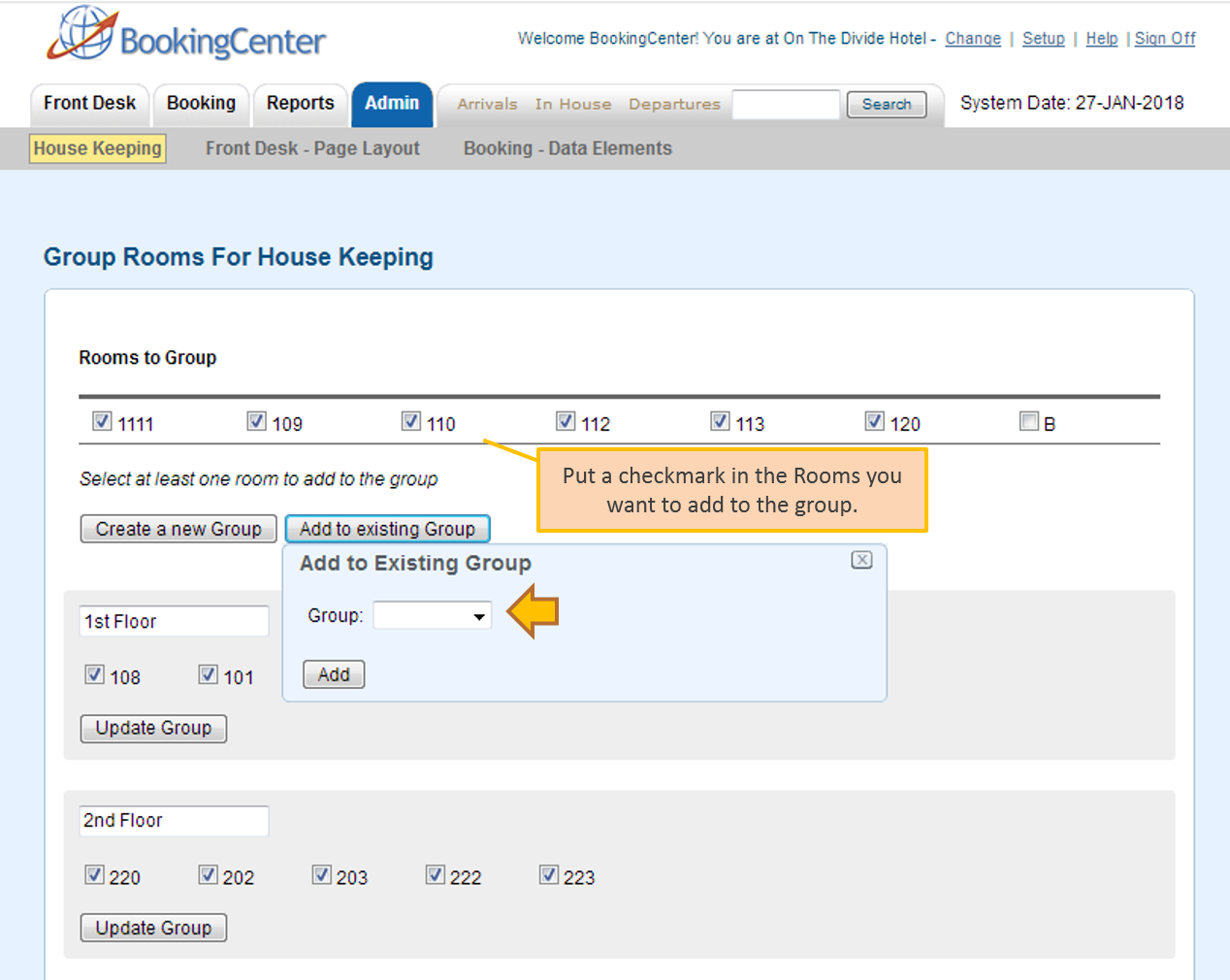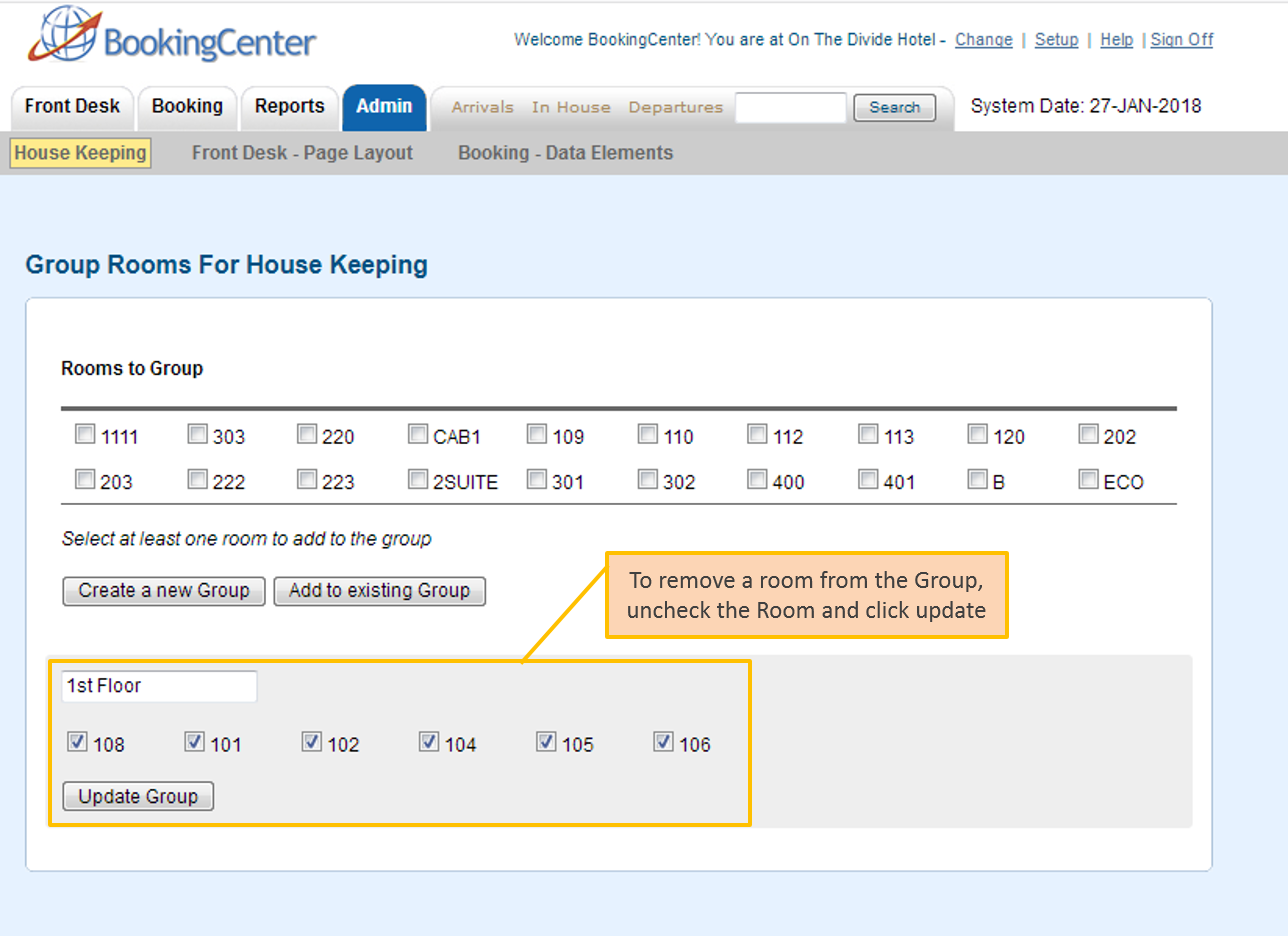Page History
| Section | ||||||||||||||||||||||||||
|---|---|---|---|---|---|---|---|---|---|---|---|---|---|---|---|---|---|---|---|---|---|---|---|---|---|---|
|
| Section |
|---|
Create A New Group To start a group select a unit or a series of units that you want to be in a group. Then you can create the new housekeeping group. This can be used to sort rooms by floor, housekeeper or building. The way you group is yougroupis up to you. Once the group is made you can name it and re-name it at any time. You can also drag in new units into any group or move them from one group to the other. Once your groups are set you can print out a specific maid sheet for each group on the front desk housekeeping page
This is what it will look like after the Rooms are Grouped.
Add to an existing Group Remove Rooms from a Group
|
| Section | |||||||||||||||
|---|---|---|---|---|---|---|---|---|---|---|---|---|---|---|---|
|