Welcome to BookingCenter Online MyPMS Property Management System. There are three main areas in the Front desk to handle daily operations, manage bookings, create reports: Front Desk, Bookings and Reports. - Each Tab has a Drop Down Menu when you hover on it and the same menu in the grey bar below. When navigating to a new page, save your information or you may lose any unsaved data you have entered on the current screen.
- Each section can be opened in a new browser tab by right-clicking and then choosing "open in new tab".
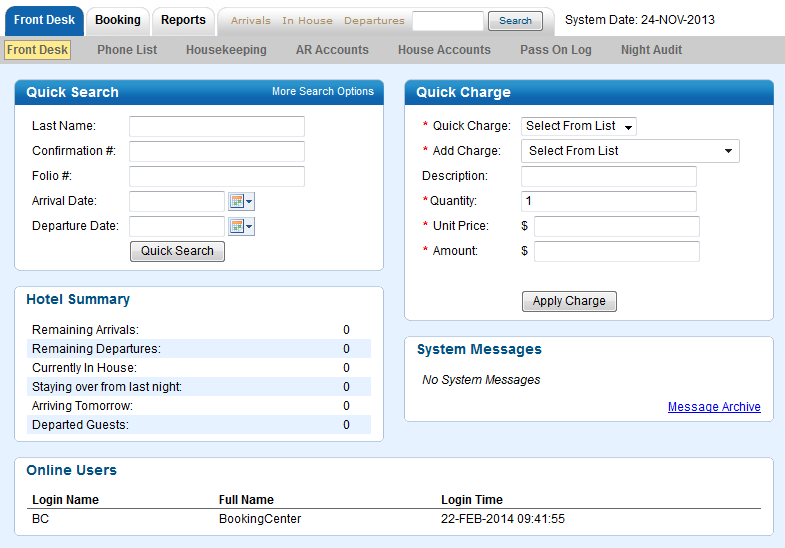
|