To Close a House Account Folio, there must be at least one charge and payment and the folio must be balanced at $0. When the Folio is balanced, a "Close this Folio" button will appear. If the folio is empty - with no charges or payments - then the "Close this Folio" button will not be visible and the Folio can't be closed. Occasionally, you will create New Folios on the House Account area, not use them and then want to close them from view. To do this: - Add a charge of $.01 to each 'empty' folio you wish to close and choose a receipt type like, MISC charge
- Then Add A Payment of $.01 and choose a payment type like, 'Cash' or 'Write Off' .
- The folio is now balanced and the "Close this Folio" button will be visible.
- Click "Close this Folio" and the Folio will close and disappear from the Tabs in the House Accounts.
- View the transactions of the closed folio in REPORTS under Transactions Reports.
Note: When using this method to close a House Account Folio, the Transaction Report will show that there were x number of $01 MISC charges and payments ( 'Cash' or 'Write Off') for the day, so make the Night Auditor aware of why this was done. 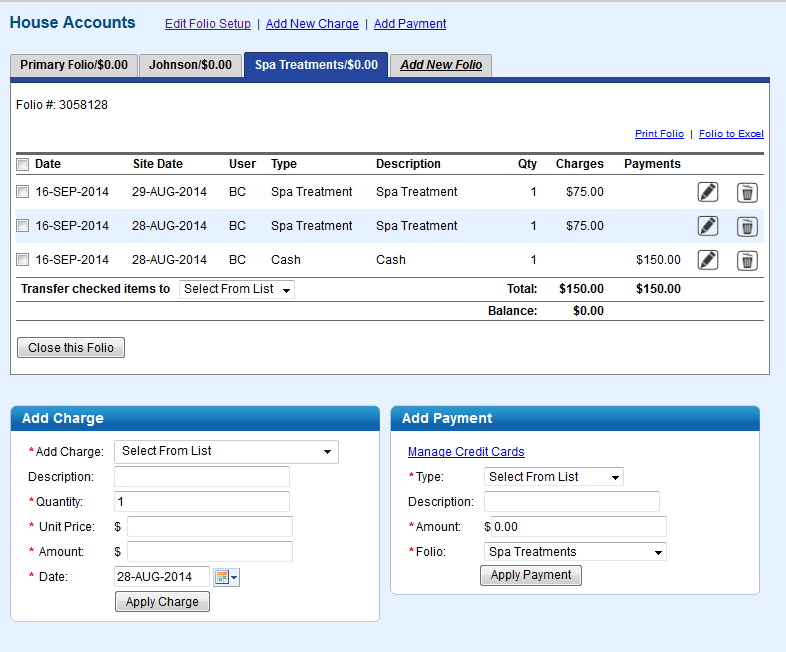 Image Removed Image Removed
|