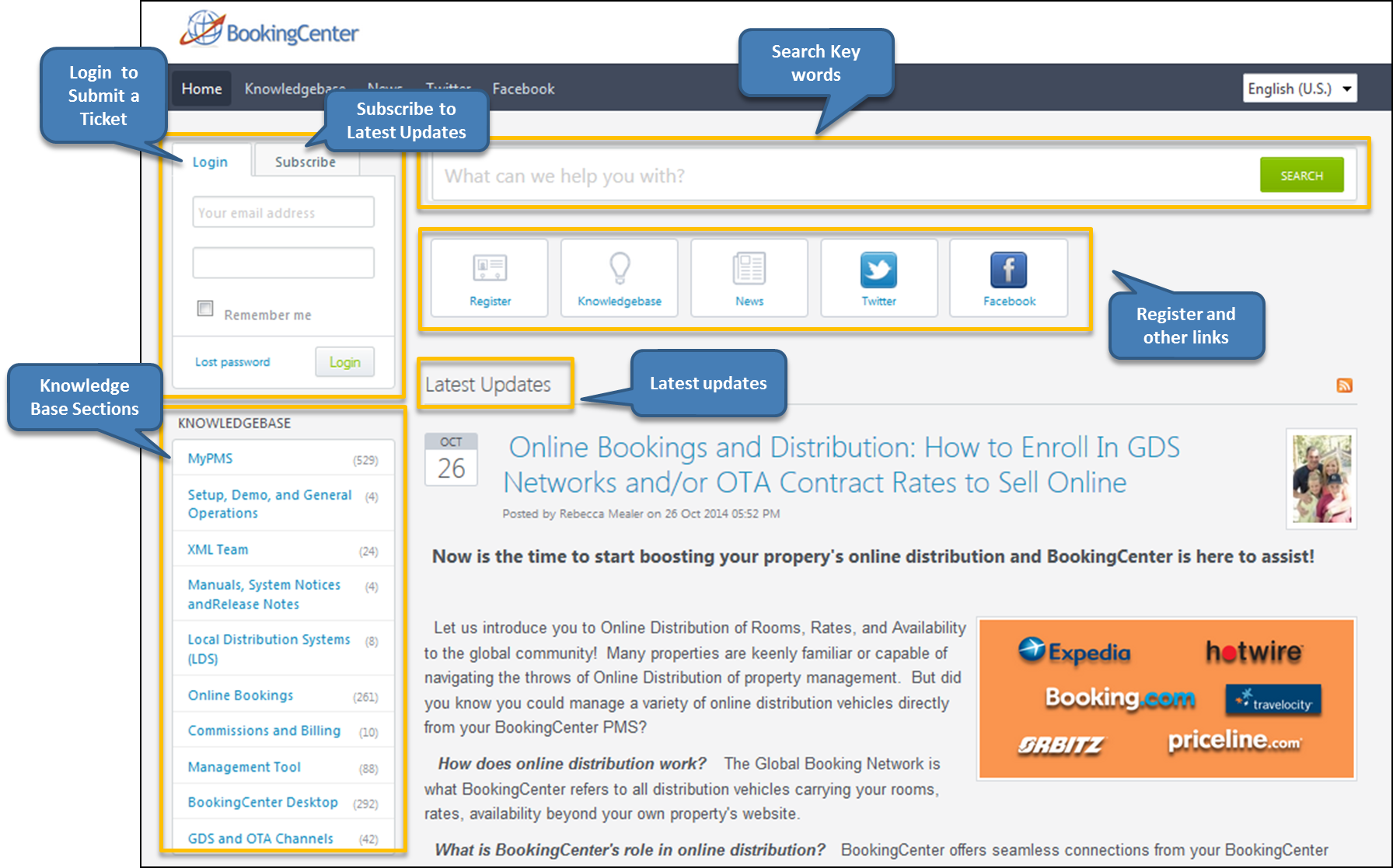When you have a question on a specific function or process, we recommend the following steps:
1. Search the Knowledge Base for articles on frequently asked questions, tips on using features and functions and best practices for managing your PMS. (See Tips for using Knowledge Base below)
2. Look for a Video Tutorial on the topic. Short, step-by-step tutorials on specific functions in MyPMS.
3. Refer to the Online Documentation for user manuals and step-by-step instructions.
4. If you need further assistance, Login and submit a Support Ticket.
Tips for using the Knowledge Base
We have some tips that may help you find the specific resources you are looking for more quickly.
- Go to the Knowledge Base section specifically relating to the product, service or topic. For example, MyPMS or GDS and OTA Channels. (See below). Then, choose the specific category or function. This will give you a list of all of the articles listed in that category.
- Search - Search by key word or phrase. Both of these methods will display a list of all articles with the key word, question or phrase in the title of the article and related articles associated with the search terms.
- Key words: use a key word(s) such as, Rates, Folio or Reports or Transfer Folio Payment.
- Phrase: Ask a question or enter a phrase. For example, "How do I set up Gift Certificates?" or "Manage availability on website."
- Subscribe: Enter your email to get email notifications of new postings in Latest Updates.
Did you know that there are Help Icons in MyPMS?
There are help icons located throughout MyPMS sections. When you see a help icon, click on it to see specific articles and videos related to the page or topic in the Knowledge Base.