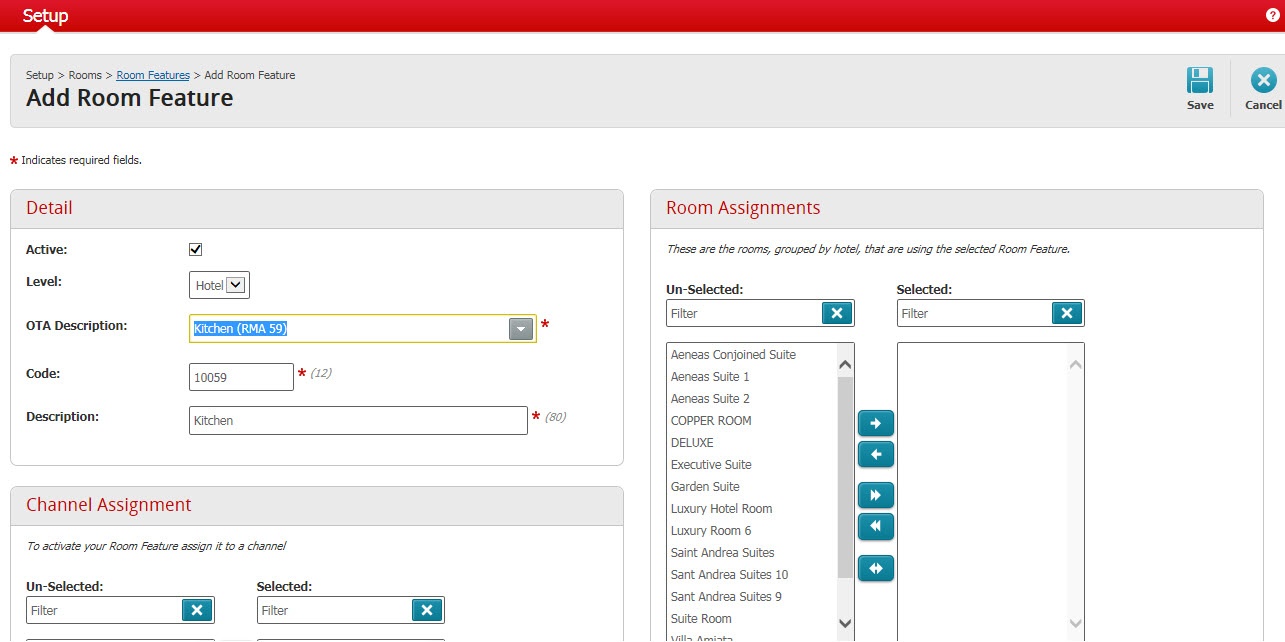Use Room Features to add and manage room features at hotel level.
GDS Profile
- Room Features
- Located at: Setup > Rooms > Room Features
- This section allows for enter specific information regarding amenities and special characteristics of your rooms, also allows for Property level features.
- Please click the ‘Add New’ button in the top right corner. From here, you can add your various ‘Room Features’ (Room Amenities) to each room type.
Overview
Content Tools