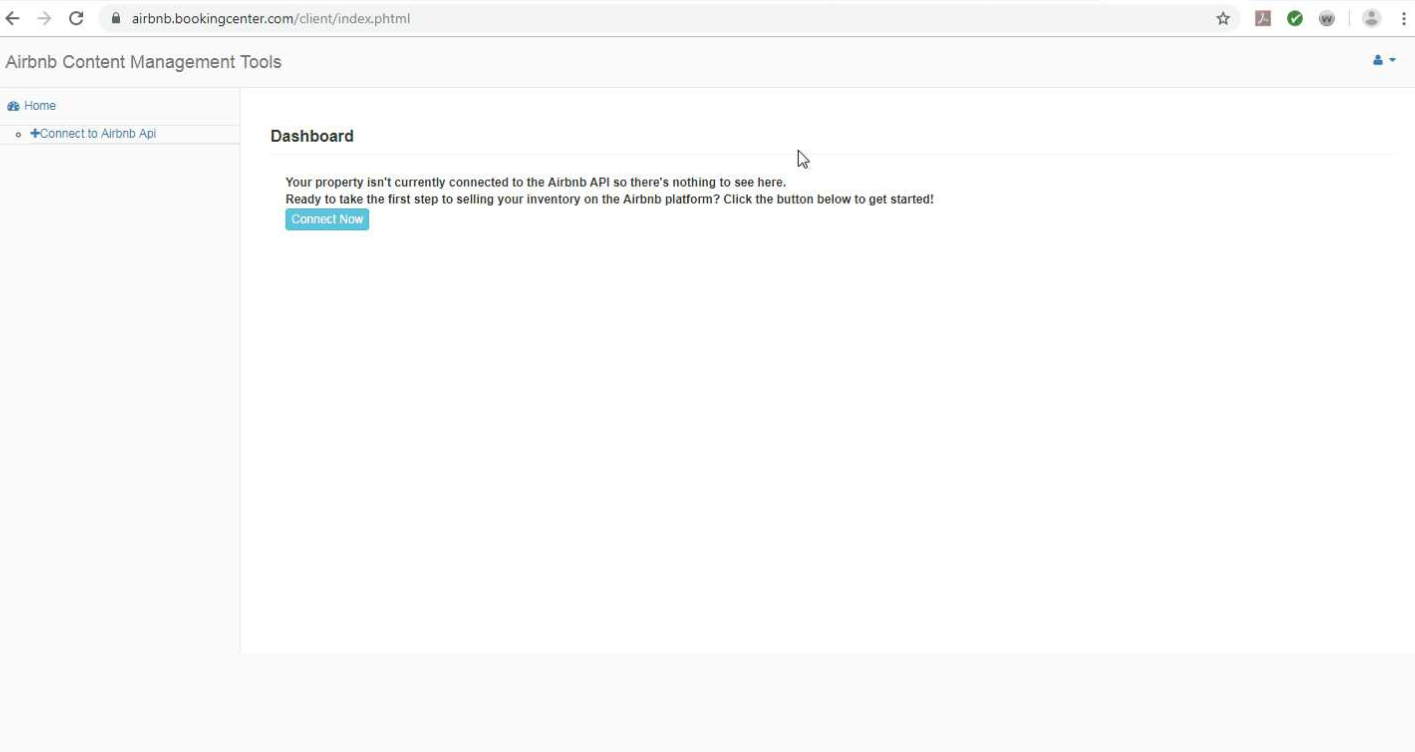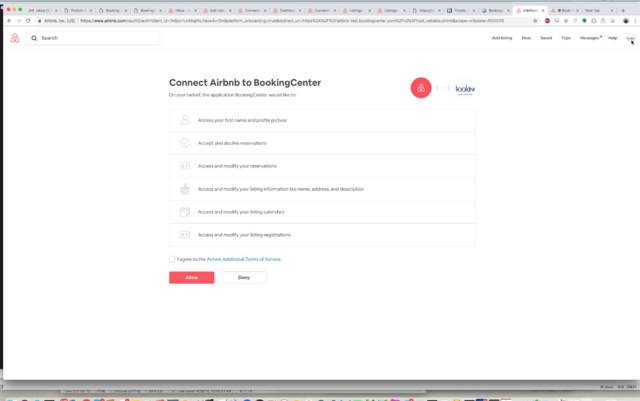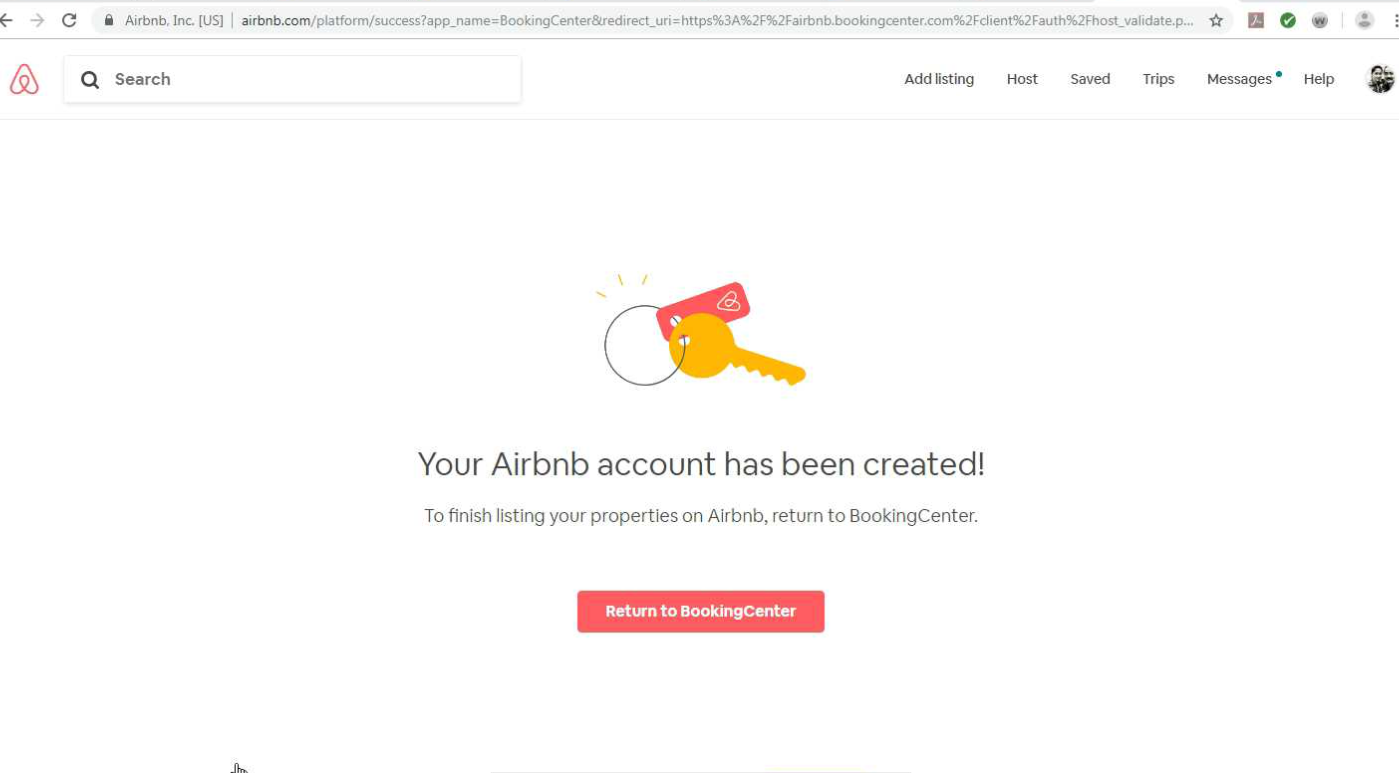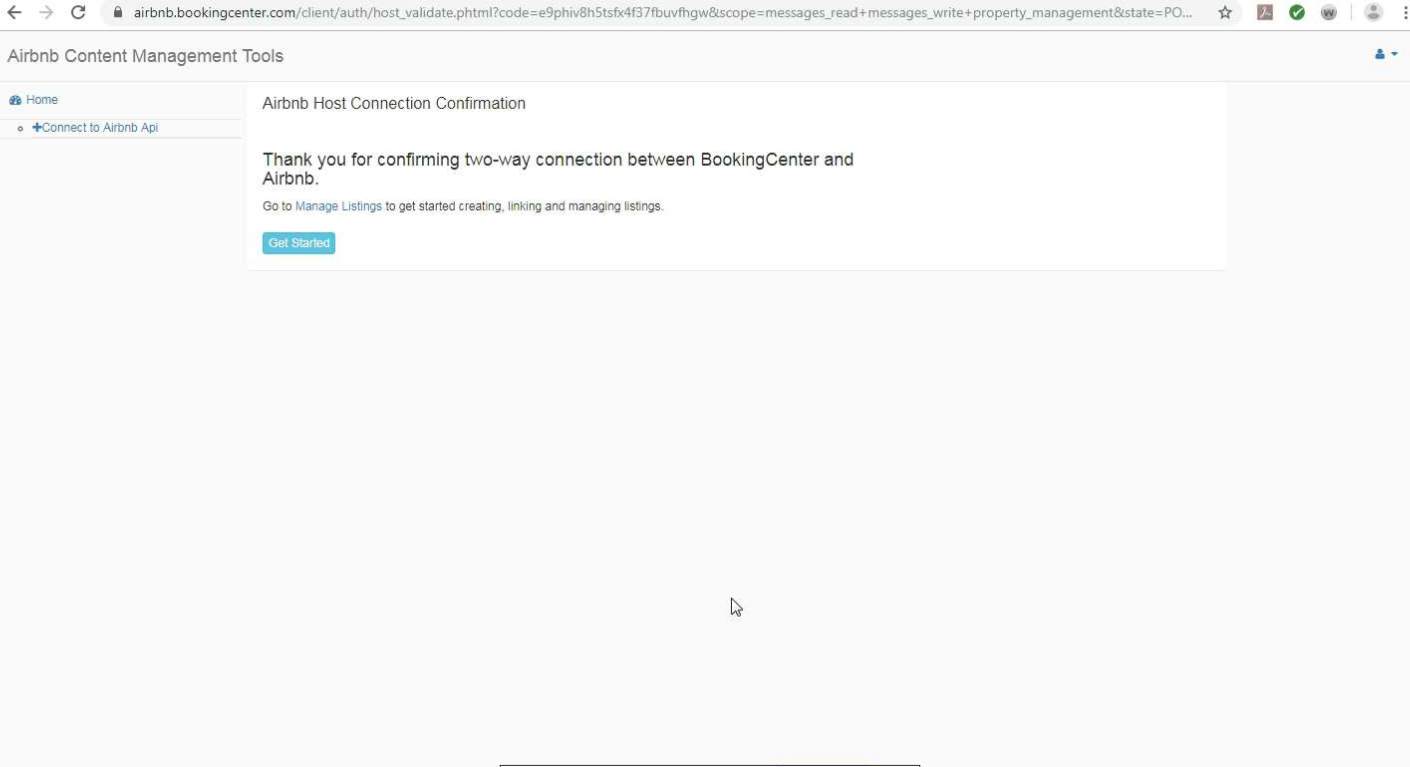To activate the two-way connection between BookingCenter and Airbnb, please find the steps outlined below
Step 1 – BookingCenter will email your property a specific sign-up link: https://airbnb.bookingcenter.com/client/ where you will login with the credentials we provide. When you login, you will see this screen:
At this page, please click the 'Connect Now' button.
Step 2 – You can then click the “Connect with Airbnb” button and this logs you into your Airbnb account.
Step 3 - Within the Airbnb screen, you will be prompted to review the details and required Airbnb terms and Conditions and click 'Allow'.
Step 4 - You will be redirected to the page below that states 'Your Airbnb account has been created'
Step 5 - Please click the link to "Return to BookingCenter'
Step 6 - The property is then redirected back to BookingCenter that confirms the connection between Airbnb and BookingCenter.
You are now ready to login to the ‘Manage Listings’ section to synch and publish your various room types