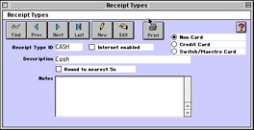This sets up the forms of payment you will accept and for which you will issue receipts.
? Choose Parameters from the BookingCenter menu (or ? + U) and Receipt Types from the Booking System drop down list
to display the Receipt Type Details window.
? Click on the New button or click the Edit button to modify the demonstration data.
? Enter the following information:
Receipt Type ID Enter a unique ID to identify this new receipt type by (i.e. MC for Mastercard).
Note If you will be distributing your rooms online, you should use the standard internationally recognized
credit card codes as your rate IDs. Refer to the BookingCenter Online Checklist for a full list of these
codes.
Description Enter the description for this receipt type.
Credit Card Click this checkbox to indicate that this is a credit card receipt type.
Internet Enabled Click this checkbox to indicate that this receipt type will be enabled for online bookings (i.e. this receipt
type will be made available on your online booking form.)
Non-Card Any non-credit card type such as barter, cash, gift certificate, etc.
Credit Card Use for any credit card such as VI (Visa), AX (American Express), CA (Mastercard), DS (Discover), etc
Switch/Maestro British Commonwealth customers often use the Switch and Meastro card
Round to Nearest Zero Set this if you want all recceipts issued with this type to round up <-> down to the nearest zero.
Notes Enter any notes on this receipt type.
? Click OK or press [Enter] to save the new receipt type.
? Repeat for each receipt type.
Tip ! If you offer gift certificates, create a new Receipt Type called 'GC' or 'Gift Certificate.' Do not publish this receipt to the internet since you probably don't want guests paying for an online booking with a gift certificate. When a gift certificate is actually redeemed, issue a receipt and enter the gift certificate number in the Notes field to maintain a record(See "Working with Receipts" on page cxiv) . You may run a Receipts Report for a date range to generate a list of all gift certificates redeemed with the note containing the certificate number. (See "Receipts Report" on page cxxxv) . Be sure to set up an inventory item for gift certificates to record their sale (See "Configuring the Inventory System" on page lx) and then a complete record of when a Gift Certificate is ISSUED and when it is REDEEMED is available through BookingCenter.
Overview
Content Tools