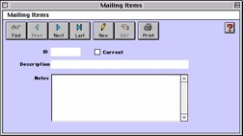Mailing Items can be used to track the Items shipped to a Guest. This is a good way to record what follow-up materials have been sent and the date they were sent.
? Choose Parameters from the BookingCenter and Mailing Items from the Booking System drop down list to display the
Mailing Items window.
? Click on the New button or click the Edit button to modify the demonstration data.
? Enter the following information:
ID Enter a unique ID to identify this mailing item.
Current Click this checkbox if this mailing item is current (i.e. active within the system).
Description Enter the description for this mailing item.
Notes Enter any notes on this particular mailing item.
? Click OK or press [Enter] to save the new mailing item.
? Repeat for each mailing item you desire.
Overview
Content Tools