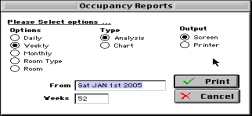This report alows a manager to follow up on bookings requiring further action. The options include:
1. Confirmations - which bookings are delinquent that were meant to be Confimred by the 'Confirm by' field set for each booking.
2. Final Payments - bookings that are NOT paid in full by the 'Payment Due' field set for each
booking.
3. Unpaid Bookings - all bookings with outstanding balances that have an arrival date AFTER the date chosen in the Report
Occupancy Report This report gives accurate, quick, and valuable information about your daily, weekly, and monthly occupancy trends. Occupancy reports are powerful tools for analyzing trends such as Room or Room Type revenue, ADR (average daily rate) received per Roome and monies received per Guest. Example Occupancy Report:
Report Options include:
• Daily - Generates daily report data for number of days chosen.
• Weekly - Generates weekly report data for number of weeks chosen.
• Monthly - Generates monthly report for number of months chosen.
• Room Type - Generates report for all room Types between date ranges.
• Rooms- Generates report for all rooms between date ranges.
The Type of occupancy report required.
• Analyses - Generates a report listing number of rooms booked, occupancy percentage filled and
average daily rate (ADR) for Rooms and Guests as well as the percentage of Revnue that meant to
the property in whole.
• Chart - Generates bar chart representing your occupancy.
Note If your property has 'offline' rooms that are no longer being used, these rooms will be
calculated in your % of rooms when writing the occupancy. Therefore, you may wish to
either delete unused or 'offline' rooms or manually calculate the actual occupancy number
from the report due to the 'offline' rooms.
Overview
Content Tools