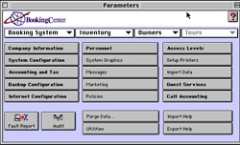This area sets up all your inventory items (i.e. extras) in the system. The Point of Sale (POS) Module must be purchased as an add-on module if you would like to automate your payments, but any user may use the Inventory system to enter Inventory Items and sell them direct (as a 'sale') or with a Booking or Gorup Booking. You may transact every online booking using a Merchant Account, sell items other than rooms on your web site, set up multiple registers, and enables real-time credit/debit card processing. For importing a list of Inventory Items from a previous system or from a spreadsheet, (See "Ordering Inventory Import Fields" on page lxxxiv
?Choose Parameters from the BookingCenter menu (or+ U) and the Inventory drop down list on top of the middle column to access all areas that deal with the Inventory system.
!worddav049f42db7e7b8cff98567c56a1065055.png|height=144,width=240!Clicking on the Inventory drop down list on the Parameters window allows you to access and configure all areas of the Inventory Sys- tem.
Overview
Content Tools