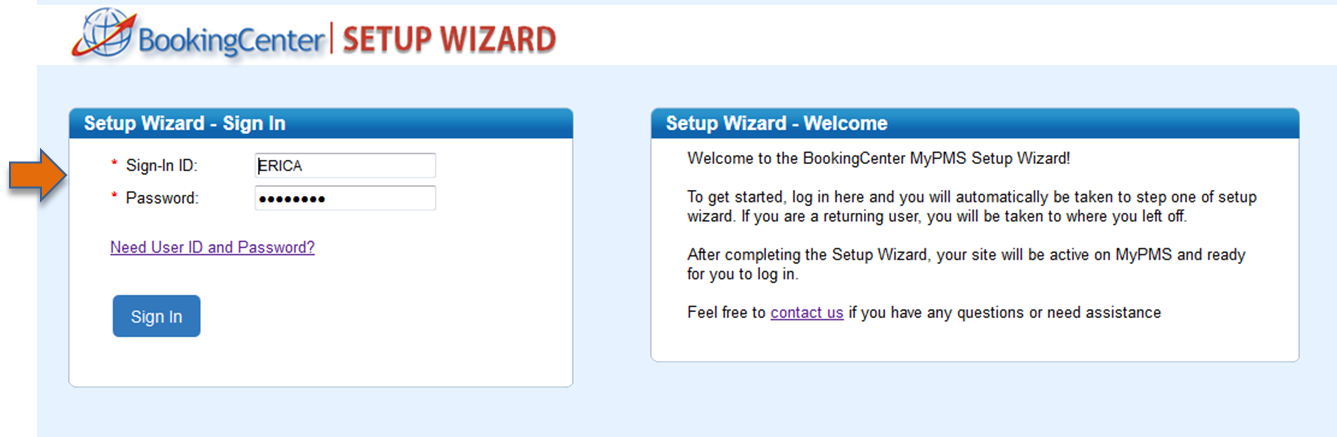Welcome to the BookingCenter MyPMS Setup Wizard!
| Section |
|---|
| Column |
|---|
The setup wizard will assist you in setting up a property profile in the BookingCenter MyPMS. |
|
...
After completing the setup wizard, you will have a fully functional property management system customized to your property. |
|
To get started with the MyPMS Setup Wizard, you will first need to log in to your MyPMS account using your user name and password.
...
During this process, you will create a data file as the initial step in personalizing your software. Your data file holds all of the configurations and settings that you select (guest names, rooms, rates, etc.) as well as all of information you enter into the program. You will only need to create the data file once! To get started, log in and you will automatically be taken to step one of setup wizard. |
|
...
...
are a returning user, you will be taken to where you left off. After completing the Setup Wizard, your site will be active on MyPMS and ready for you to log in. Feel free to contact us if you have any questions or need assistance. |
|
| Column |
|---|
| | Panel |
|---|
| borderColor | #559ADE |
|---|
| bgColor | #F0F0F0 |
|---|
| titleColor | #ffffff |
|---|
| titleBGColor | #559ADE |
|---|
| borderWidth | 1 |
|---|
| title |
|---|
|
|
|
...
...
Just log in to get started!
Go to https://selfsetup.bookingcenter.com/ and Log in with the User Id and Password emailed to you. If you don’t have a User ID or forgot your password, please Contact us
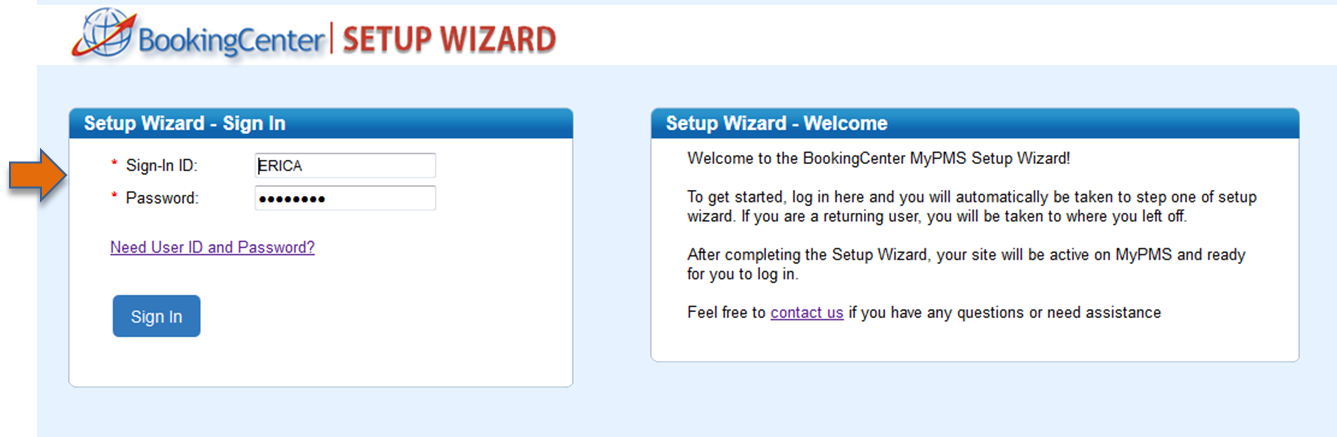 Image Added
Image Added
...