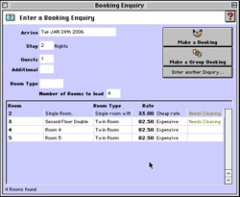This feature allows you to perform a more specific check of which rooms are available for a particular stay.
? Click on the Enquiry... button on the Home window, select Enquiry... from the BookingCenter menu or Ctrl + 1 to display
the Booking Enquiry window
!worddav8e9e1d5946c1ebe833b1f3e754350886.png|height=197,width=240!Double-clicking on any Room line in the list at the bottom of the Enquiry window once you have made a query will display the New Bookings window ready for you to enter a new booking based on the details of the current enquiry.
The number of rooms currently loaded in the list is displayed
here.The room's
current sta-
tus is dis-
Overview
Content Tools