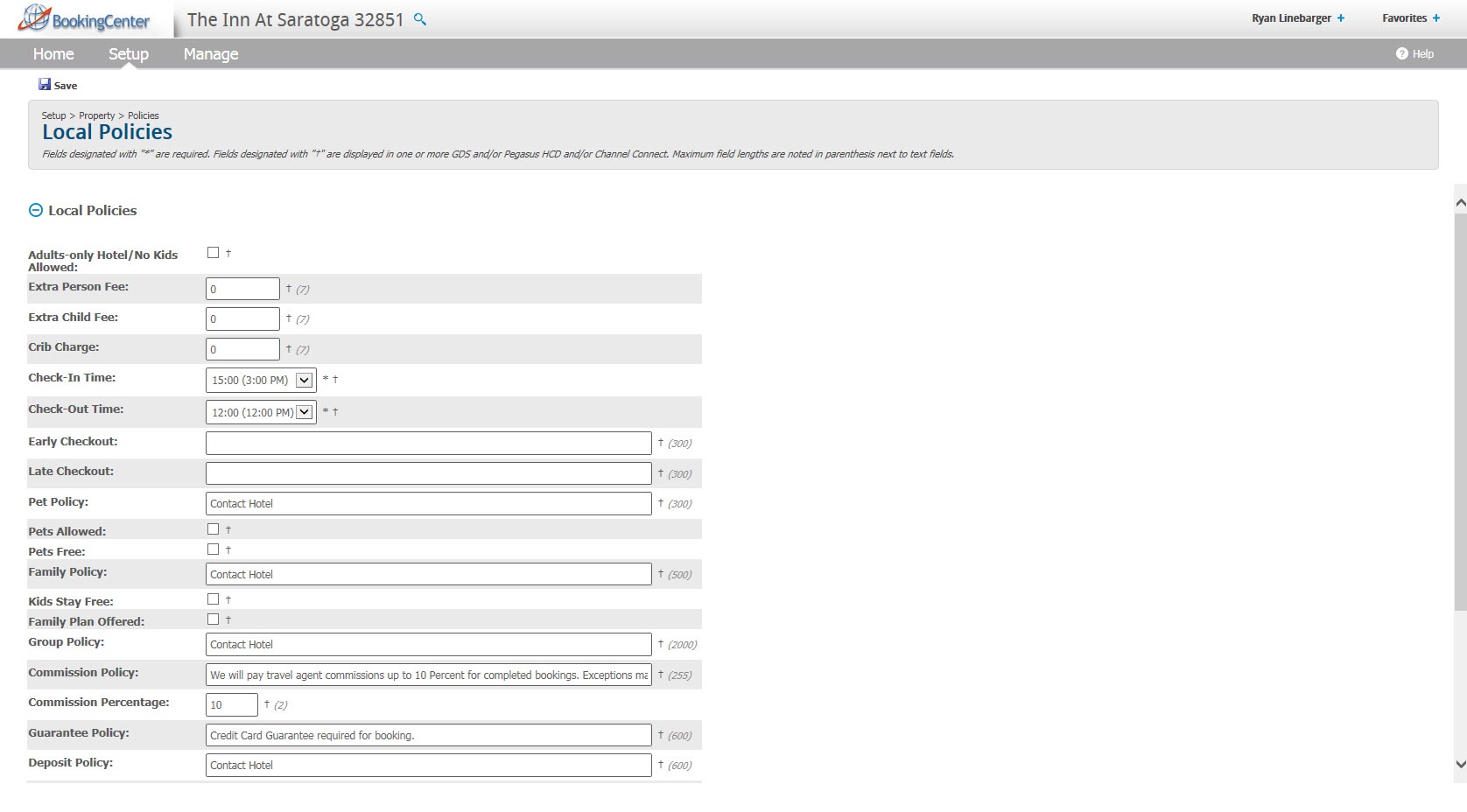Local Policies contain information used by the Portal to populate the text policy fields in the GDS databases, as well as critical information for Hotel Descriptive Data. Note: Only alphanumeric character, spaces, dashes, forward slashes (/), semi-colons, periods (decimals), and asterisks are allowed in the free text boxes Enter information that travel agents can use to sell your hotel to their clients.
|
|