Create a Password for your Group Booking- Create a Group Booking in the Group Booking Wizard in MyPMS.
- Open the Group Booking and go to the Booking Data Tab.
- In the Booking Information section, create a password and enter it in the password field. Click Save.
|
|
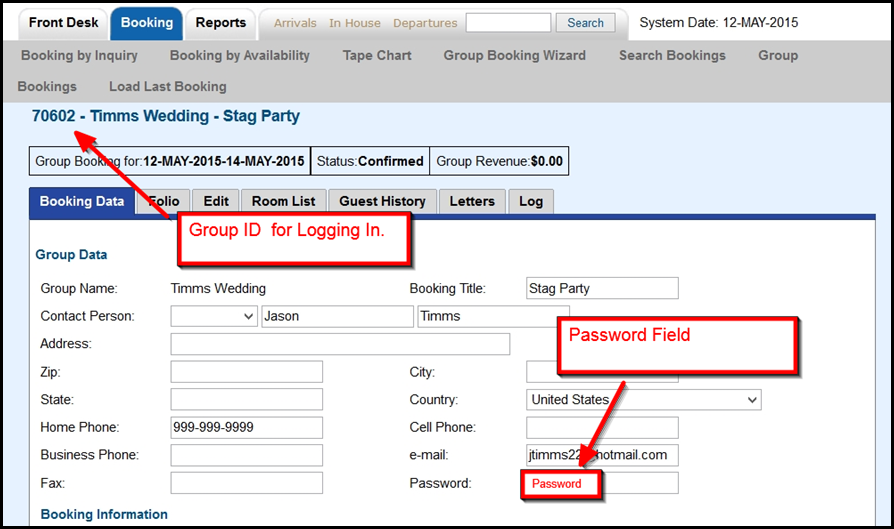 Password: is set via the property. Guests cannot change this field.
Password: is set via the property. Guests cannot change this field.