Note You only need to set up Owners if you purchased the Owner Management Module. You would need to enter your owners and set up their properties as rooms within the system. You then assign an Owner ID to that room when you are setting it up (See "Setting up Rooms" on page l).
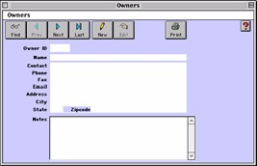
? Click on the New button or click the Edit button to modify the demonstration data.
? Enter the following information:
Owner ID Enter a unique ID to identify this Owner record.
Name Enter the owner's name.
Contact Enter a contact name for the owner.
Phone Enter a contact phone number.
Fax Enter a contact fax number.
Email Enter an email address for this contact.
Address/City/State/
Zipcode
Enter the contact address details.
Notes Enter any notes for this owner.
? Click OK or press [Enter] to save the new Owner record.
? Repeat for each owner.