There are several ways Agents can be set up and managed. - Promotional Codes to be used for online bookings.
- Travel Agent Commissions (not OTA's)
- Commissions by salespeople or staff
- Travel Agents URLS (links) for booking online
|
|
After you set up an Agent, you will need to allocate Room Types and Rate Plans to the Agent Channel. If you are going to use the Rate Plans you already setup, then you can allocate them to the Room Types. To allocate a special Rate for an Agent, it must be set up in default rates.
Entering rates for an Agent is identical to entering a Default Rate. You simply go to SETUP|RATES|DEFAULT RATES and click Add to start a new Rate. Then, give the rate a unique name for example, Agent1, and then write in the value of the rate for a daily, weekend, and weekly value.
Once the Agent rate has been saved, you will use it when booking rooms for Agent and you will use it as the online rate for your Agent1 when they book from your website(s). See Special Rates for Agents.
There are three Agent Classes to choose from when you add an Agent:
- Standard: Used to track commission for travel agent and sales people. These Agents are PMS Agents and will appear in the Agent Relationships list automatically after it is added.
- Wholesale: Use for wholesale resellers. Provide a unique URL.
- Promo: Used for Promo codes on your website. The Agent ID entered will be the promo codes entered by guests when they book online. Ie. RETURN or ESCAPE
To add or modify an Agent, go to SETUP | RELATIONSHIPS | MY AGENTS. Click Add and a new window will open. Enter the Agent Details as shown below. Then, add the Room Allocations to the agent.
- Agent ID: Create an Agent ID
- Company: Enter Company Name
- Contact A: Enter Contact Name
- Phone: Enter Contact Phone
- Fax: Enter Contact Fax
- Street: Enter mailing address
- City: Enter City name
- State: Enter a 2 digit state code
- Country: Enter a country
- Postcode/ZIP: Enter zip code
- Email: Enter Contact email
- Contact B: Enter a second contact if necessary
- Other Phone: Enter a second phone if necessary
- Cell/Mobile: Enter a cell # if necessary
- Live: Set to "yes" or "no". Live indicates that the Agent is live and can be used in the system.
- Commission Rate: Enter a commission Rate in %
- Agent Class: Standard, Wholesale or Promo
- Average Value: Average dollar value of bookings
- Turnover: Turnover rate of bookings.
- Commission Method: choose "deducted" or "paid"
- Bookings: Displays # of bookings created by agent
- Notes: If necessary
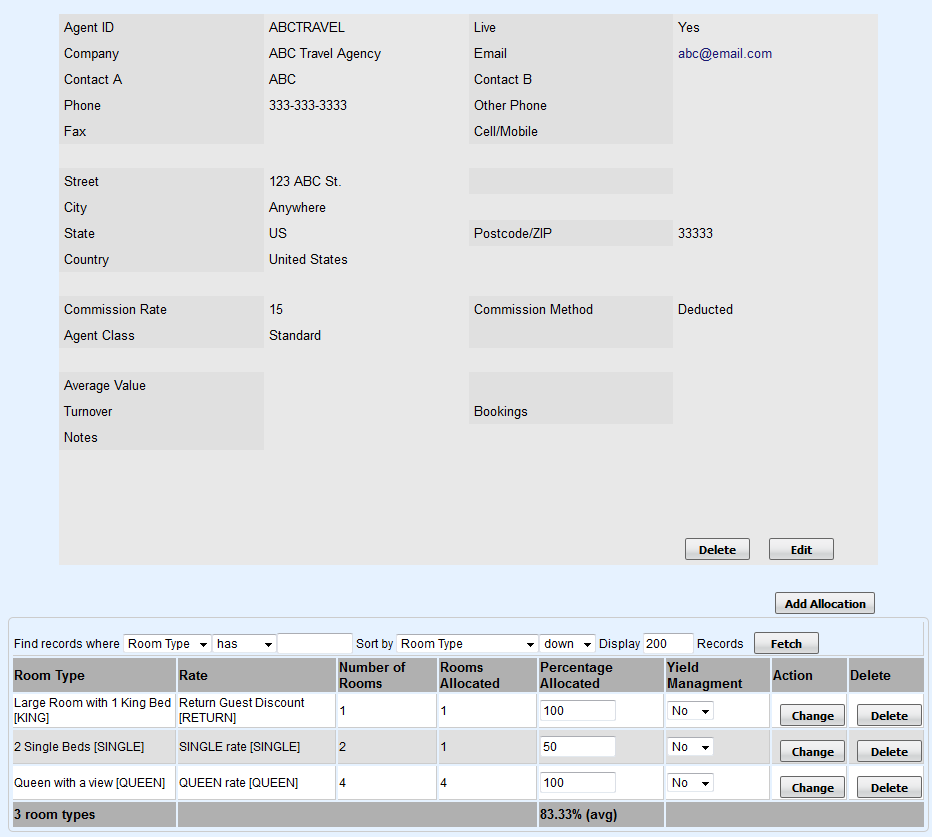
To charge a specific Travel Agent Commission to a booking, enter the Agents Name in the Booking Details. To see Commission transactions, go to Travel Agent Commission Reports. |