The Booking Engine can be accessed from the custom URL assigned to your poperty. This custom URL can be placed anywhere on your website the "Book Now" button, emails, social media, etc. Basically, anywhere that you want a link to your booking engine. To get the link your Booking Engine to your website, go to SETUP | BOOKINGS | WEBSITE CODE and copy and paste the HTML code in the box to the URL ito he appropriate page on your website. To see how it works, try the BookingCenter Demo Booking Engine: Make a Booking 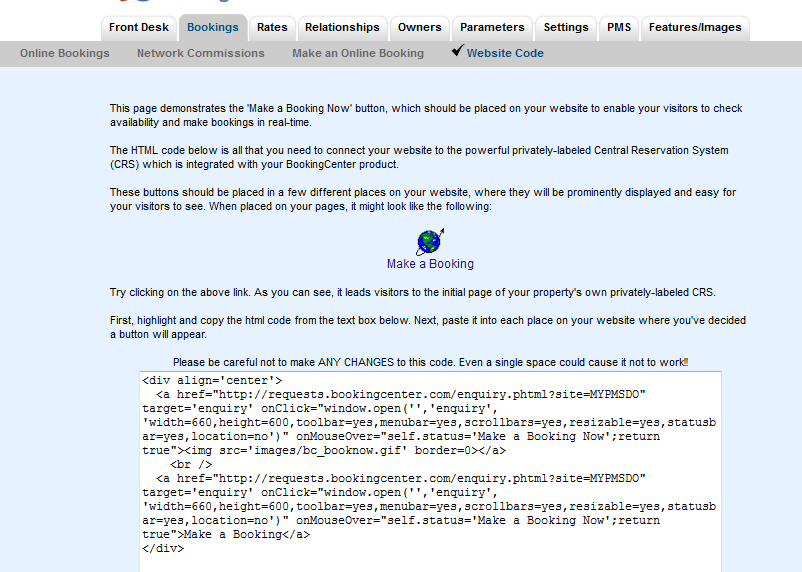 Image Removed Image Removed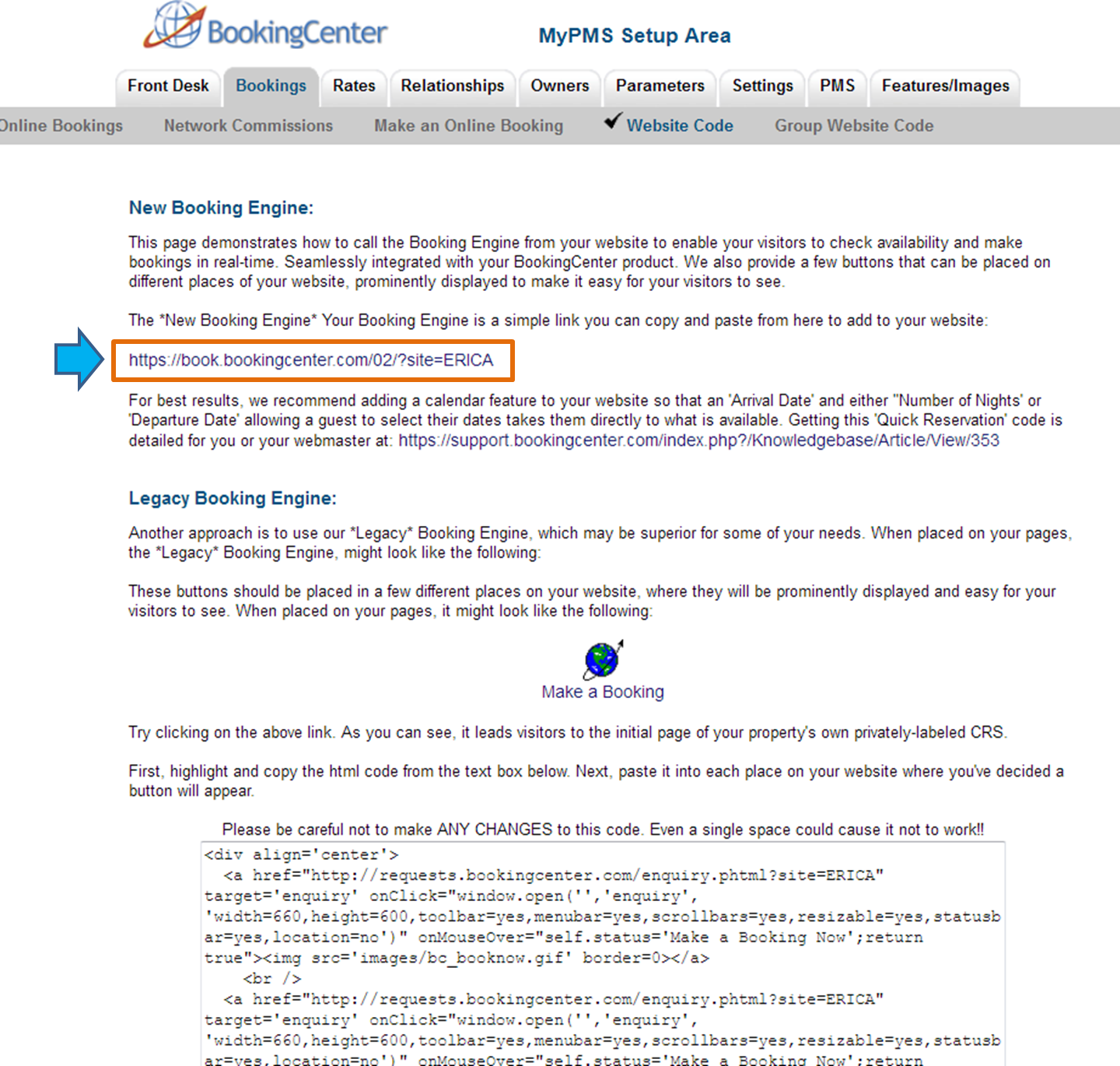 Image Added Image Added |