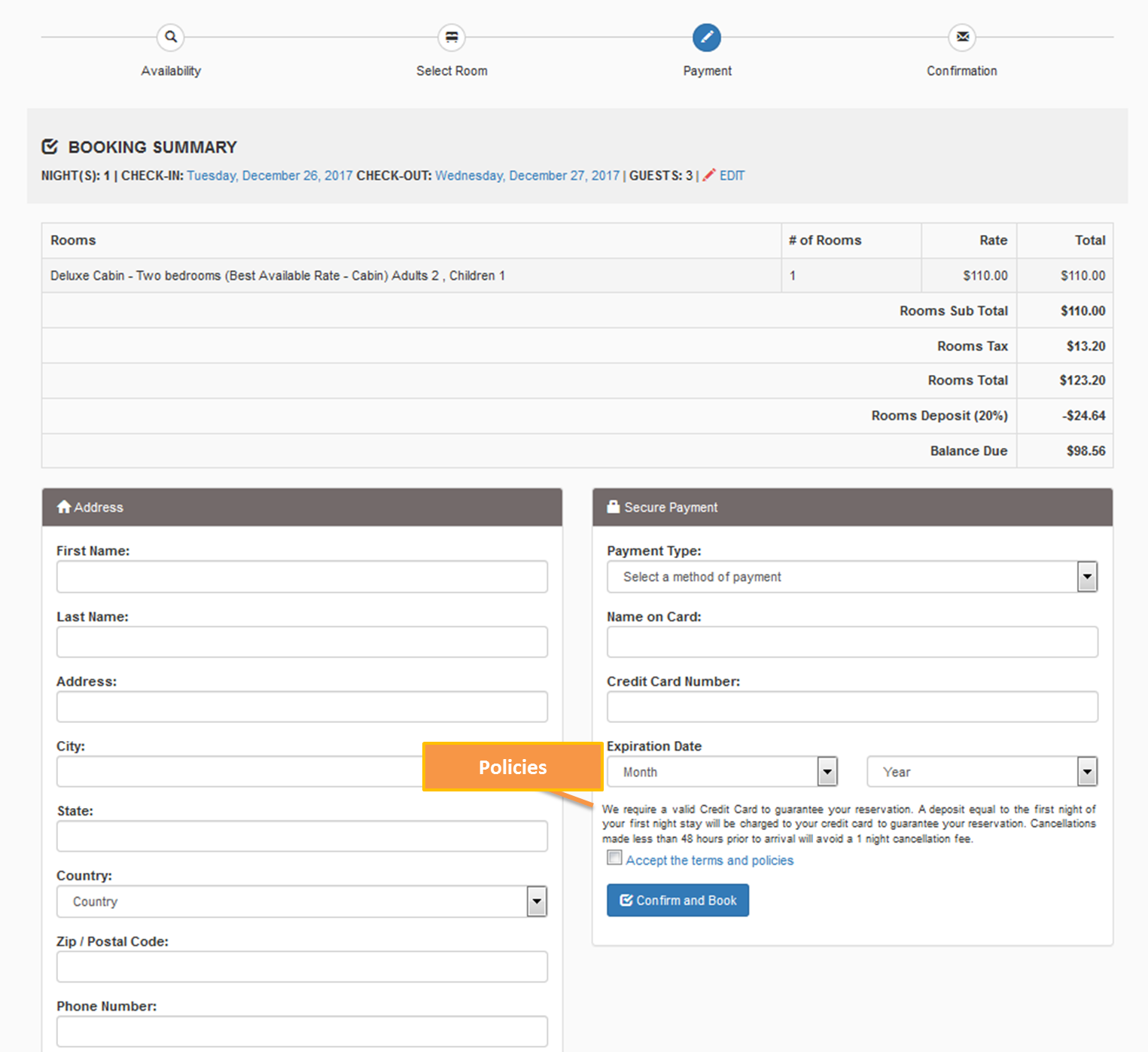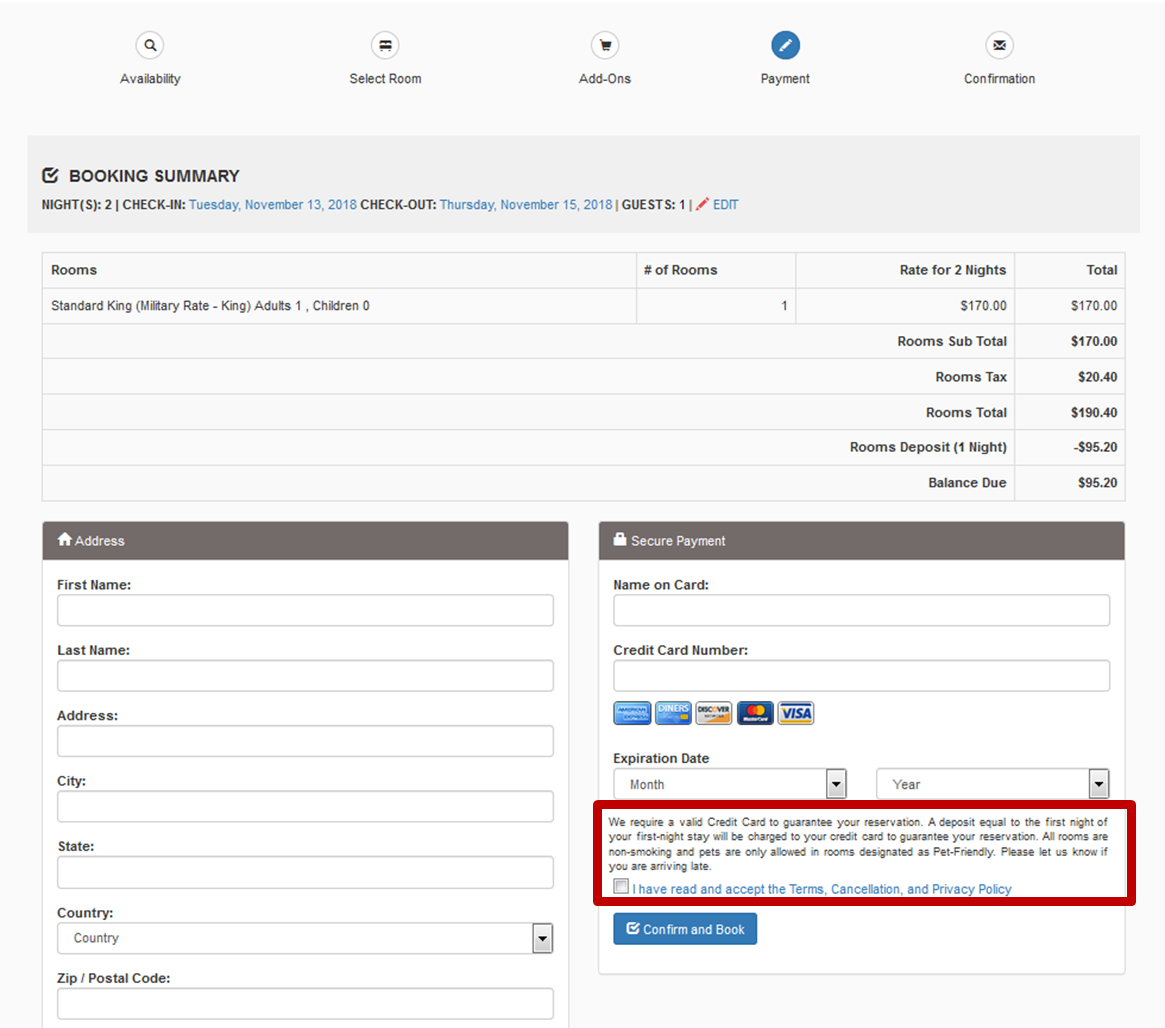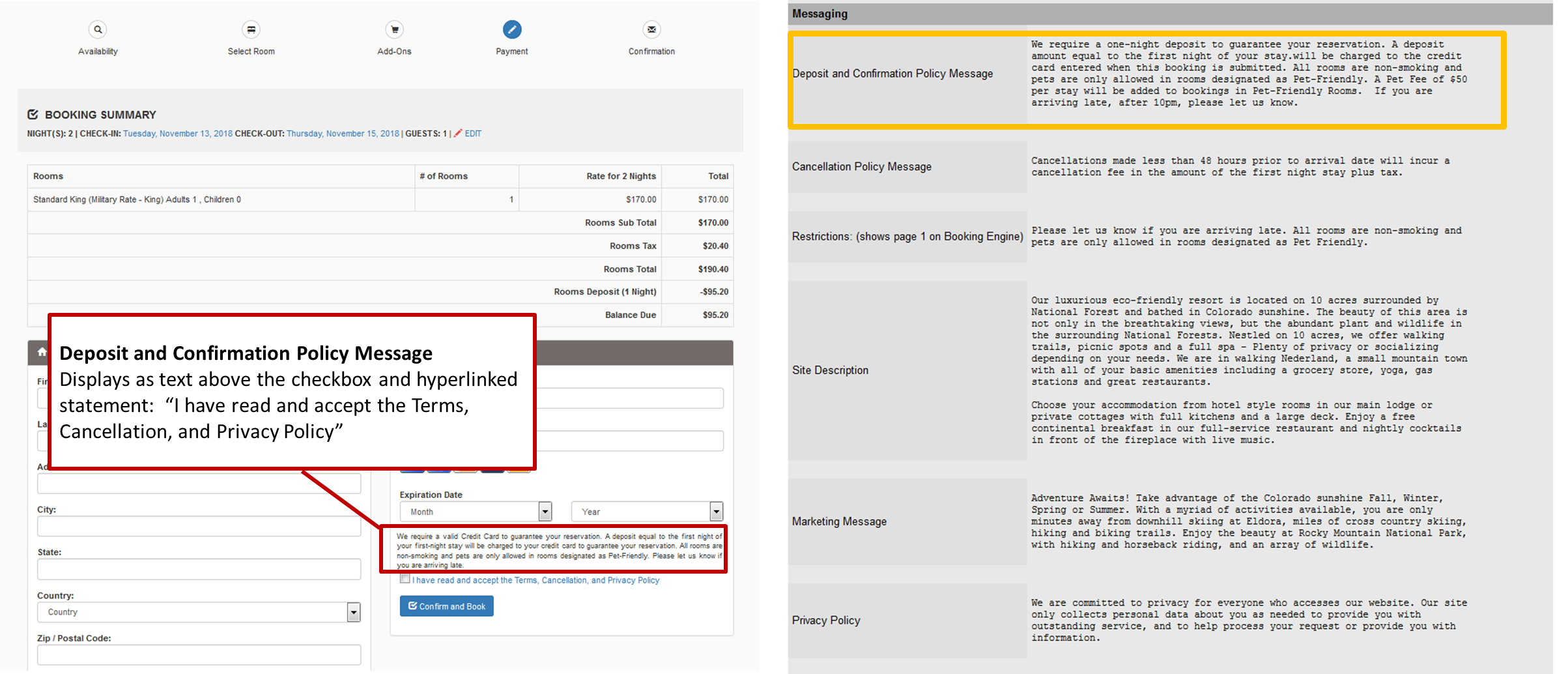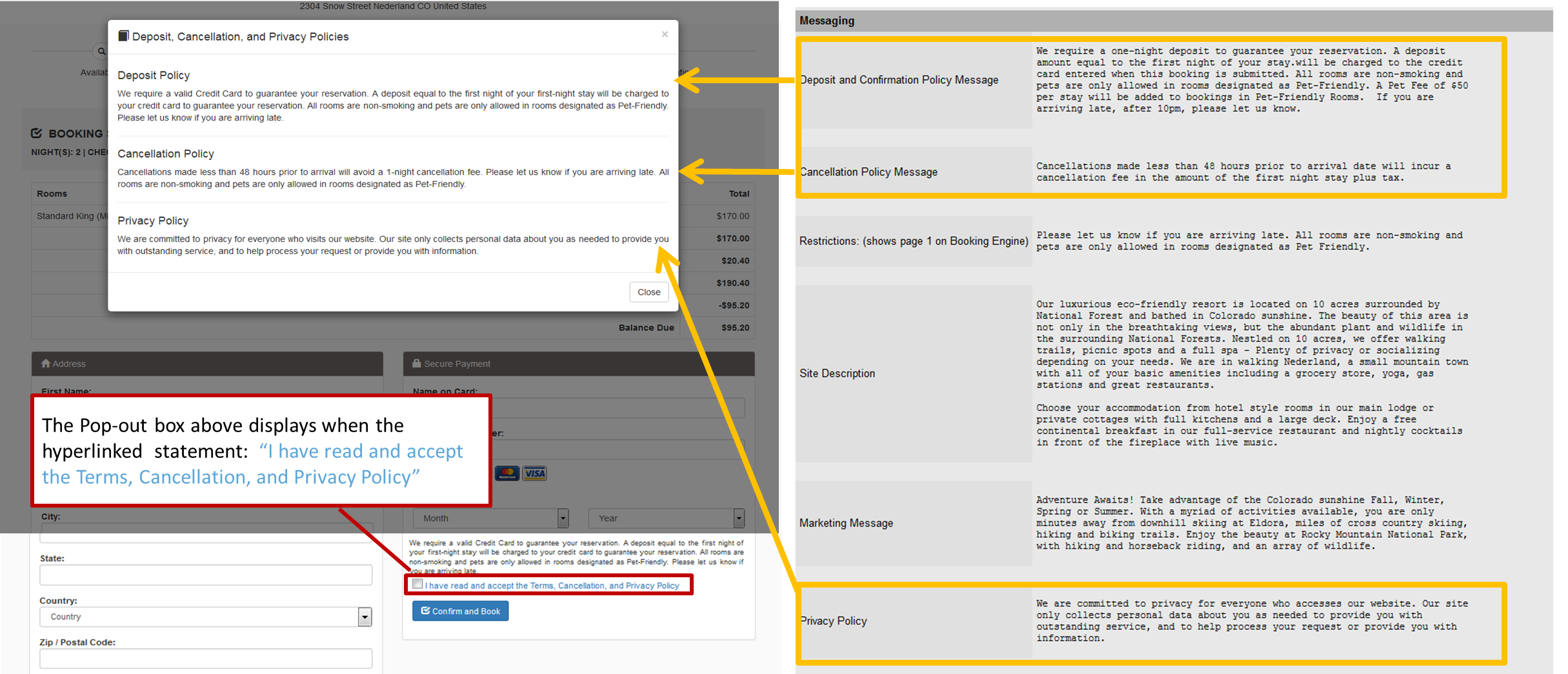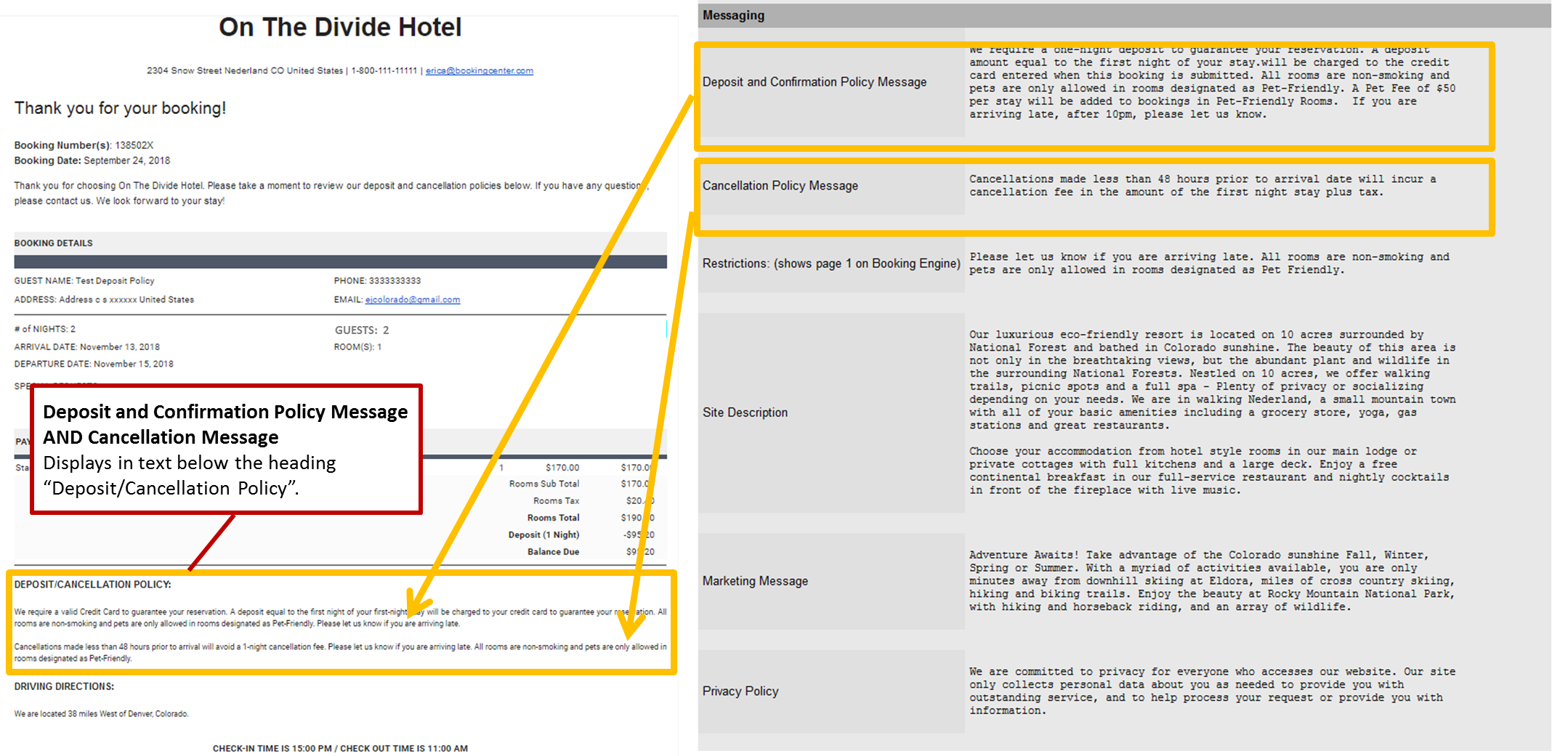The "Payment " page of the Booking Engine automatically displays the Policy and Terms the guest must accept to complete the booking. They also display on in the "BookingCenter Default Confirmation Letter" (if selected) which is automatically sent when guest makes a booking on your website. NOTE: If you want the policies displayed and require the guest to accepat, then you must make sure this setting is enabled: "Guest Must Agree to Terms" in Booking Engine Settings. Booking Engine Policies There are three Policy fields that are used on the Booking Engine Payment Page. Two of these fields also appear on in the BookingCenter Default Confirmation Letter (if selected). 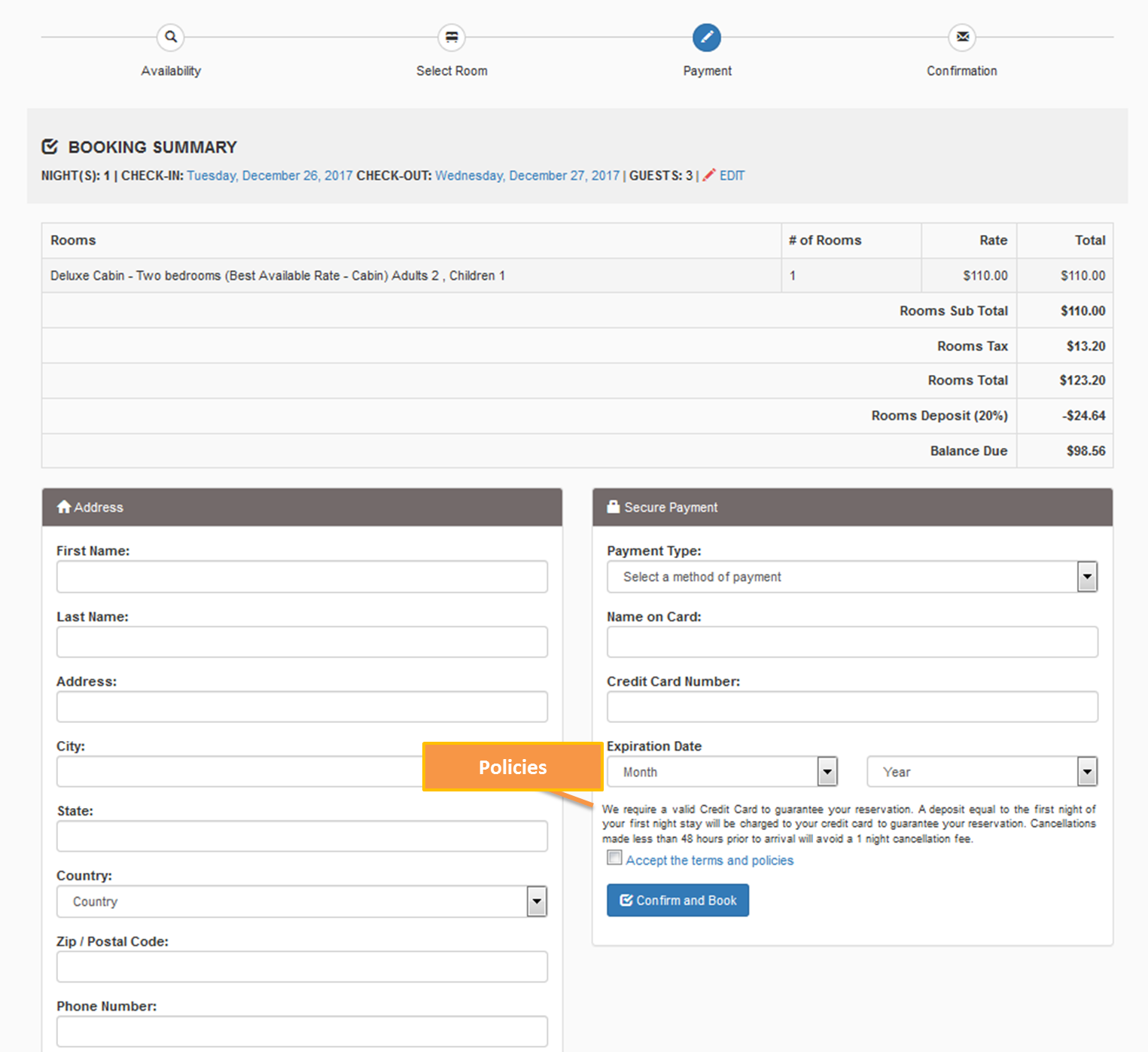 Image RemovedClick image to enlarge Image RemovedClick image to enlarge
|