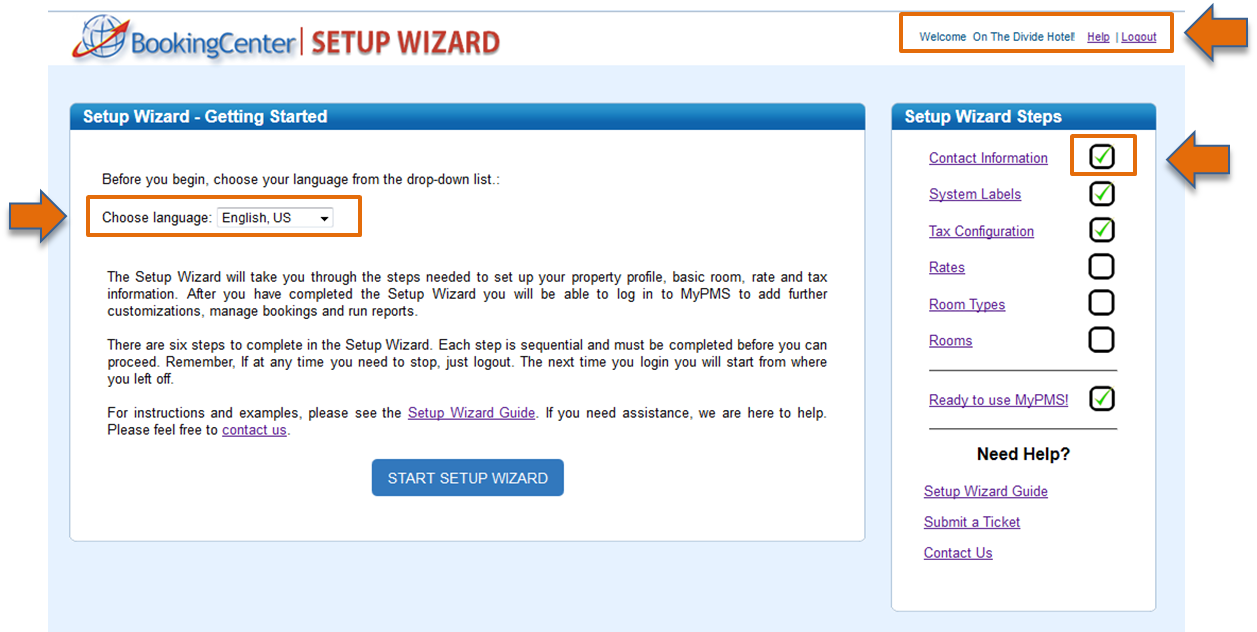Page History
| Section | ||||||||||||||||||||||||||||||
|---|---|---|---|---|---|---|---|---|---|---|---|---|---|---|---|---|---|---|---|---|---|---|---|---|---|---|---|---|---|---|
When you are logged in to the MyPMS Setup Wizard, you will see your hotel name in the header. The first step is to choose the language that you want to use for MyPMS. The wizard will guide you through the steps needed to complete your property profile in the BookingCenter MyPMS.
We have provided additional resources and support links to guide you through the process. Each step will contain a Tip and an informational icon when additional details are needed. To get started, click Start Setup Wizard.
|
| Section |
|---|
Completing Getting Started When you are logged in to the MyPMS Setup Wizard, you will see your hotel name in the top header on the right. The wizard will guide you through steps and track your progress in the “Setup Wizard Steps” to the right. Each step is sequential and must be completed in order to advance. Choose Language The only thing you need to do in this step is to choose the language that you want to use for MyPMS. The language you choose here will be used across the system. This means that MyPMS will be displayed in that language when you login and use the system. After you have made your language selection, start the Setup Wizard and go to Step 1, Contact Information.
|
| Section |
|