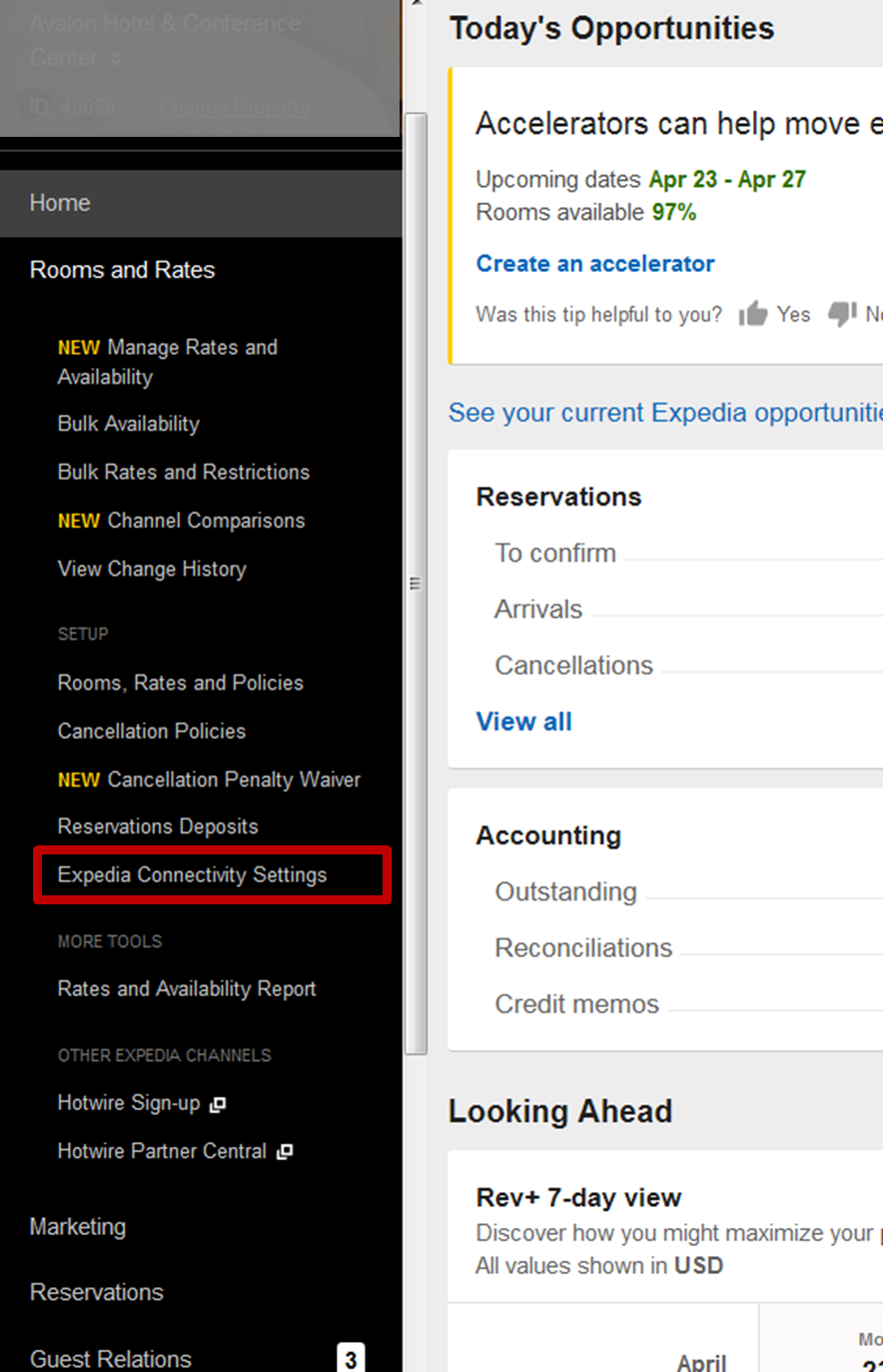If you DO NOT have an Expedia Quick Connection (EQC) (see next step if you need to change system providers)
- Select BookingCenter from the System Provider drop down list
- Select the Connectivity Options: "Availability and Rates" and "Booking Retrieval" (AR, BR).
- In the display view, BookingCenter should be listed as the System Provider and "Availability and Rates" and "Booking Retrieval" selected.
- Click Submit.
- Once you have completed the Quick Connection, BookingCenter will receive notification and complete mapping.
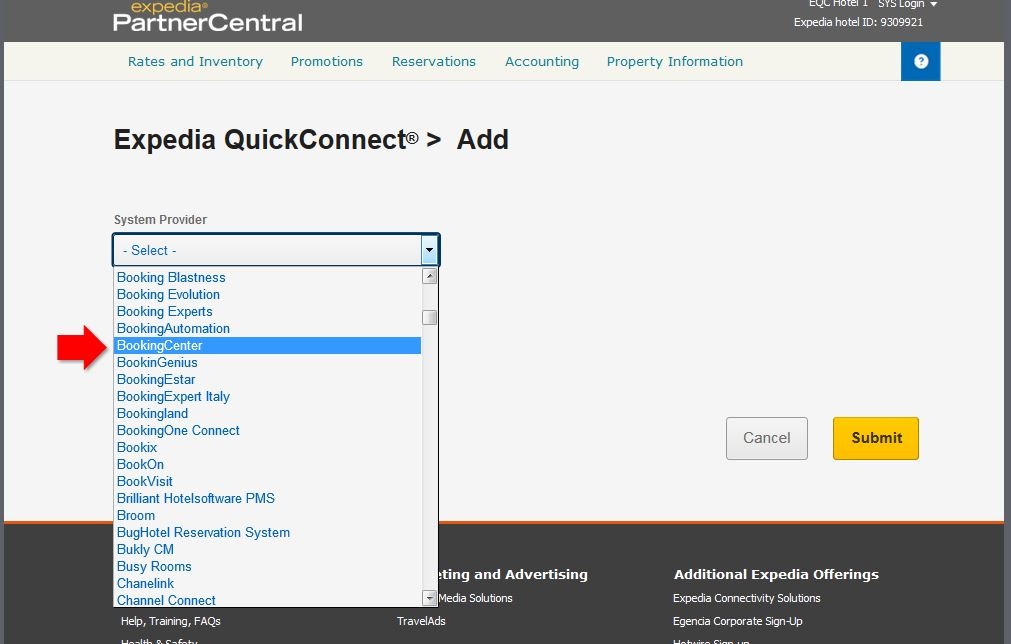 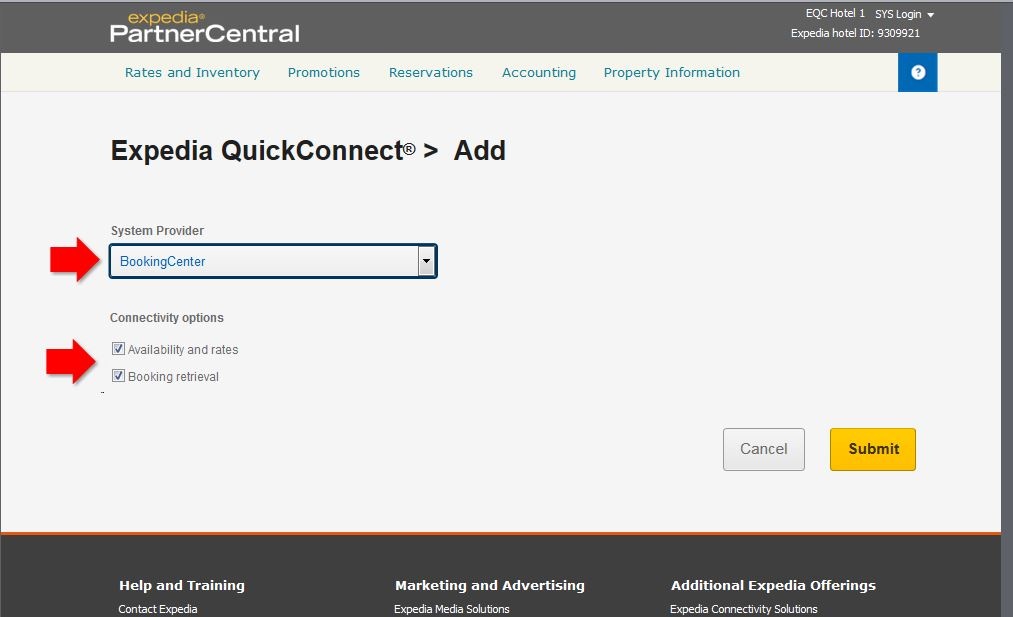
Click images to enlarge
If you DO have an Expedia Quick Connection (EQC) and need to change to BookingCenter - Click the Edit Icon to modify connection.
- Select BookingCenter from the System Provider drop down list
- Select the Connectivity Options: "Availability and Rates" and "Booking Retrieval" (AR, BR).
- Click Submit.
- Once you have completed the Quick Connection, BookingCenter will receive notification and complete mapping.
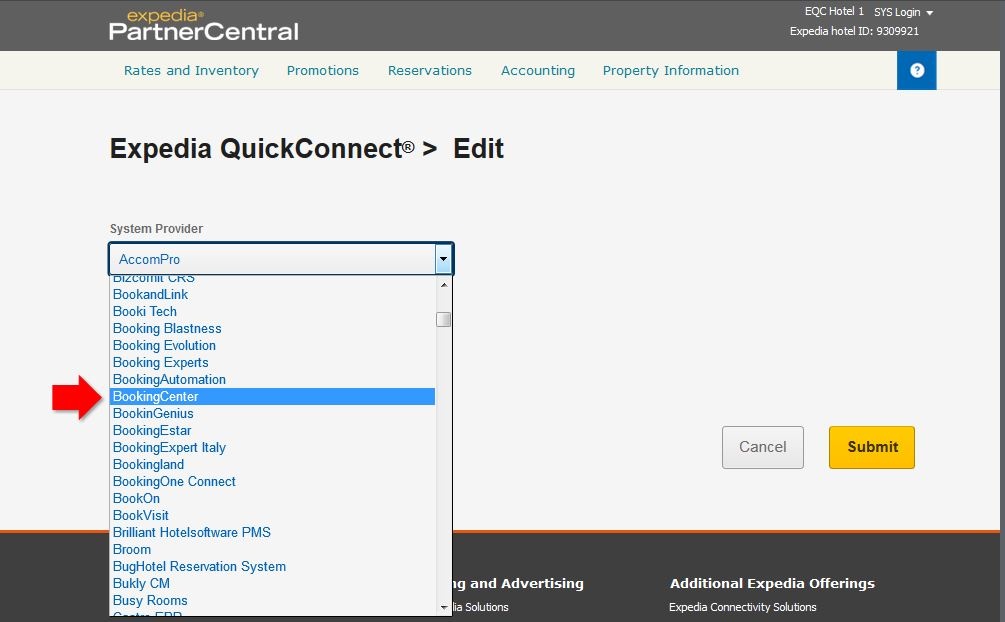 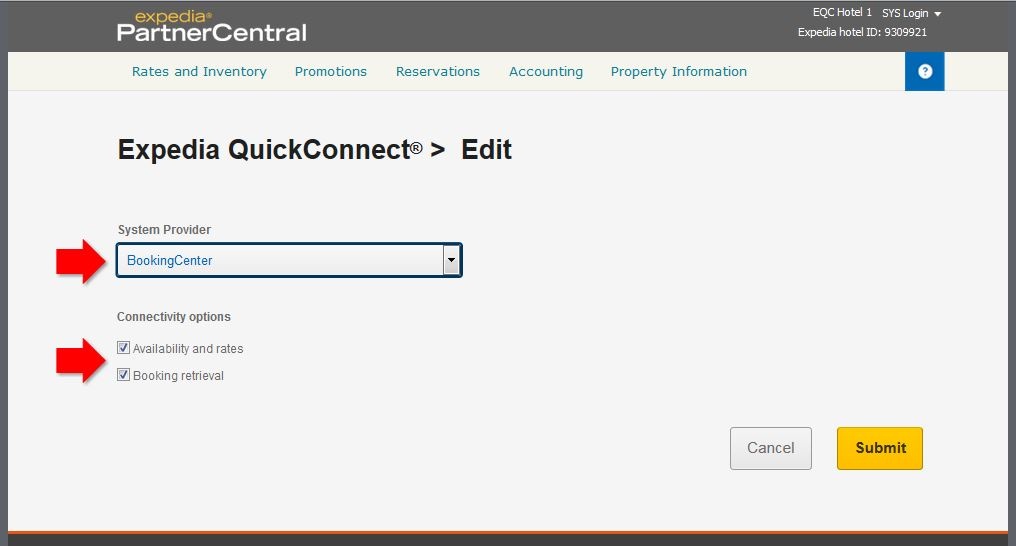 Click images to enlarge
In the display view, you should see BookingCenter listed as the System Provider and "Availability and Rates" and "Booking Retrieval" selected.
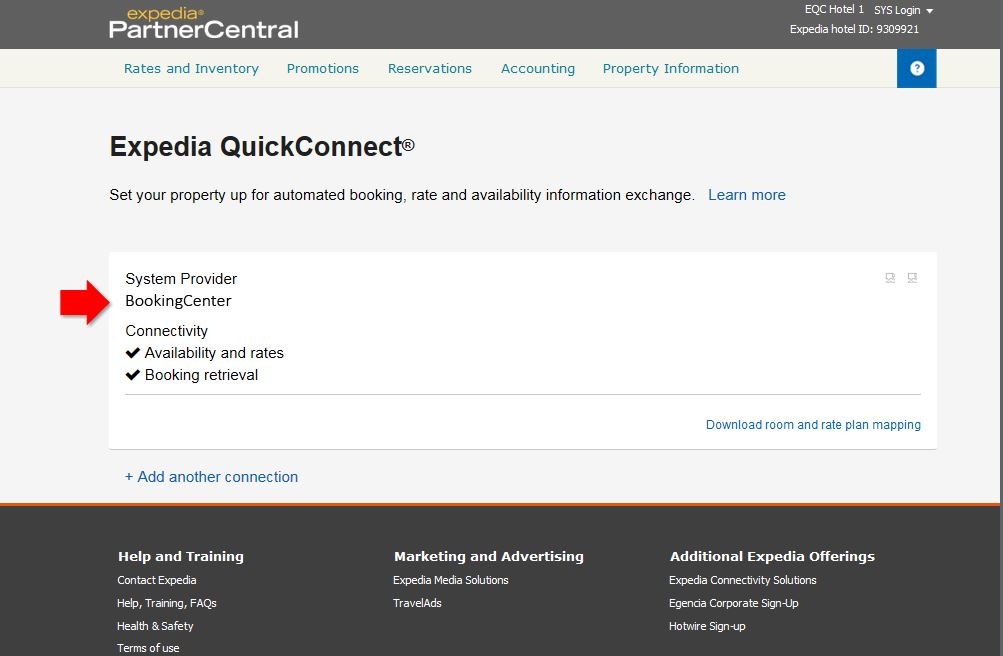
Click image to enlarge image
|