 Image Removed Image Removed
Make a Booking<div align='center'>
<a href="http://requests.bookingcenter.com/enquiry.phtml?site=MYPMSDO" target='enquiry' onClick="window.open('','enquiry', 'width=660,height=600,toolbar=yes,menubar=yes,scrollbars=yes,resizable=yes,statusbar=yes,location=no')" onMouseOver="self.status='Make a Booking Now';return true"><img src='images/bc_booknow.gif' border=0></a>
<br />
<a href="http://requests.bookingcenter.com/enquiry.phtml?site=MYPMSDO" target='enquiry' onClick="window.open('','enquiry', 'width=660,height=600,toolbar=yes,menubar=yes,scrollbars=yes,resizable=yes,statusbar=yes,location=no')" onMouseOver="self.status='Make a Booking Now';return true">Make a Booking</a>
</div>To link your Booking Engine to your website, go to SETUP | BOOKINGS | WEBSITE CODE and copy and paste the HTML code in the box to the appropriate page on your website. To see how it works, try the BookingCenter Demo BookingEngine: Make a Booking 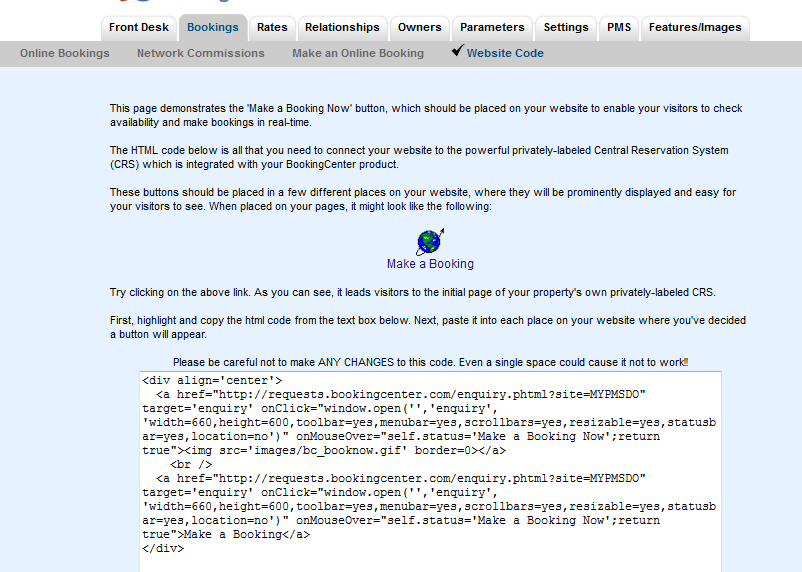 |