How does the Group Booking Engine work? NOTE: - User ID: is auto set via the systemAutomatically assigned as the Confirmation # of the Group booking. This field is not editable.
- Password: is set via by the property. Guests cannot change this field. See Group Bookings - Create Password
When you log in to the Group Booking Engine, you will see four Tabs: - Add Booking
- Arrival and Departure Date cannot be changed in the booking engine. If a guest has different booking dates than the group, they will need to call the hotel to make their reservation for the different dates.
- Choose # of guests in the booking.
- Choose the room type from the drop down menu. The Rates and total will display for each room type. See below.
- Enter First and Last Name and Email Address
- Choose method of payment from the drop down list to guarantee the booking.
- If Credit Card is chosen, then enter the credit card number and expiration date.
- The last step is to agree to the terms and conditions and click Complete Booking.
- The booking will now display in the Rooming List. ( Display of the Rooming List is optional, see below)
- You will receive an email confirmation of the Booking.
- Rooming List – This list displays the bookings that have already been booked as part of the group. Displaying the Rooming List Tab on the Group Booking Engine is optional. To display the Rooming List to Guests in the Group Booking Details and choose "YES" in the " Show Room List" drop down menu. See Group Booking Details
- Group Information – This page shows basic information about the group, i.e. check in and checkout dates, etc.
- Property Information – Basic contact property Information, phone, address, Address of the property.
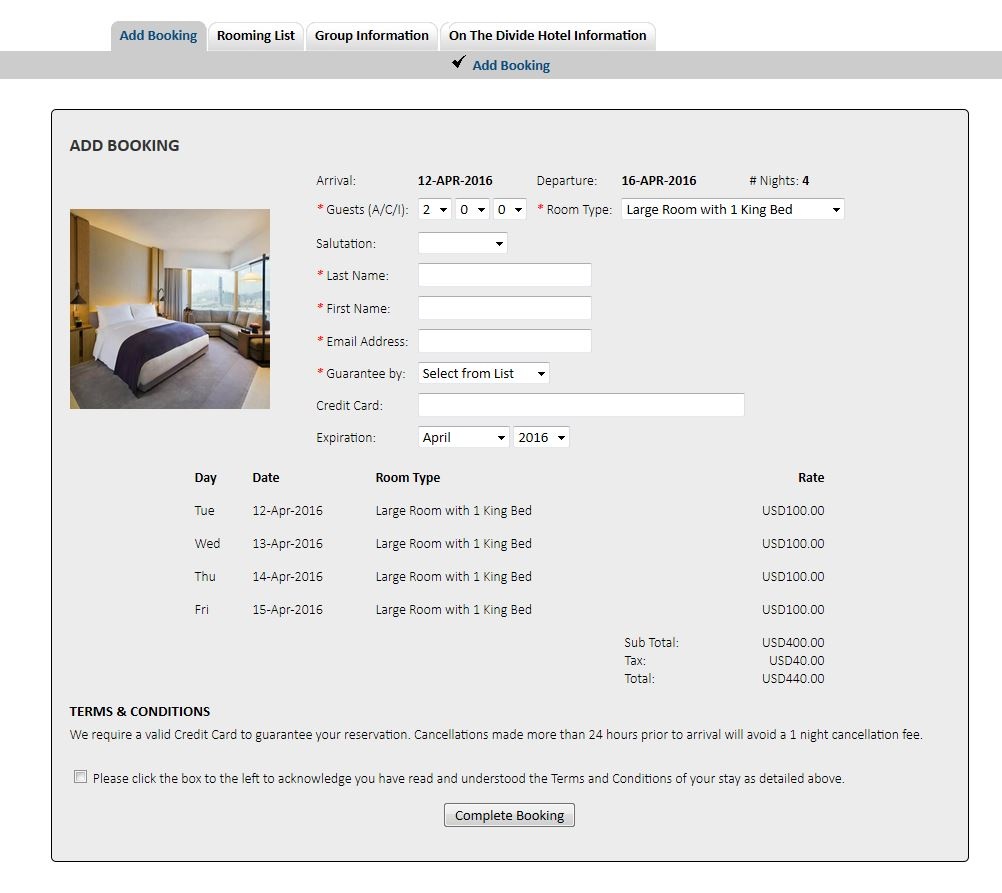 Image Added Image Added
|