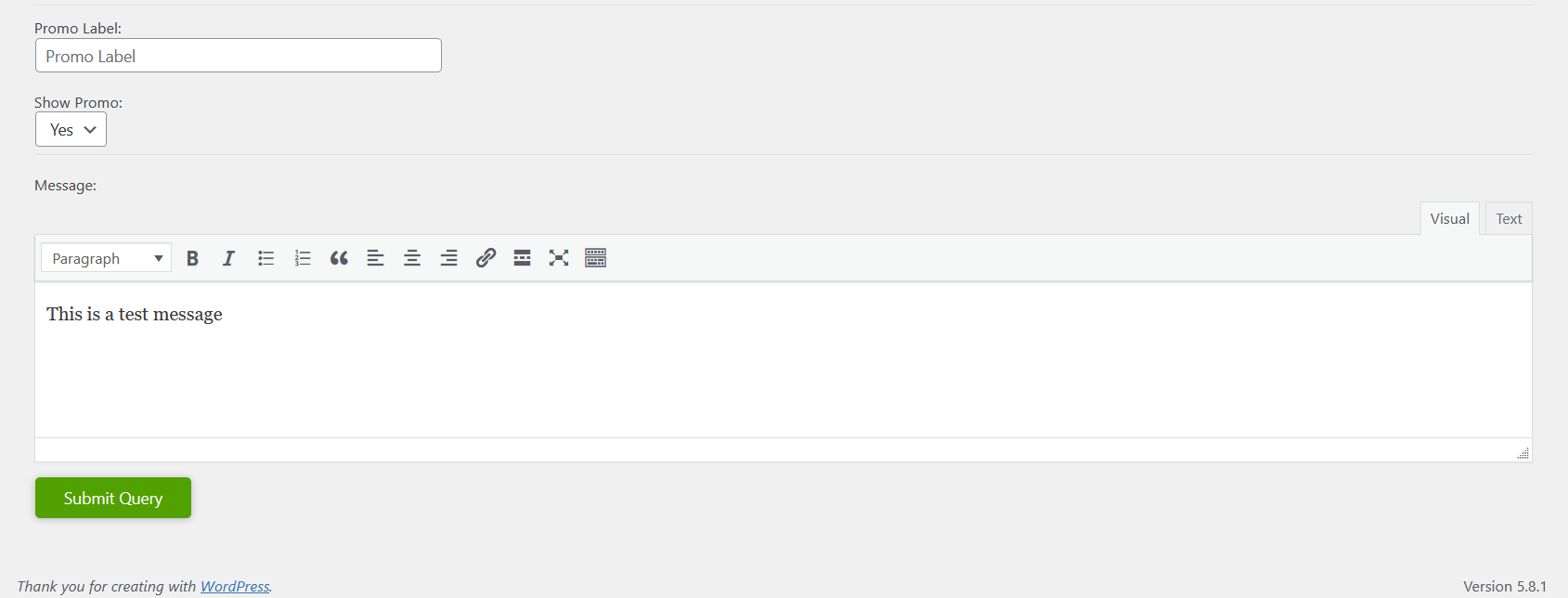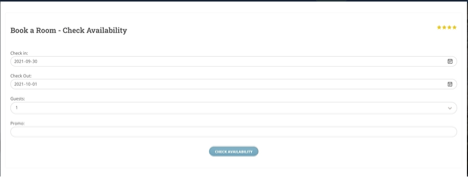Page History
...
- Our 'WordPress Plugin' can be added to any theme for a 'Quick Reservation' menu invoking either of the 4 Booking Engine templates we support.
- The Travel Portal is unique to the BookYourTravel and offering 'portal' access to groups of properties.
- The Concierge website is a custom WordPress solution (based on the popular enfold theme) that offers tight integration with our Concierge system, MyGuest.
Learn more here.
The Plugin can only be installed by BookingCenter (or we can provide to your WordPress administrator) and consist os 2 pieces:
Front End
The menu system you use will get a new menu that can be the color your choose as well as the language you want to use: such as 'Book Now' or 'Check Availability' or 'Bookings' etc. Here are a few examples:
...
When a user clicks, it opens a 'Quick Reservation' page that allows you a few variables to control:
- Use a 'Promo' code to offer promotion codes to receive special rooms/rates (or not).
- Present a 'message' to the guests such as "Last ferry leaves at 8 pm'" or "we don't accept 'same day bookings' so call us at +1-707-874-3922 if you wish to stay 'tonight'".
Back End
Once installed, the Plugin offers a WordPress configuration screen where BookingCenter will help you place the right settings, such as language to be used for menu 'call to action'; color choices for the menu; which Booking Engine template to use; whether to show a 'Promo Code' section and/or 'message' area to assist with the booking; as well as the codes for your particular property.
...