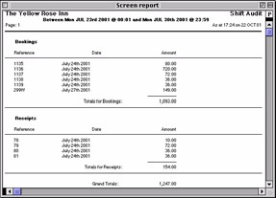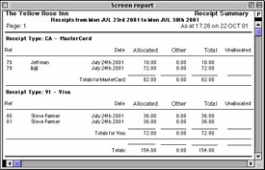Page History
Reports Home Window
Because BookingCenter stores all your receipts, sales, guest and booking records, you may run a full range of reports to help you analyze your business, pat taxes and agents, and make strategic adjustments. ?
Click on the Reports button on the Home window to display the Reports Home window.
Daily Reports The Daily Reports offers a quick menu to the most common reports managers need on a daily basis. The options are described below and by clicking each box, desiredcan desired can be printed to screen or printer with a single action:
Manager's Summary. The Manager's Summary provides an overveiw of daily activity. All bookings that are NOT CANCELLED (ie, all 'Review', 'Unconfi rmed', 'Confi rmedConfirmed',
'Active', and 'Complete " with an arrival date before today and a departure date in the future are counted in a Daily Manager's Summary. BookingCenter auto- matically automatically fi lls in all necessary fi elds fields for the following: 1.
- Revenue: Totals presented are for Accommodation and Extras sold the day chosen in the Date field, based on Bookings, Group Bookings, and Sales for that day only. BookingCenter considers all bookings, regardless of status, but NOT counting Cancelled bookings.
- Note BookingCenter 'averages' accomodation revenue on this report for multiple day
...
- stays, so that only a percentage of a guest's stay is considered as revenue realized for the day. This means that a 2 day stay sold at a rate of $110 for day 1 and $90 for Day 2 will show 'accomodation revenue' of $100 at midnight on the day AFTER the guest checks in (Day 1 stay) and $100 'accomodation revenue' at midnight of Day 2, or the day the guests checks out. Even though technically the rate sold on day 1 was $110, BookingCenter averages the stay at $100/day to keep a projection of revenue.
...
- Note BookingCenter does not average the Sales of Extra Items sold either directly (as a Cash sale) or those attached to a Booking or Group Booking. BookingCenter considers an Item as a Sale the date entered on the Invoice. For example, if you sold a $10 bottle of wine attached to a booking that was staying for 3 days, the full cost of $10 is reported on Revenue report of the Manager's Summary for the date the Item was sold.
- Note Commissions is a liability to 'Revenue' if the Agent will be owed a commission on that day's realized revenue. Once again, the commissions owed on bookings is averaged across multi-day stays.
...
- Taxes: Like Accomodation revenue, BookingCenter averages the Accomodation taxes that are due as part of a multi-day stay. However, like Sales, BookingCenter considers tax revenue incurred as a result of Extra Items sold on the date of the Sales Invoice.
...
- Receipts: BookingCenter totals all Receipts - totalled and separated by Receipt Types - issued that day, including Refunds.
...
- The rest of the report can be used to balance cash drawers and keep a daily accounting of Direct Bills/City Ledger accounts and Guest Ledger accounts for those properties interested. Please view the FAQ area of the BookingCenter website (http://www.BookingCenter.com/faq.html) to get sample daily report templates for making use of these additional features
...
- Guest Ledger The Guest Ledger is a report that shows a running 'balance sheet' or 'debtor ledger' for each Guest in-house. Only ACTIVE bookings are reported in this report.
- Accounts Receivables. The Accounts Receivables are for all outstanding balances on Completed book- ings. While this report does not change day-to-day if payments were not received, it is a part ofmany property's daily reporting needs. The Ageing col- umns help a property understand how delinquent accounts currently stand.
- Receipts Receipts taken in that day, organized and tallied by Receipt Type. Refunds are included in this report.
- Advanced Deposits Advanced Deposits are Receipts taken in for bookings where the Arrival Date is still in the future. While this report does not change day-to-day if no guests arrived, it is a part ofmany property's daily reporting needs.
- Final Payments Outstanding Final Payments Outstanding is a report of all bookings that are NOT paid in full by the 'Final Payment Due' fi eld set for each booking. This report lists what fol- low up payments are contractually due.
- Unpaid Deposits Unpaid Deposits is a report of all bookings where a deposit has NOT been applied as a Receipt as set per each Booking or Group Booking. This report lists what deposits are contractually due.
- Unpaid Bookings Unpaid Bookings lists all bookings with balances due, regardless of the status of the booking.
- Daily Financial Analysis The Daily Financial Analysis is the same report as the 'Daily Analysis found in the Financials Report area. This report is the daily view of all Booking, Group Booking, Extras (sales), and Tax revenue received by the property that day. In addition, if there are outstanding balances on the current daily activity, that bal- ance is shown.
Note The amount of Accomodation and Accomodation Tax revenue shown on this report uses the same 'daily averaging' as described in the Manager's Summary when reporting on multi-day bookings. Once again, Extras and Extra Taxes are NOT averaged and are considered as revenue the date the Sales Invoice was issued. - Shift Audit This report itemizes and sub-totals by Person (employee) and by Register such activity as bookings, group bookings, receipts, and sales for a time period (i.e. shift). Generally, this report is used fort analyzing an employee's activity during their shift.
...
- Enter the start date and time for this report on in the From entry field.
...
- Tip Be sure to specify AM or PM if not using 24 time.
...
- Enter the end date and time for this report on in the To entry field.
...
- Click the check box for Receipt Breakdown if you would like an additional report itemizing the receipts by receipt type (i.e. Visa, Cash, etc.).
Example: Shift Audit Report
Example: Shift Audit Report/Receipt Breakdown