To create detailed lists and Reports for Guest Marketing, Guest Management and many other Parameters, use the Advanced Search Feature in Search Bookings. The Search Bookings function is a powerful tool for creating lists based on specific criteria and date ranges. Multiple search criteria can be chosen to narrow the search parameters and create very specific data.The lists can be exported to Excel or CSV for more detailed sorting and to import in a marketing database. Saving Reports to Excel or a spreadsheet program This function is also useful for managing availability and in identifying discrepencies discrepancies on the Tape Chart , such as, a-1 or a zero. Choose In this case, choose Room "No Room" in the Room Field, in the left column, to identify bookings missing a Room Assignment. See Resolving Tape Chart Availability Issues Examples of Reports generated in Search Bookings parameters Parameters can be used in conjunction to create very specific searches. For a better understanding of how this works, try the following search and view the results: This search will list all guests whose last names begin with "C", were in-house between January 10th and January 29th and who stayed in a GRAND room type. This is very flexible and the results can be printed through your browser functions or saved to a .CSV file for importing into a spreadsheet. , see the examples below. Then, try some searches based on your own criteria. Example 1: In this example, we need a list of Guests arriving between the Arrival Dates of Nov. 1 and Nov. 30, staying in the Room Type: KING.  Image Added Image Added
Example 1: In this example, we need a list of Guests arriving between the Arrival Dates of Nov. 1 and Dec. 31, in the Guest Type: CORPORATE 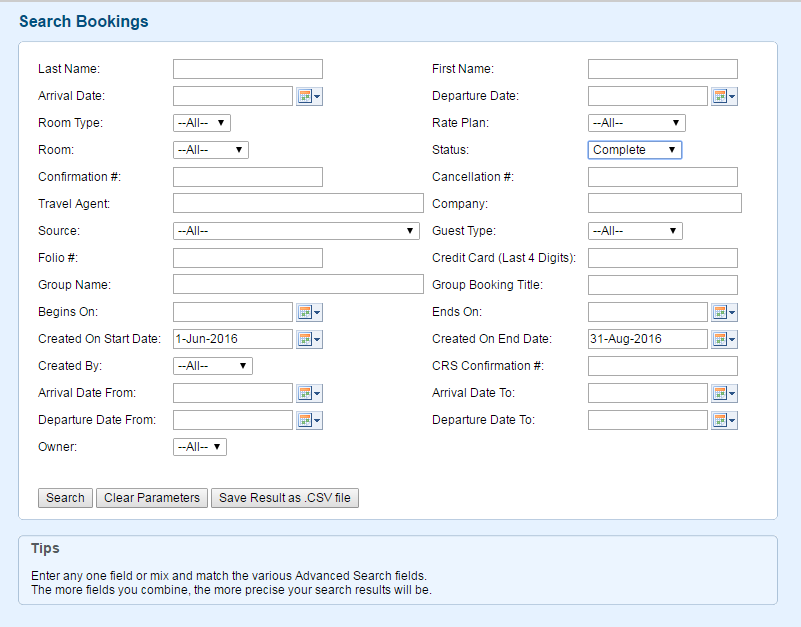 Image Added Image Added
Example 2: In this example, Example 3:  Image Modified Image Modified
There are a variety of parameters that can be used in conjunction. The following describes each of these parameters: Guest Last Name | You can input a whole last name or a partial last name. For instance entering the letter "C" would return a result of all stays where the guest last name begins with the letter "C". | Arrival Date | A date entered here needs to match the ARRIVAL DATE of the reservation. | Departure Date | A date entered here needs to match the DEPARTURE DATE of the reservation. | Begin Date | The beginning of a date range where the reservation has at least one room night. | End Date | The end of a date range where the reservation has at least one room night. | Room Type | This is a drop down list of all applicable room types. | Room # | This function cannot be used alone. It must be used in conjunction with at least one other parameter. This is also a drop down list of applicable rooms. | Confirmation # | Similar to the Guest Last Name, the user may enter either a complete confirmation number or a partial number. A partial number will return all stays that begin with the partial number. | Cancellation Number | Same functionality as Confirmation #. | CRS Confirmation # | Same functionality as Confirmation #. | Company | This is an EZ Search function. Once a company is chosen all stays that are linked to that company are displayed. | Travel Agent | Same functionality as Company but can search by both name and IATA number. | Channel | This searches for reservations by their channel. A channel is a channel of distribution, examples of channels would be the Front Desk, booking engine or GDS. | Source | Same functionality as Company. | Market | Same functionality as Company. | Reservation Status | This will allow you to search only new or only cancelled reservations, etc. | Folio # | Same functionality as Confirmation #. |
|