| Section |
|---|
| Column |
|---|
Step 1 in the the Group Wizard is to Enter Group Booking Details. |
| Column |
|---|
| | Panel |
|---|
| borderWidth | 1 |
|---|
| title | Group Booking Wizard Steps |
|---|
| |
|
|
Arrival Date, Number of Nights and Departure Date
Group Name and Contact Name:
These fields have an EZ Search function so will auto fill from all historical and future group records. Select the group you are booking from the drop down list or enter a enter a new Group Name. It is best to use a record that already exists so update the information if it is inaccurate. If you choose an existing Group, the remaining fields will be automatically filled in. If it is a new group, then fill in the contact name and phone number information.
Group Booking Title
The title of the group is the name of the group event and is used to identify a unique booking within a group. For example, If the group is for the WineVine Group and they have Spring, Summer and Fall events you would want to give the group the name of Wine Vine and the title would be unique to this reservation and may be something like Fall Tasting.
Rate Plan
The Rate Plan for groups is slightly different than for individual bookings. Because groups often encompass multiple room types within a specific rate plan we have created Rate Groups (see rates subsection of Setup section). This allows you to group all of your individual (double, twin, full, queen, king) room types for a specific rate (AAA for example) into a Rate Group. By selecting the desired Rate Group in the Rate Plan drop down the system will return those specific rates for each room type allocated. The Rate Group feature is specific to group bookings and is only available within the Group Booking Wizard.
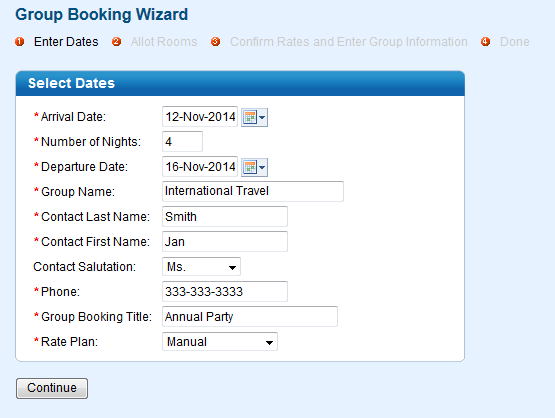 Image Modified
Image Modified
| Column |
|---|
|
| Panel |
|---|
| borderWidth | 1 |
|---|
| title | Group Booking Wizard Steps |
|---|
|
| Page Tree |
|---|
root | Group Booking Wizard