Bookings contain a Header element that is present on all tabs of the booking. This header contains two rows of data and provides an at a glance view of the critical information of the booking regardless of the tab loaded. 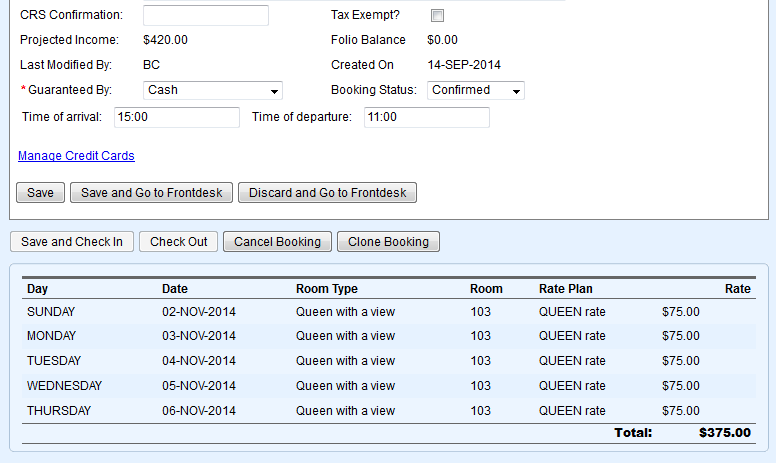
The second row contains financial information which is broken down as follows: - Projected Inc – The Projected Income of the booking total Room Rent cost plus taxes.
- Projected Inc + Charges – This is the total of Projected Income plus any charges in the folios of the booking.
- Projected Bal – This balance of the Projected Income + Charges minus any payments made.
- Folio Balance – This is the current balance of the guest folio after any charges and/or payments have been made. Deposits will show as a negative amount since Room Rent is not charged until the guest stay. See Add Deposits
Booking Header Information Example: In this example there are extra charges and a Deposit taken. See Folio
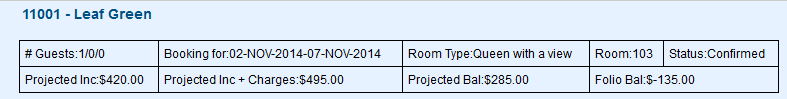
|