Understanding AR Account Statements AR statements are easily managed with the MyPMS system. From the AR page you can directly export a statement to PDF, XSL, CSV format or click on HTML and the system will open the statement in a new printer friendly window.
Statements (OPEN) Statements will display OPEN Statements by default (See figure 1). To see all Statements click on Show Closed | Show All. (See figure 2) Figure 1. Statements (OPEN)  Image Modified Image Modified
Figure 2. Statements (All) 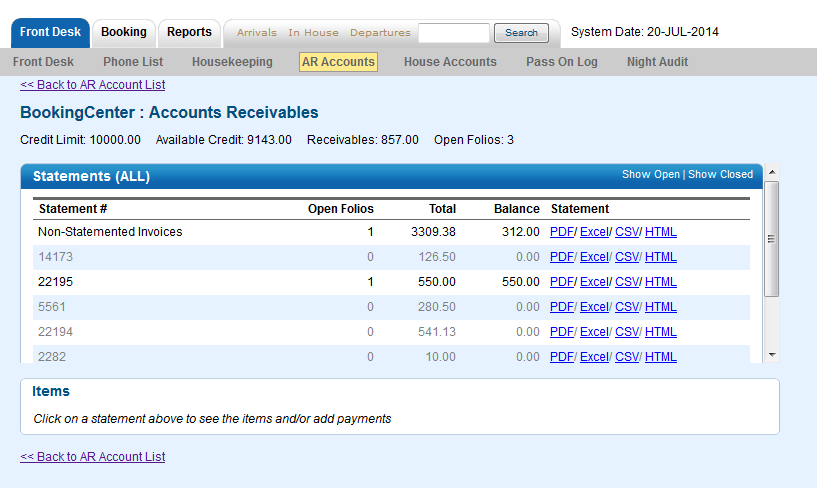 Image Modified Image Modified
|