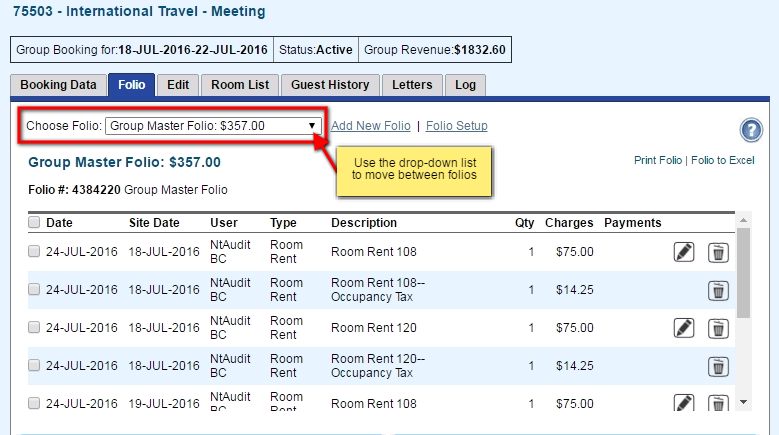Page History
| Section | ||||||||||||||||||||||||||||||
|---|---|---|---|---|---|---|---|---|---|---|---|---|---|---|---|---|---|---|---|---|---|---|---|---|---|---|---|---|---|---|
|
| Section |
|---|
To transfer charges between Group Master Folio and Guest Folios, follow these steps. Step 1: Choose the Folio to transfer the charge from. In this example, we will transfer charges from the Group Master Folio Step 2: Choose Transactions and Folio to Transfer To. In this example, we will transfer Room Rent and Tax for Room 220 to Kim Williams Folio. Put a check mark next to the Folio items to move. Scroll to the bottom of the Folio and choose the folio to transfer to in the "Transfer checked items to" drop-down list. This will automatically transfer the item. Any taxes or service charges associated with that line item will also automatically be transferred to the selected folio. Step 3: Confirm transfer of charge Go to the Guest Folio by choosing it from the "Choose Folio" drop down list. The charge has been transferred to the Primary Folio of the Guest. |