Rate Loading is a quick and easy way to adjust the rates offered through a particular 'agent channel'. See Understanding Agent Channels
If you simply want to increase or decrease your rack rate by a percentage to a specific Agent Channel, you can "load" the rate so that it is a % - /+ (higher or lower). You can thus have one price on your website and another to the Network partners and GDS systems.
For Example, If you were to use Rate Loading of -10% to a specific Agent, then the rate will appear 10% lower when 'viewed' by the Agent, offering 10% discount off the allocated rate. If one were to place a positive number, say 5, then the rate would appear 5% higher when 'viewed' by the Agent, offering a 5% surcharge on the allocated rate. Click to enlarge 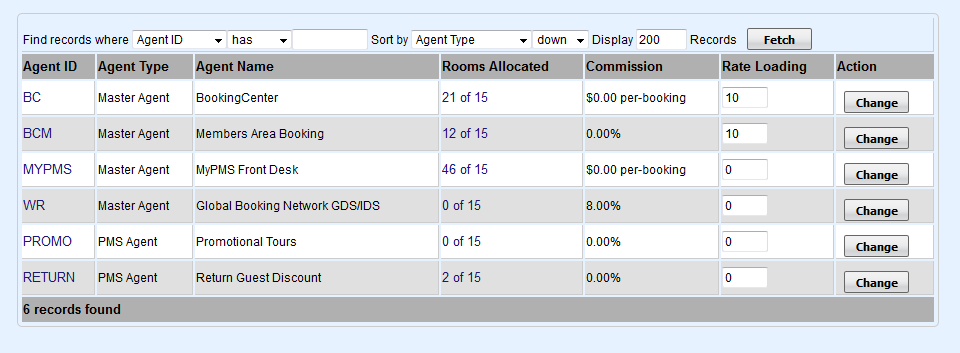 Image Modified Image Modified |