| Section |
|---|
| Column |
|---|
Once your fixed or dynamic packages are setup you must allocate them to the desired distribution channels if you want to sell the package online. For example, Agent BC for the booking engine, Agent WR for GDS and Agent MYPMS for the front desk channel. The first step is to plan what is desired in the package. Will you simply make a 'Fixed' Package consisting of a marketing 'concept' tied to a Room? Or will you make a 'Dynamic' Package that taps into Rom Rates that vary season by season and add to these 'dynamic rate' changes Items that may be dynamic added as well? What dates will the Package be available on? What minimum stay and maximum stays must be met to purchase the Package? Planning ahead strategically will help when setting up your Packages. |
| Column |
|---|
| | Panel |
|---|
| borderColor | #559ADE |
|---|
| title | In this section |
|---|
| |
|
|
There are two general places to sell your Packages:
- Packages on your web site or a Portal Build your own custom package with complete control over the rooms, items, pricing, dates, and minimum stay requirements. Example: 'Romance Package' combines a room, flowers, and a bottle of wine, etc… and sell it from your website with a two night minimum, available any day of the week. Example: Midweek Package. Bundle a room, a meal + a spa treatment, etc… and sell as a package to increase midweek bookings. Available Sunday – Thursday only.
- Packages on the GDS systemsChoose your rooms, rates, dates, and minimum stay requirements, and allow travel agents and large travel portals to add it to their systems to sell as a 'Package'. Example: Business PackagesProvide the GDS systems (travel agents and corporate planners) with a special rate and stay restrictions from Sunday – Thursday for business travelers requiring early breakfast, business office services provided by your staff, and 'turn down' service. A great way to entice mid-week business travel to your inn. Example: Orbitz Package : Provide a Bed, Breakfast, and Spa Package that Orbitz will sell as a composite package to its millions of shoppers.
Allocating your Package to the proper channels
Once your Fixed or Dynamic packages are setup you must allocate them to the desired distribution channels. Agent BC for the booking engine, Agent WR for GDS and Agent MYPMS for the front desk channel.
For more details on adding Packages to Room Type Allocations, see Add Room Type Allocations
Sample Agent Allocation with Package allocated.
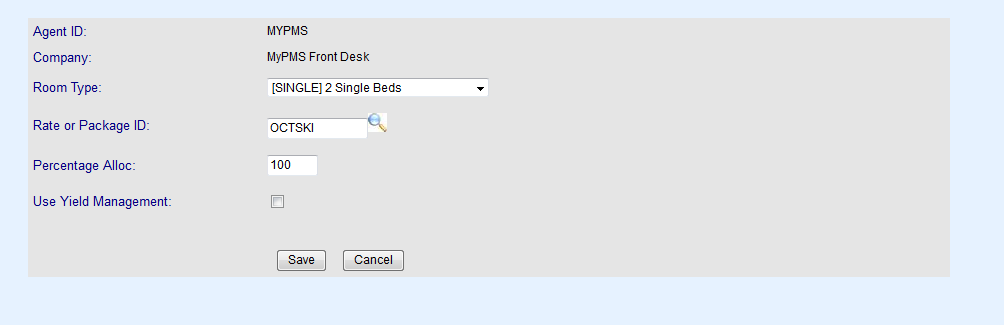 Image Modified
Image Modified
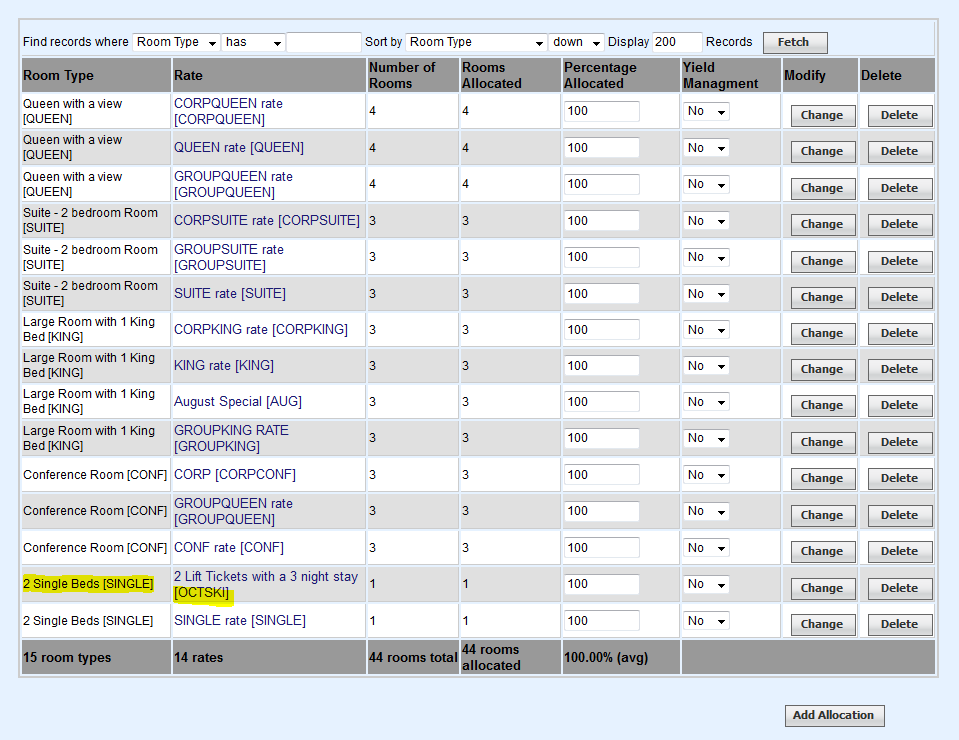 Image Modified
Image Modified
If you're looking for troubleshooting information, please try one of our Support Options!