At the top of the Front Desk, next to the Reports Tab, is the Quick List. Use this to see a quick list of all of your Arrivals, Departures and In-house Guests on the current system date. When you click on any of the three links: Arrivals, In House, Departures a pop-out will open with a list of the current bookings in the list. You can then Sort the list alphabetically by Last Name or sequentially by Room. Click on any of the Guest Names and the Booking Details window will open with the Guest Details. You can then check-in, check-out a guest, add a charge, etc. 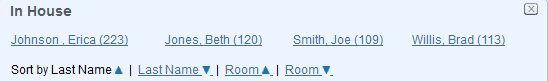 Image Added Image Added |