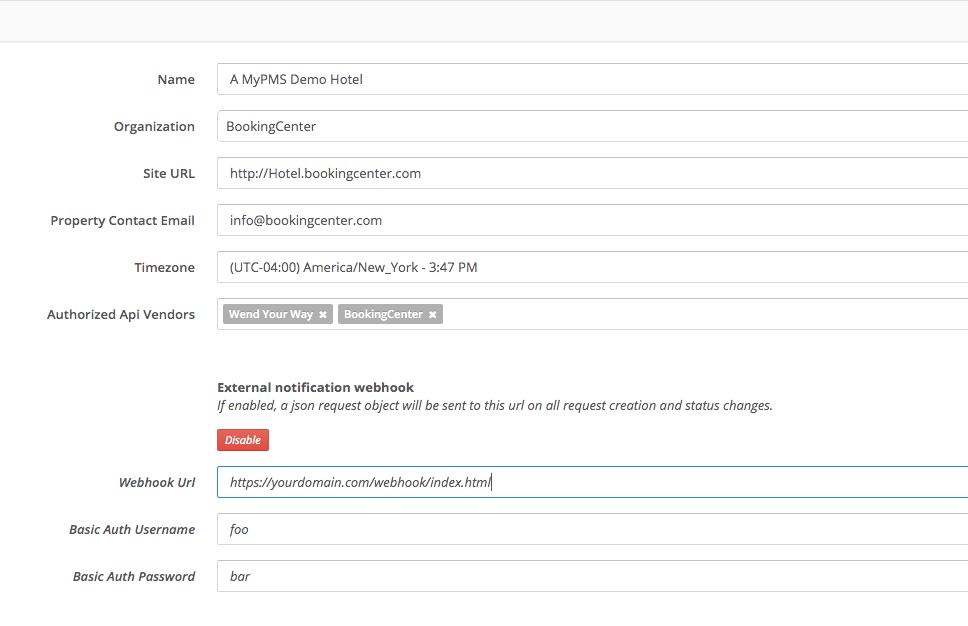...
Fetch all Properties as Properties Object array.
| Code Block |
|---|
GET v3/propertiesproperty |
Request URL Parameters
| Parameter | Description |
|---|---|
hotel_id | Property Numerical identifier Cannot be null |
...
Fetch all Properties as Properties Object array.
| Code Block |
|---|
GET v3/propertiesproperty/:id |
Request URL Parameters
...
| Code Block |
|---|
GET v3/forms/:form_id |
Request URL Parameters
| Parameter | Description |
|---|---|
| id integer required | The id of the form |
hotel_id |
|
...
| Parameter | Description |
|---|---|
hotel_id | Property Numerical identifier Cannot be null |
limit | The maximum number of requests to return, up to 50. |
| offset integer optional, default is 0 | The number of requests to skip over, where the ordering is consistent but unspecified. |
| status string optional, default is 0 | Filter Requests that match a specific status. Use Unresolved to retrieve all requests that have any status other than completed or cancelled. |
Retrieve Single Request
This call returns a specific request for property.
Fetch a Properties request as request Object array.
| Code Block |
|---|
GET v3/requests/:request_id |
...
| room string optional |
|
| rooms array optional |
|
| category string optional |
|
Retrieve Single Request
This call returns a specific request for property.
Fetch a Properties request as request Object array.
| Code Block |
|---|
GET v3/requests/:request_id |
...
id
integer
required
...
hotel_id
integer
required
...
Create a Request
This call creates a new request and returns a request object.
| Code Block |
|---|
POST v3/requests |
Request URL Parameters
| Parameter | Description |
|---|---|
id | The request id |
hotel_id | Property Numerical identifier Cannot be null |
Create a Request
This call creates a new request and returns a request object.
| Code Block |
|---|
POST v3/requests |
Request URL Parameters
| Parameter | Description | ||
|---|---|---|---|
hotel_id | Property Numerical identifier Cannot be null | ||
Guest | see list of supported strings | ||
| Category | Guest | see list of supported stringsCategory string required | form category name from the categories endpoint |
| room string optional | Guest room for their booking | ||
| booking_id string optional | The reservation identifier for the guests stay with the property, if applicable. | ||
| guest_notify boolean required | Should an email be sent to the guest notifying them of this requests creation? Recommended false | ||
| staff_username string optional |
| ||
| status string optional default "New" |
| ||
| form_name string required | Name of the form we are creating this request for from the forms endpoint | ||
| form_fields array required | details of the form request. Needs to match any required form_fields for the specified form_name from the forms forms endpoint |
...
| Parameter | Description |
|---|---|
name | Guest fullname i.e. "John Doe" |
email | guest email |
| phone string requiredoptional | guests preferred phone number |
Webhooks
Properties can enable a webhook notification url at the property level. If enabled we will send a json request object to the notification url every time a request is created or updated. The property has control over if they wish to use a notification url or not, and may turn it on or off by editing their property details as shown below.
Requirements
- The webhook url must support HTTPS. We will automatically convert any http or non defined url to https upon saving the webhook url.
- The webhook url must support POST method.
- The webhook url must support BASIC Authentication and the username and password.
- If enabled MyGuests will send a json request object to the webhook url for every request that is created or updated. The partner should use filtering logic as appropriate to capture/discard messages based upon their desired needs.
Sample Webhook Json Request Object
| Code Block |
|---|
{
"id": 881,
"booking_id": "1796110W",
"room": "32",
"guest": {
"name": "Joe Banks",
"email": "joeb@banks.com",
"phone_number": null
},
"created_at": "2020-02-26 14:48:08",
"updated_at": "2020-03-10 15:28:34",
"length_open": "1 week",
"status": "Completed",
"assigned": "John Doe - BookingCenter",
"category": {
"id": 24,
"name": "Housekeeping"
},
"request_details": [
{
"name": "Details",
"value": "Room Cleaning Required",
"amount": null,
"type": "text"
}
],
"comments": {
"guest_comments": [
{
"details": "Room is being cleaned",
"created_at": "2020-03-02 12:01:24",
"staff": "mary"
},
{
"details": "Hi",
"created_at": "2020-03-02 13:24:54",
"staff": "tom"
},
{
"details": "Lets Test This out",
"created_at": "2020-03-02 14:26:02",
"staff": "ellen"
}
],
"staff_notes": [
{
"details": "Hi",
"created_at": "2020-03-02 12:01:13",
"staff": "ellen"
}
]
}
} |