The Manage Rates screen replaces the Seasons option. Rather than having to define multiple individual seasons for a year in advance BookingCenter has developed the Manage Rate option to allow you to quickly and fluidly set special conditions (price surcharges and minimum stays) for a specific day or date range up to 57 weeks in advance. Often, this is used to manage rates for peak periods – Long Weekends, Special Events, Holidays, Weekly Rates, etc. If you don't have a need to adjust your default rates skip this section.
When you select a rate and a time frame and press Display Rates, the system automatically loads the rate for that time frame. If you've never edited the rate or stay options for that time frame the system loads the Default Rate Once you are ready, you must go to each Rate and adjust prices as needed for each time frame.
| Anchor |
|---|
_Toc116026653 | _Toc116026653 | | Anchor |
|---|
_Toc244411489 | _Toc244411489 | | Anchor |
|---|
_Toc244411654 | _Toc244411654 | | Anchor |
|---|
_Toc244411999 | _Toc244411999 | | Anchor |
|---|
_Toc244412230 | _Toc244412230 | | Anchor |
|---|
_Toc244412386 | _Toc244412386 | | Anchor |
|---|
_Toc244497410 | _Toc244497410 | | Anchor |
|---|
_Toc257881194 | _Toc257881194 | | Anchor |
|---|
_Toc179420203 | _Toc179420203 | Managing a rate
In this rate screen you can set your rates to clone this specific weeks settings for up to 57 weeks in the future. You can do this by selecting the rate and the starting and ending day (shown here as a single week) you wish to manage and clicking Display Rates.
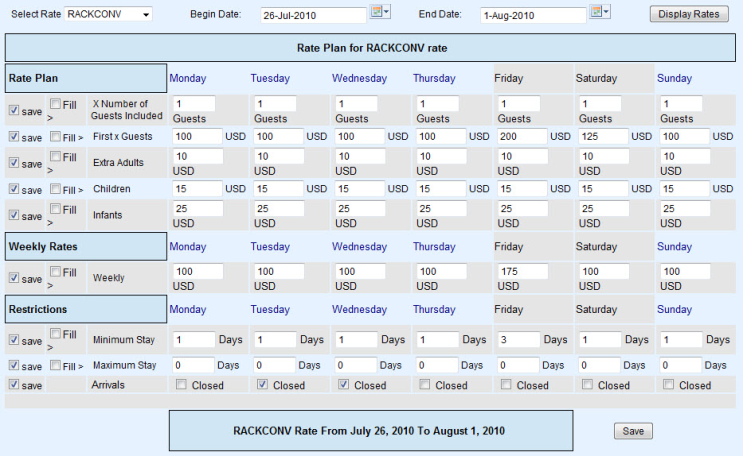 Image Modified Image Modified 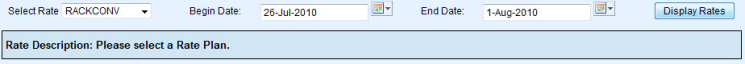
Once you have selected all variables and pressed Display Rates the Manage Rates window will populate with all current details for that rate as shown below.
The 'save' box on the left determines if values for those fields are modified during the save process. It is enabled for all fields by default and should only be unchecked if you do not wish to modify a specific field.
Tip: Clicking the 'Fill' box will make all entries for that row the same as the first entry. This can be a real time saver.. |