The MyPMS system can be displayed in several different languages. The language setting can be changed before login by clicking on one of the language choices at the bottom of the login page.The language can be changed each time the user logs in.
The default language of MyPMS can be chosen in Setup
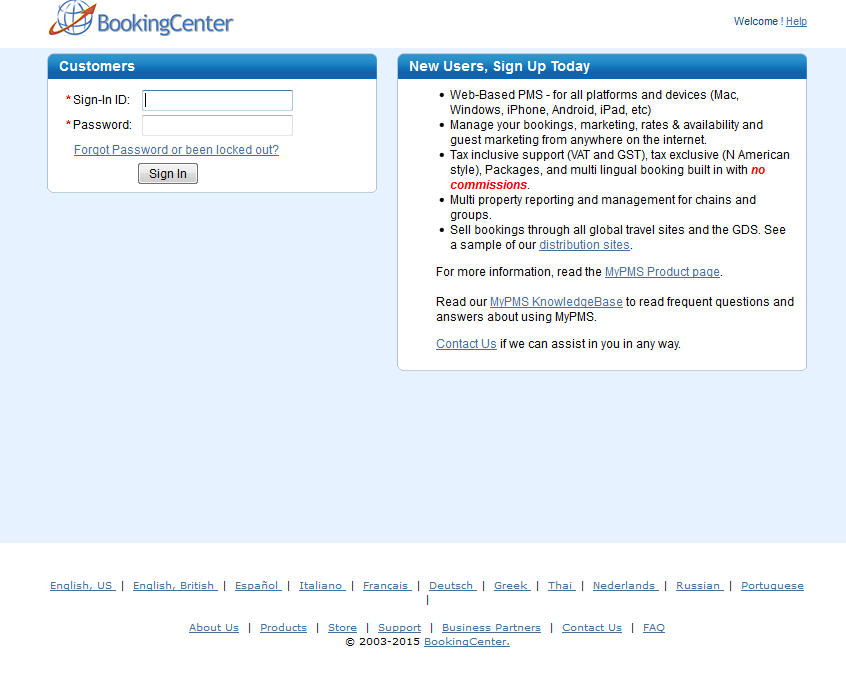 Image Added
Image Added
...
Example of MyPMS in Spanish
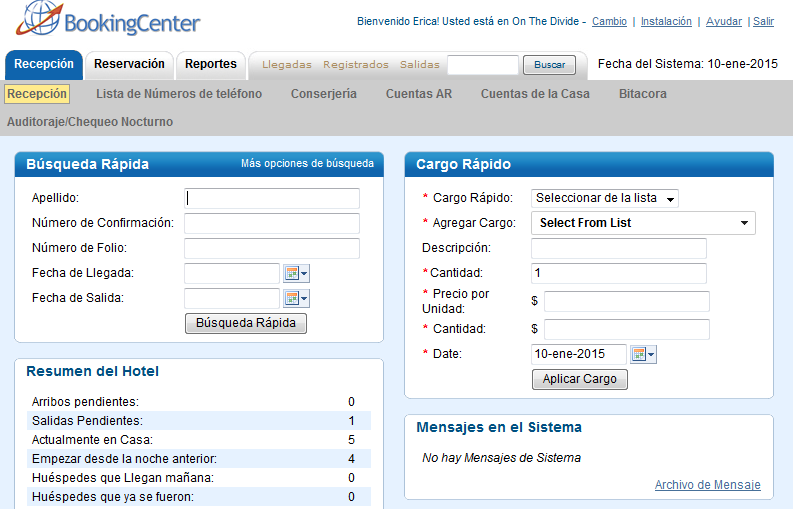 Image Added
Image Added
| Section |
|---|
| Column |
|---|
The ability to show your international guests the online booking system in 'their language' is enabled by UN-checking the feature "Do not use Multi Lingual Engine ". By default, the multi lingual feature is switched off for you, and defaults to US English.
If the multi lingual engine is on, the system uses a Geoip lookup to try to work out the country the browser is coming from. It then looks up the Country to determine the default language for that country. We also use this Geoip lookup to get a default time zone for the Country, which helps with an issue, for example, where it is "tomorrow in Australia" when it is 'today' where the servers reside in North America. The supported languages include Spanish, Italian, French, and German, but new languages are being added all the time. If you desire an additional language, and can help translate the terms of the 'Booking Engine', email info@BookingCenter.com and we will send you a template to translate. |
|
If you're looking for troubleshooting information, please try one of our Support Options!
...
| Column |
|---|
|
 Image Removed Image RemovedNeed help? Submit a ticket |
| Column |
|---|
|
 Image Removed Image Removed
Articles and FAQ |
...
...