...
Default Rates
| Section |
|---|
| Column |
|---|
The Default Rates area displays a list of all of the Rate Plans you have created for your property. Here you can |
|
...
create a new Rate Plan and |
|
...
modify the Description of an existing Rate Plan, but any actual Rate changes must be done in Manage Rates |
|
...
and Manage Restrictions Create as many Rate Plans as needed and then allocate these Rate Plans to Room Types |
|
...
in the specific channel that you want to offer the Room Type/Rate Plan allocation ( see Manage Agent Relationships). Although each Room Type can only be assigned one default Rate Plan in the Room Type List (see Room Types), multiple Rate Plans can be allocated to the same Room Type for seasonal rates and promotions. See Agent Relationships and Promotions |
|
There are three types of Rate Plans you can create, see details on each in the following sections.
When setting up a default Rate, think about the different Room Types you offer and how the rate plans will apply .Once this default Rate is entered, you can manage rate changes and length-of-stay options in Manage Rates. After you have set up the Rate Plans, create the Room Types to associate with the default Rates. | Info |
|---|
| title | Where will I see these Rates? |
|---|
| Default Rate Plans are used when making bookings from the Front Desk, Website, Online Channel Connections and Agents. The Rate Plan is only available to the Channel it is allocated to in Agent Relationships. Therefore, after the Rate Plan is setup, it must be allocated with the correct Room Type to the correct Channel in Agent Relationships. This includes Rate Plans available to the Front Desk when making a New Booking. The Rate Plan drop-down menu will only have the Rate Plans that have been allocated to the channel "MyPMS Front Desk" in Agent Relationships. Allocate all of the Rate Plans you want to make available to a particular Room Type in a specific Channel. Ie. If you want a RACK and a AAA avaialble for the Queen Room Type, then allocate the Queen Room Type with both Rate Plans. |
|
| Column |
|---|
| | Panel |
|---|
| borderColor | #559ADE |
|---|
| title | Default Rates |
|---|
| |
|
|
| Section |
|---|
There are two types of Default Rates: - Single Parent Rate: A Parent Rate Plan is setup with unique Restrictions that is managed independently in Manage Rates.Add Single Parent Rate
- Child Rate Plan: A Child Rate is a rate plan that is setup under a Parent Rate Plan and "linked" to the Rate of the Parent Rate Plans. Any Child Rate can be allocated to your front desk or website in Agent Allocations. By creating a Child Rate with a positive or negative percentage (%) linked to a Parent Rate, you can easily manage rate tiers automatically. Child Rates are typically used to give automatic discounts for special rates like AAA or to increase rates to individual channels like OTA or Agents. Add Child Rate
Use the "Group" field in the Default Rate Plan to group or categorize your Rate Plans for easier management and selection at the Front Desk when making a Group Booking or using "Booking by Inquiry" to create an individual Booking.
In the example below, The Queen Rate Plan is assigned to the Queen Room Type. This will appear as the standard rate plan for all Rooms in the Queen Room Type. To create a Special, discounted rate or package for the Queen Room Type, |
...
firstcreatea new single rate or child rate and then allocate the additional rate plan in the Agent Allocations (RELATIONSHIPS|AGENT RELATIONSHIPS). See Agent Allocations. Or, in a Package. See Packages 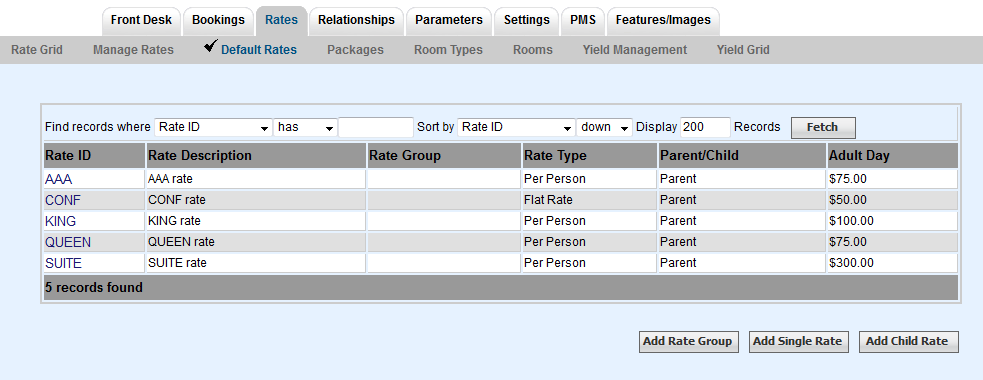 Image Modified Image Modified
- Rate I.D.: Rate ID will be seen in the Rate Plan drop-down list when making or editing a booking.
- Rate Description: Rate description will be seen in the Rate Plan drop-down list when making or editing a booking.
- Rate Group: Rate Groups are created primarily for Group bookings to apply a set of rates that correspond to a Room Type. See Add Rate Group
- Rate Type: Per person refers to the # of people included in the Room Rate (typically 2). This
|
...
- allowsyou charge an extra fee for additional guests in the same room. A flat rate refers to a Flat Rate regardless
|
...
- ofnumber of people.
- Parent/Child: Parent Rates are the main rates and can have child rates set up underneath them. See Parent Rates and Child Rates
- Adult Day: This is the primary weekday Rate for
|
...
| title | Where will I see these Rates? |
|---|
...
...
...
...
| Column |
|---|
|
| Panel |
|---|
| borderColor | #559ADE |
|---|
| bgColor | #F0F0F0 |
|---|
| titleColor | #ffffff |
|---|
| titleBGColor | #559ADE |
|---|
| borderWidth | 1 |
|---|
| title | Rates Tab |
|---|
| Default Rates
|
|
If you're looking for troubleshooting information, please try one of our Support Options!
...
| Column |
|---|
|
 Image Removed Image RemovedNeed help? Submit a ticket |
| Column |
|---|
|
 Image Removed Image Removed
Articles and FAQ |
...
...