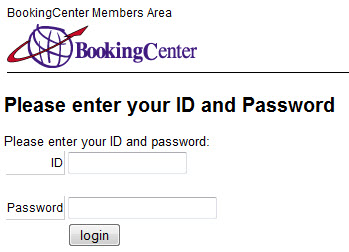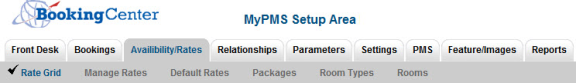When you access the setup area the default display page is a four week view of the properties Rate Grid (see Rate Grid section below). This allows a Manager quick access to the entire properties Rate values for the next four weeks. To return to the MyPMS system at any time click the 'Front Desk tab. Note: The Setup Area is only accessible to Users with Sr. Night Auditor and Manager Roles assigned. If you do not see the Setup link in the upper right corner of the screen, then your User Role does not allow permission to access it. See User Roles and Functions |