Yield Grid In order to easily view how Yielded rates are affecting your Agent Channels, we have a 'Yield Grid' that allows you to see how rates are being set, per Agent Channel, based on a calendar view. This tool, when set next to the 'normal' Rate Grid', visually shows how rates are being affected to each Agent Channel. Note that the example below assumes that the Agent Channel has a 'Rate Loading' set in addition to the Yield, making the Rate first 'loaded' by 11% and then 'yielded' by the amount set in the Yield Profile.. Thus there are two modifying calculations being applied to the rate via this Agent Channel. In this example, The Agent chosen is BookingCenter (Website) and is displaying 4 weeks beginning with Today's date. The YIeld Grid displays all rates allocated to the channel. The rates with a YIeld Profile applied are shown with a Y in the YM column (4th column from the left). - To change the view for a specific agent channel, choose the agent from the "Agent" drop down list at the top and click Refresh.
- To change the date range and view, use the "Begin with the week containing" drop down list and enter the # of weeks and rows.
- Click "Show Extended Details" and click refresh to view the details of the rate.
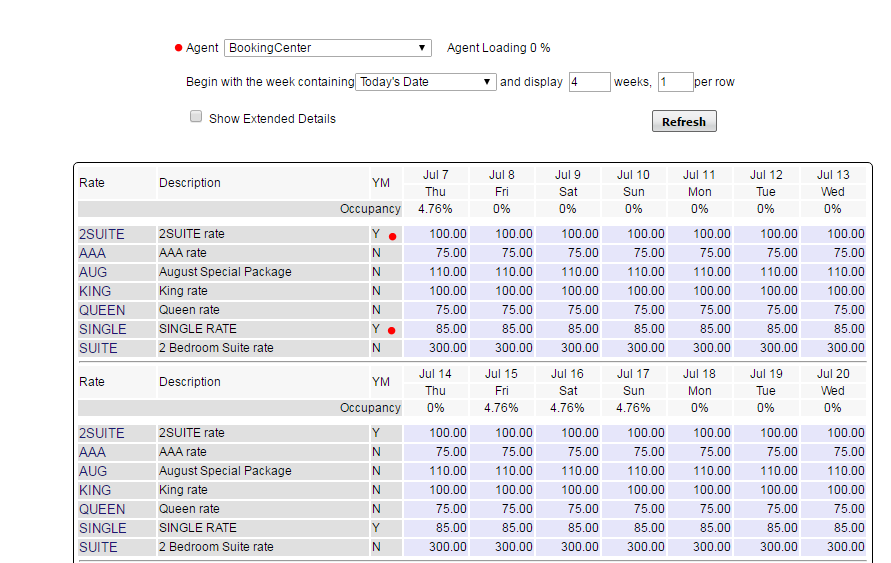 Image Added Image Added
|