...
Marking Rooms Clean or Dirty
To mark a room "Clean" or "Dirty" from the Tape Chart, first look on on the left hand side of the page at the room numbers |
|
...
listed with the room type in parentheses. If the cell is yellow, then the room is dirty, if it is blue it is clean. |
|
...
| Column |
|---|
| | Panel |
|---|
| borderColor | #559ADE |
|---|
| title | In this section |
|---|
| |
|
|
| Section |
|---|
To change the status, follow these steps. - Click on the Room in the left column of the Tape Chart and a pop-out window will open with options.
- Click on Mark
|
...
| Column |
|---|
|
| Panel |
|---|
| borderColor | #559ADE |
|---|
| bgColor | #F0F0F0 |
|---|
| titleColor | #ffffff |
|---|
| titleBGColor | #559ADE |
|---|
| borderWidth | 1 |
|---|
| title | In this section |
|---|
| |
|
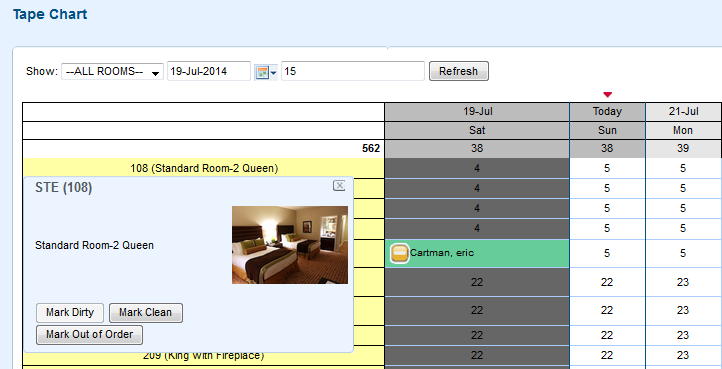 Image Added Image Added
Note: If you try to check in a guest to a dirty room, you will get this message. You will be given the option to proceed or mark the room clean first. 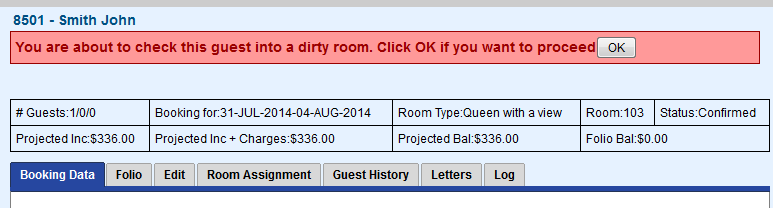 Image Added Image Added
|
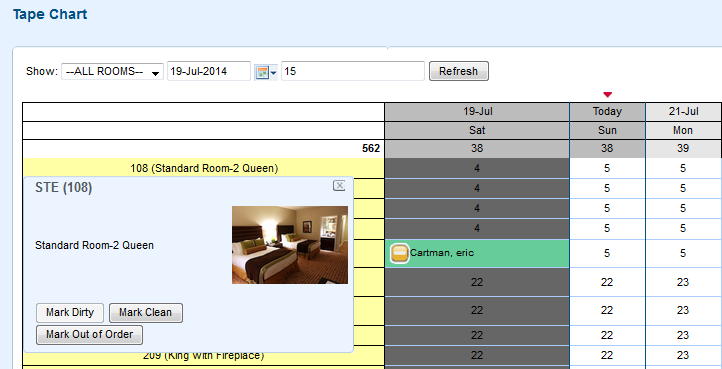 Image Removed
Image Removed
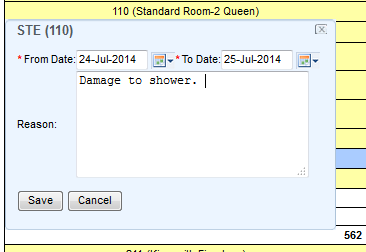 Image Removed
Image Removed
If you're looking for troubleshooting information, please try one of our Support Options!
...
| Column |
|---|
|
 Image Removed Image RemovedNeed help? Submit a ticket |
| Column |
|---|
|
 Image Removed Image Removed
Articles and FAQ |
...
...