| Section |
|---|
| Column |
|---|
A manager can add 'Transaction Categories' which are categories of expenses that are applied against revenue as 'debits' or Transaction Category helps track payments and expenses. Common examples of expense categories include 'Repair' and 'Cleaning' . See Cost Types in the setup area for more information. A manager can add 'Cost Types' which are categories of expenses that are applied against revenue as 'debits' or expenses. An example below:and examples of payment categories include "Owner Payment" and "Credit". Before you add a payment or expense, you need to have a transaction category to assign it to.  Image Removed Image Removed
|
| Column |
|---|
| | Panel |
|---|
| borderColor | #559ADE |
|---|
| bgColor | #F0F0F0 |
|---|
| titleColor | #ffffff |
|---|
| titleBGColor | #559ADE |
|---|
| borderWidth | 1 |
|---|
| title | In this section |
|---|
| |
|
|
To Add a Transaction Category:
- Go to SETUP | OWNERS | TRANSACTION CATEGORIES
- Click Add
- Enter the ID and Description
- Choose Expense or Payment from the drop down menu
- Click Save
TRANSACTION CATEGORIES ADD TRANSACTION CATEGORIES
 Image Added
Image Added
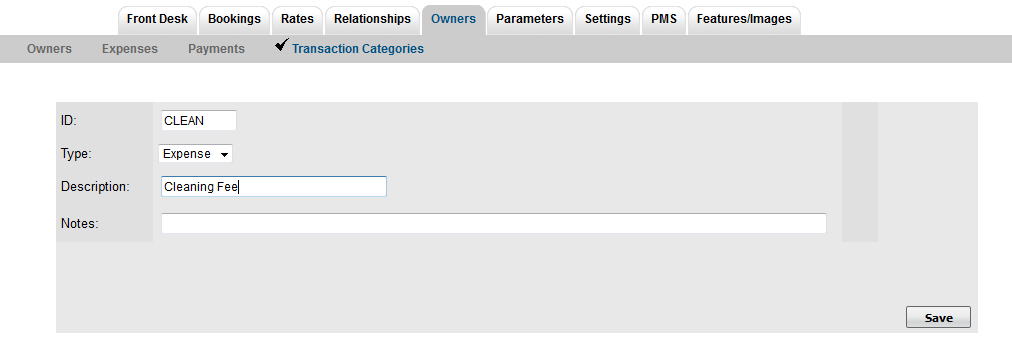 Image Added
Image Added
Click images to enlarge