| Section |
|---|
| Column |
|---|
Many properties offer a discount for extended stays. If you do offer weekly rates or rates for stays longer than 7 days, then you can enable Weekly Rates and manage them in Manage Single Rate Plan The Weekly Rates feature allows you to offer unique rates for bookings that are 7 days or longer. Therefore if a booking is made for more than 7 days, the weekly rate will be applied. To enable or disable Weekly Rates, go to SETUP | SETTINGS| BOOKING ENGINE SETTINGS. Go to the section titled "General" and choose "Yes" or "No" under "Use Weekly Rates". See Booking Engine Settings. |
| Column |
|---|
| | Panel |
|---|
| borderColor | #559ADE |
|---|
| titleColor | #ffffff |
|---|
| titleBGColor | #559ADE |
|---|
| borderWidth | 1 |
|---|
| title | Rates Tab |
|---|
| |
|
|
To Manage your Weekly Rates, go to SETUP | RATES | MANAGE RATES.
...
| Section |
|---|
| Column |
|---|
| Use Weekly Rates: Manage Rates when "Use Weekly Rates" is set to YES.  Click image to enlarge Click image to enlarge
|
| Column |
|---|
| Use Weekly Rates: Manage Rates when "Use Weekly Rates" is set to NO.  Image Removed Image Removed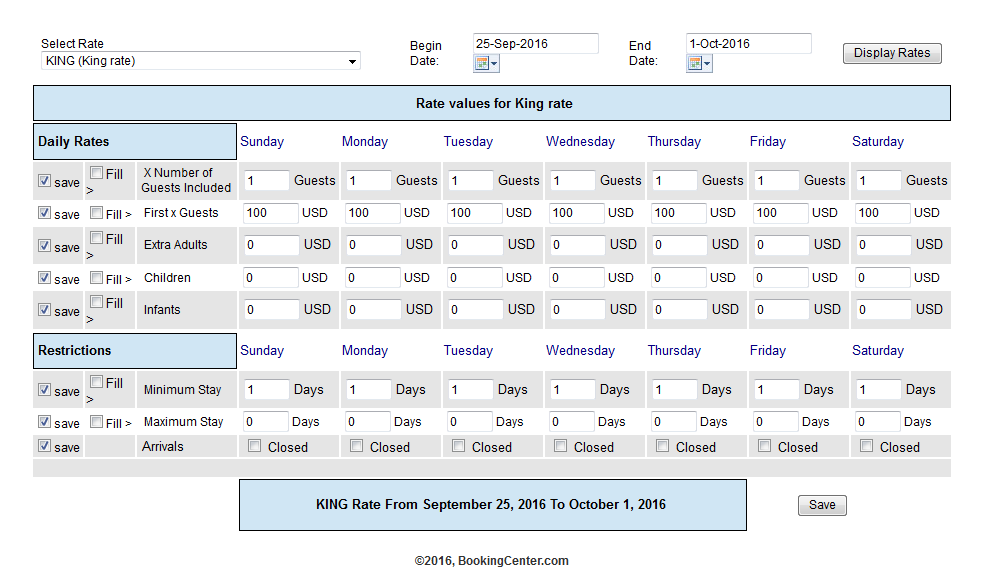 Image Added Image Added
Click image to enlarge |
|