Once you have added a folio, click the Folio Setup button on the folio Tab. Here you will be able to name the folio, add Folio Notes, and assign specific charges to specific folios. All automated charges (room rent or phone calls) and charges that come in through the Quick Charge function on the Front Desk will be routed to the designated folio. 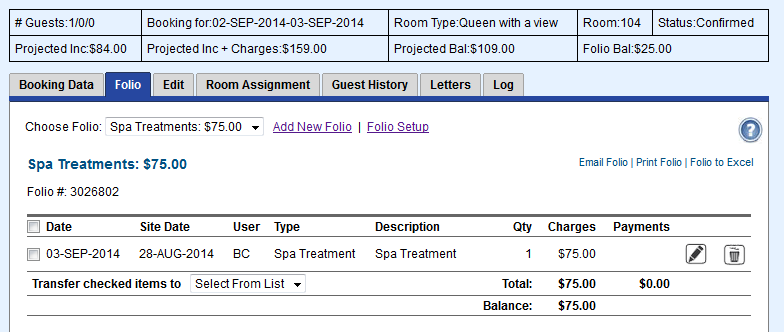 |