Manage House Accounts with Search, Print and Email functions. To learn more on House Accounts and managing folios see, House Accounts Folios. Go to FRONT DESK | HOUSE ACCOUNTS
- Search Folio: Use the Search function in House Accounts, located in the last Tab to search and display House Account folios by name or folio number for historical review. A highlight is that House Account folios can be closed, yet still searchable and reprinted at a later date.
- Choose the Search Folio Tab available in folio tab list across the top.
- Choose your search criteria by Name, Folio # or Status. Use partial numbers or letters to get a list of folios with those characters.
- Select the status of the folio search: Open or Closed. If you leave it at Select all and click search, it will return a list of all folios.
Print or Email:
- First click on the Folio by choosing in the Tab list at the top.
- Click on the Print or Email links in the top right, above the folio. A new window will appear with statement of all of the transactions in the particular folio.
To create a statement with specific items from the primary folio:- First Add a new folio
- Go to the primary folio and select the items by checking the box next to the transactions and then go to the "Transfer checked items to" below the folio and choose the newly created folio from the drop-down list.
Go to the newly created folio and print or email a statement with only those folio items. If you need to add or edit information to the statement, then choose the email function. Print versions can not be edited.
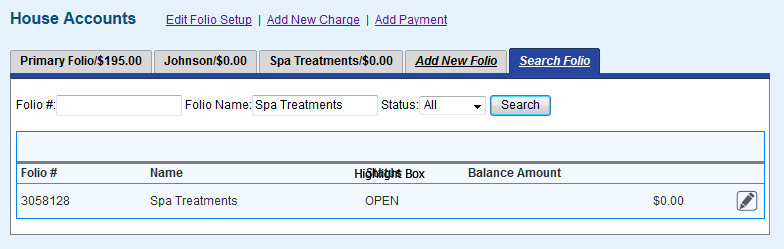 Image Added Image Added
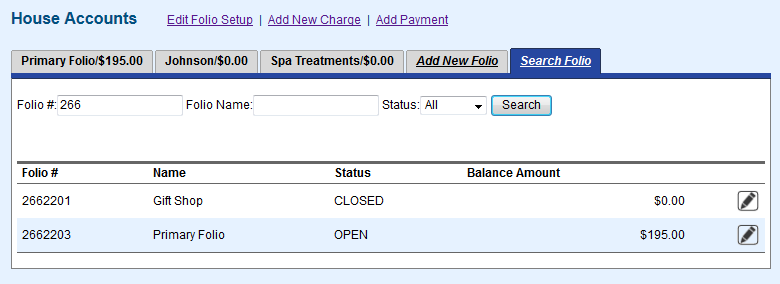 Image Added Image Added
|