Room Details on Tape Chart To see the room details on the Tape Chart, click on the Room in the left column of the Tape Chart. You will see a button called "Room Details". 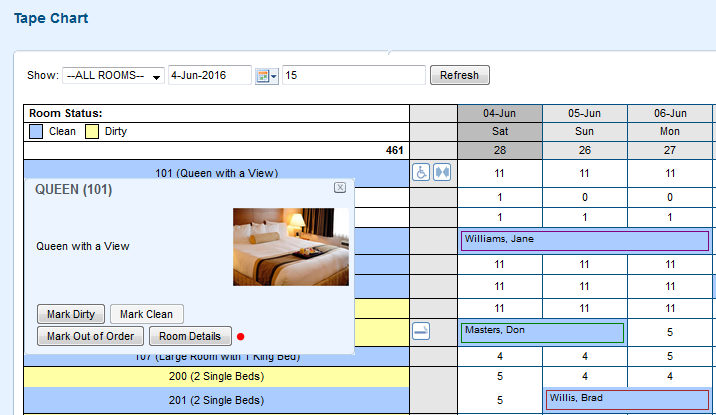 Click on image to enlarge Click on image to enlarge
When you click on "Room Details", a pop out window will appear with the Room Details including Room Type Image, Amenities and Room Type Description. 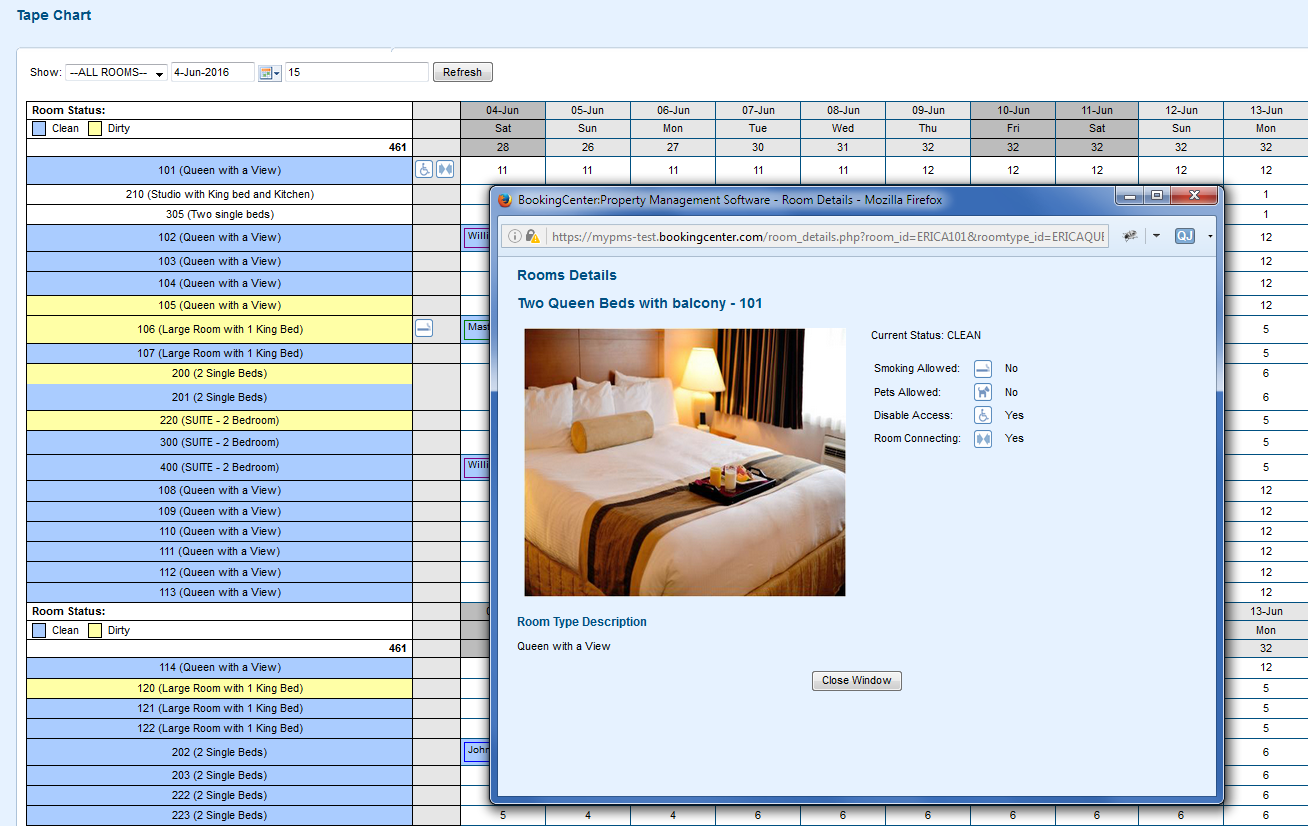 Click on image to enlarge Click on image to enlarge
To change any of the information in the Room Details:
Room Type Images Room Type Description Room Amenities |